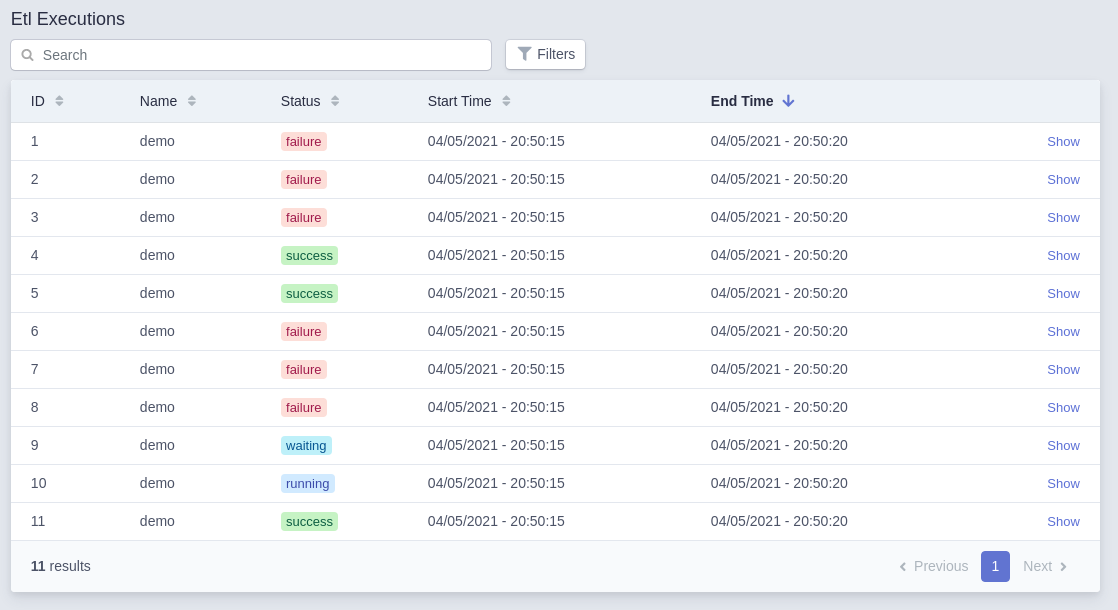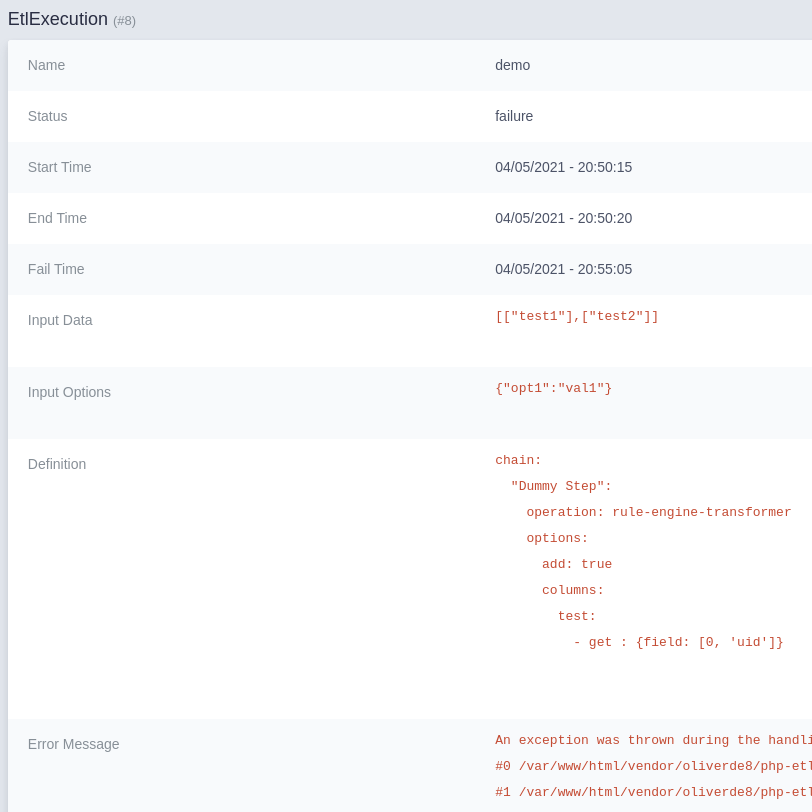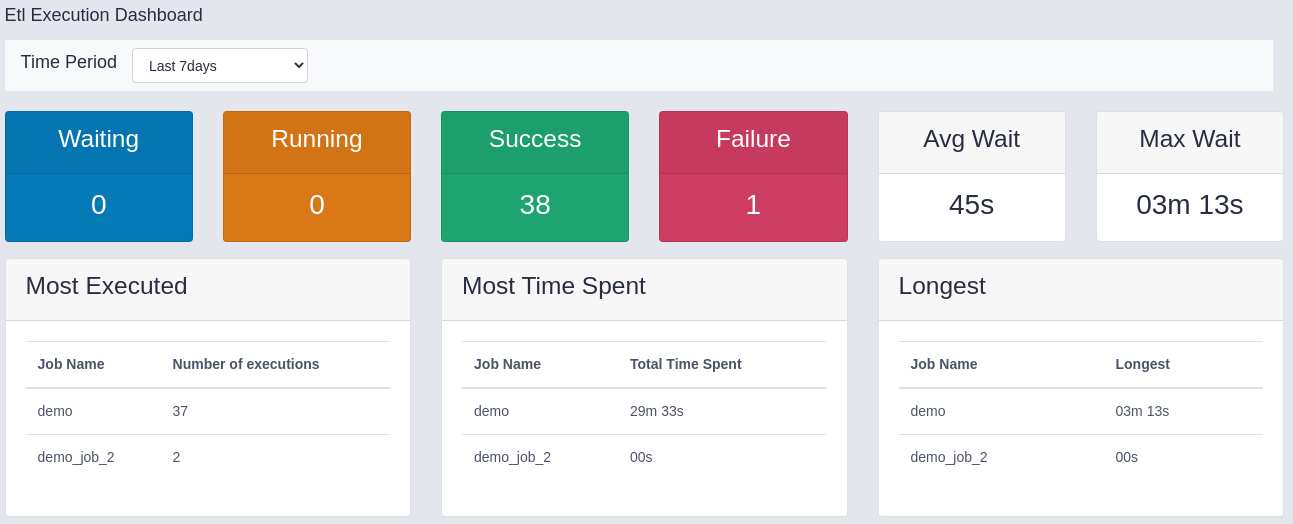oliverde8 / php-etl-easyadmin-bundle
添加接口以查看执行情况并运行 php-etl 的执行
v1.0.0
2022-03-06 17:25 UTC
Requires
- php: >=7.4.0
- easycorp/easyadmin-bundle: ^3.2
- oliverde8/php-etl-bundle: ~1.0
README
Php etl easy admin bundle 允许在 symfony 中使用 Oliver's PHP Etl 库。同时添加了 easy admin 的集成,以便查看执行列表
并且还可以查看每个执行的详细信息。每个执行的日志以及每个执行处理过的文件也可以在这里找到
同时提供了一个仪表板来查看当前状态。
安装
-
使用 composer 安装
-
在
/config/中创建一个名为etl的目录 -
启用捆绑
\Oliverde8\PhpEtlBundle\Oliverde8PhpEtlEasyAdminBundle::class => ['all' => true],
- 添加到 easy admin
yield MenuItem::linktoRoute("Job Dashboard", 'fas fa-chart-bar', "etl_execution_dashboard"); yield MenuItem::linkToCrud('Etl Executions', 'fas fa-list', EtlExecution::class);
- 启用路由
etl_bundle: resource: '@Oliverde8PhpEtlEasyAdminBundle/Controller' type: annotation prefix: /admin
- 可选:如果希望允许用户从 easy admin 面板执行,则启用队列
framework: messenger: routing: "Oliverde8\PhpEtlBundle\Message\EtlExecutionMessage": async
- 可选:通过编辑 monolog.yaml 启用为每个日志创建单独的文件
etl: type: service id: Oliverde8\PhpEtlBundle\Services\ChainExecutionLogger level: debug channels: ["!event"]
用法
请查看 Php Etl Bundle 的文档
有关 etl 的工作原理以及如何创建操作的信息,请查看 Php Etl 文档
待办事项
- 添加从界面创建 etl 链定义的可能性。