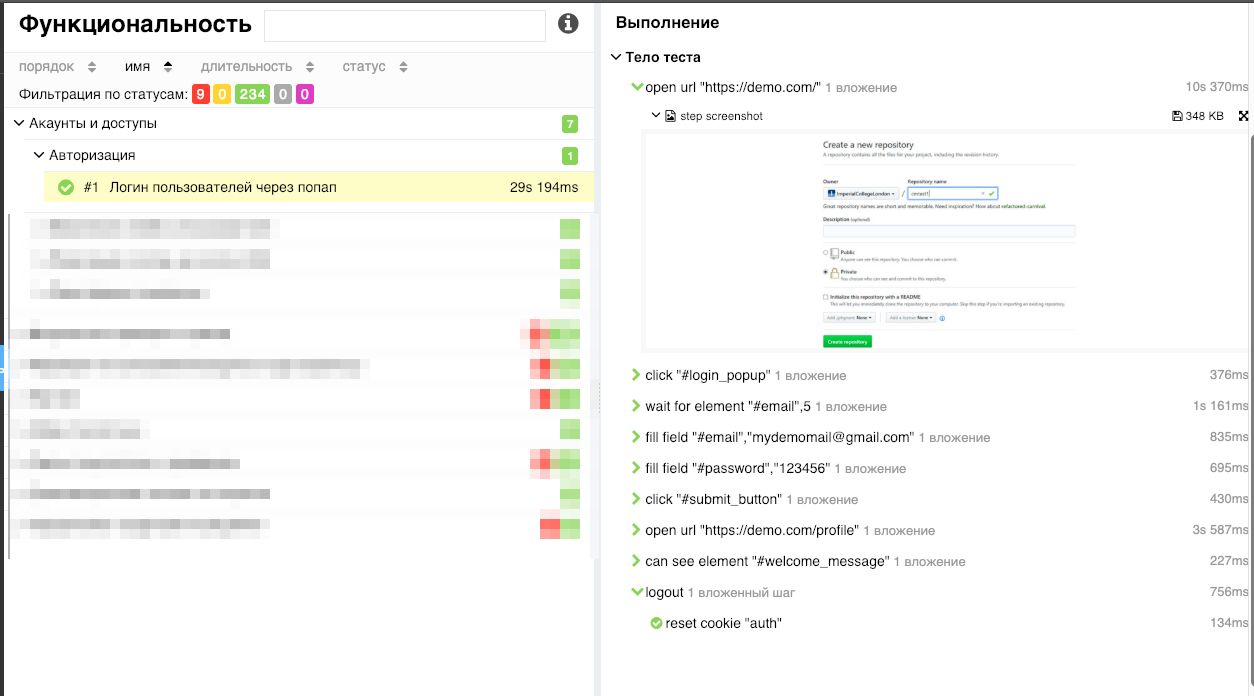mvadzim / allure-codeception
此包的最新版本(2.1.6)没有可用的许可证信息。
用于Allure报告的Codeception适配器。[非官方分支!]
2.1.6
2020-08-21 05:40 UTC
Requires
- php: >=5.6
- allure-framework/allure-php-api: 1.1.*|1.2.*
- symfony/filesystem: >=2.6
- symfony/finder: >=2.6
- symfony/mime: >=2.6
README
这是 分支,基于 官方的Allure框架Codeception适配器。
安装和用法
为了使用此适配器,您需要将新的依赖项添加到您的 composer.json 文件中
{
"require": {
"mvadzim/allure-codeception": "dev-master"
}
}
或
composer require mvadzim/allure-codeception:dev-master
要启用Codeception测试中的此适配器,只需将其放入 codeception.yml 中的“启用”扩展部分
extensions: enabled: - Yandex\Allure\Codeception\AllureCodeception config: Yandex\Allure\Codeception\AllureCodeception: deletePreviousResults: true outputDirectory: allure-results ignoredAnnotations: - env - dataprovider enabledAttach: - PhpBrowserLog - stepScreenshot - stepBrowserLog # Not work in firefox, phpbrowser - failedStepPageSource - visualceptionScreenshot # Attach actual.png, expected.png, diff.png for screen-diff-plugin stepScreenshotIgnored: - 'grab*' - '*cookie' - '*api*'
注意
这个分支是为了满足自己的需求和请求而创建的,因此不要期望它对于基本使用场景也能保持稳定和可靠性。
更改
- 修复了通过数据提供者生成的测试输出
- 有自己的测试和步骤命名逻辑。对于数据提供者,名称从 $example['wantTo'] 中获取
- 为 screen-diff-plugin 连接 VisualCeption
- 自动为每个测试步骤附加截图。
- 测试失败时自动附加当前页面的截图和源代码。
- 使用PhpBrowser时自动附加请求和响应。
- 为步骤对象输出子步骤
- 用红色图标标记失败的步骤