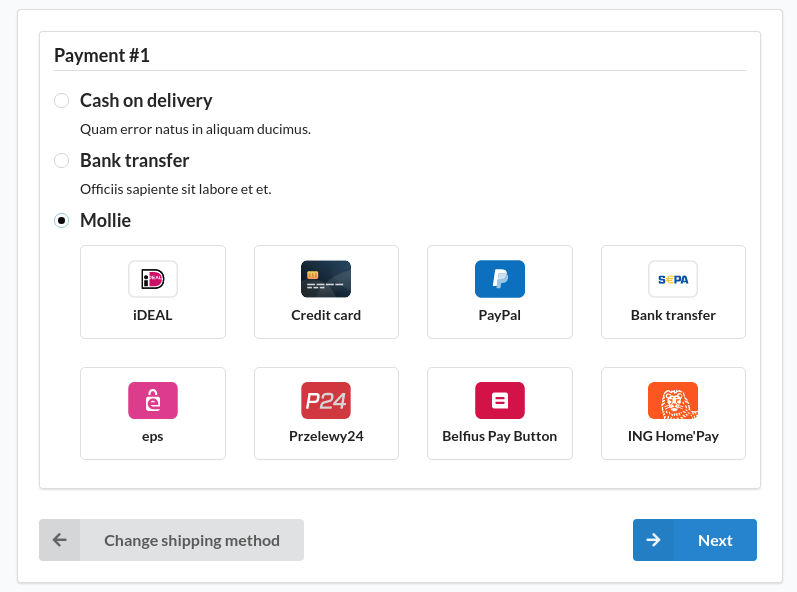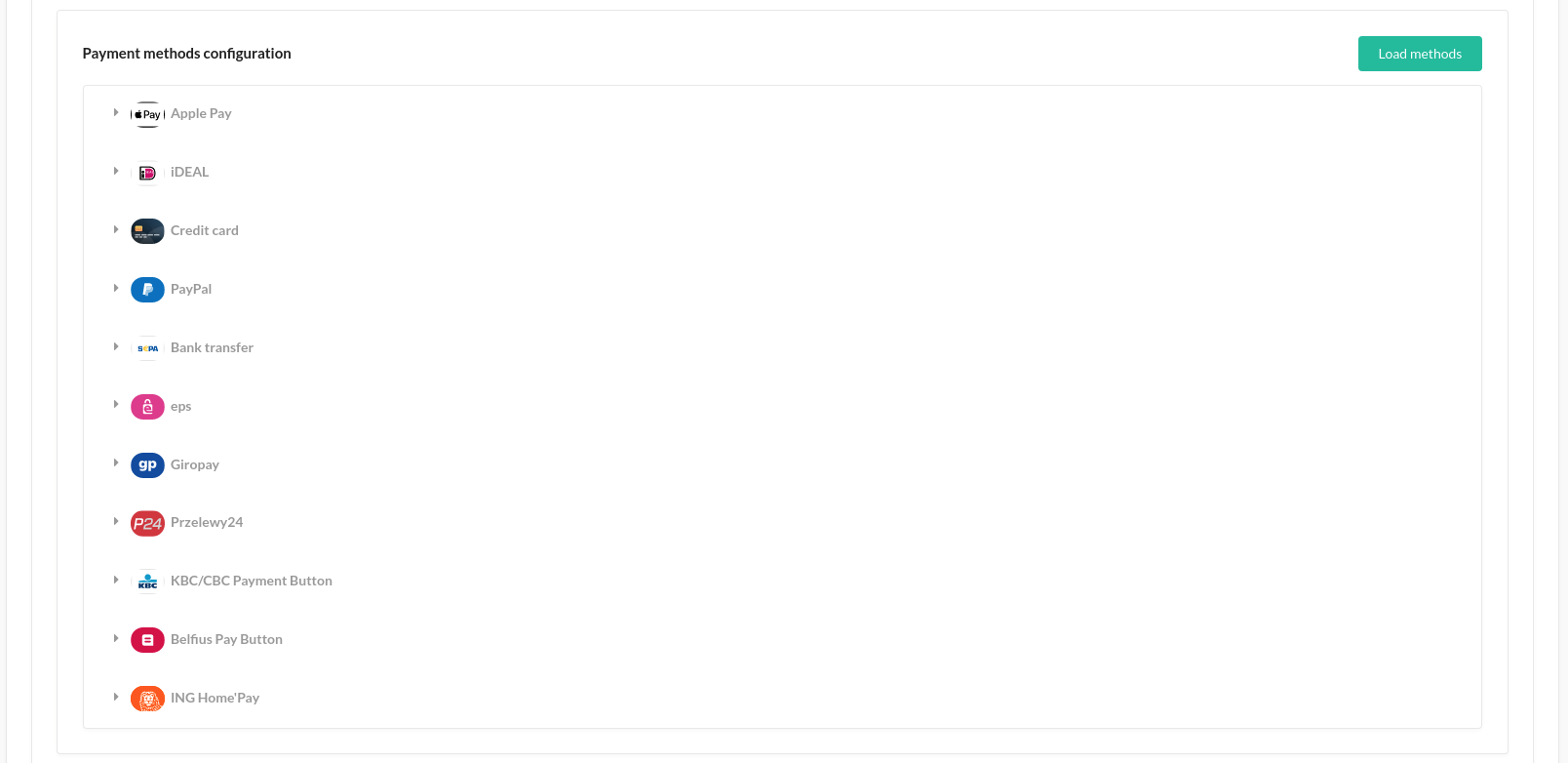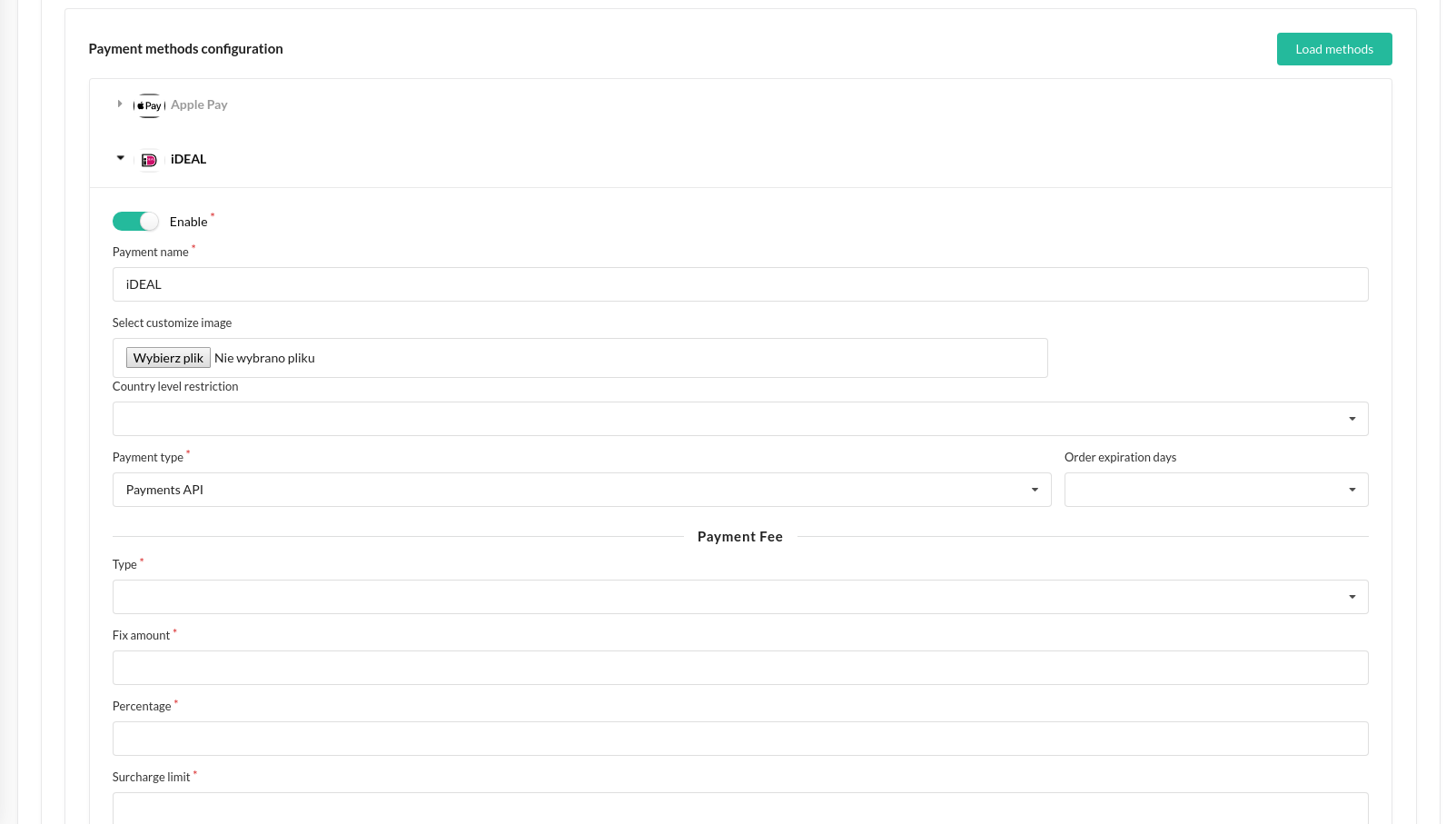mollie-logeecom / sylius-plugin
适用于Sylius应用的Mollie支付插件。
Requires
- php: ^7.4 || ^8.0
- ext-json: *
- mollie/mollie-api-php: ^2.0
- sylius/admin-order-creation-plugin: ^0.12 || ^0.13 || v0.14
- sylius/refund-plugin: ^1.0
- sylius/sylius: ~1.9.0 || ~1.10.0 || ~1.11.0 || ~1.12.0
- symfony/messenger: ^4.4 || ^5.2 || ^6.0
- willdurand/js-translation-bundle: ^4.0 || ^5.0
Requires (Dev)
- behat/behat: ^3.6.1
- behat/mink-selenium2-driver: ^1.4
- dmore/behat-chrome-extension: ^1.3
- dmore/chrome-mink-driver: ^2.7
- friends-of-behat/mink: ^1.8
- friends-of-behat/mink-browserkit-driver: ^1.4
- friends-of-behat/mink-debug-extension: ^2.0.0
- friends-of-behat/mink-extension: ^2.4
- friends-of-behat/page-object-extension: ^0.3
- friends-of-behat/suite-settings-extension: ^1.0
- friends-of-behat/symfony-extension: ^2.1
- friends-of-behat/variadic-extension: ^1.3
- friendsofsymfony/oauth-server-bundle: ^1.6 || >2.0.0-alpha.0 ^2.0@dev
- lchrusciel/api-test-case: ^5.2
- phpspec/phpspec: ^7.0
- phpstan/extension-installer: ^1.0
- phpstan/phpstan: 0.12.85
- phpstan/phpstan-doctrine: 0.12.33
- phpstan/phpstan-strict-rules: ^0.12.0
- phpstan/phpstan-webmozart-assert: 0.12.12
- phpunit/phpunit: ^9.5
- polishsymfonycommunity/symfony-mocker-container: ^1.0
- sensiolabs/security-checker: ^6.0
- sylius-labs/coding-standard: ^4.0
- symfony/browser-kit: ^4.4 || ^5.2
- symfony/debug-bundle: ^4.4 || ^5.2
- symfony/dotenv: ^4.4 || ^5.2
- symfony/intl: ^4.4 || ^5.2
- symfony/web-profiler-bundle: ^4.4 || ^5.2
- symfony/webpack-encore-bundle: ^1.12
- vimeo/psalm: 4.7.1
Conflicts
- symplify/package-builder: 8.3.25
This package is not auto-updated.
Last update: 2024-09-25 14:54:16 UTC
README
Sylius的Mollie支付插件
目录
概述
Mollie是Sylius最受欢迎和最先进的支付网关集成。此插件已由Mollie官方认证。该集成目前支持以下支付方式
- 信用卡(万事达卡、维萨卡、美国运通卡)
- PayPal
- ApplePay
- Klarna
- iDEAL
- SEPA
- SOFORT
- EPS
- Giropay
- KBC/CBC支付按钮
- Przelewy24
- ING Home'Pay
- Belfius支付按钮
- 礼品卡
- Apple Pay Direct
来自Mollie的一些话:我们的使命是为每个人创造一个更大的竞技场。通过提供方便、安全的全球支付解决方案,我们消除了障碍,让您能够专注于业务增长。真诚是我们的底线。
Mollie是欧洲增长最快的金融科技公司之一。我们提供了一个简单的支付API,使网店和应用程序构建者能够一次性实现二十多种不同的支付方式。我们的包和插件是完全开源的,免费提供,并且易于集成到您当前的项目中。
Mollie以创新为荣。当我们开始时,我们就引领了支付行业,推出了比僵化、笨拙的银行更容易、更便宜、更灵活的无缝支付产品。现在,十多年后,70,000多家企业信任Mollie,我们仍在构建创新产品,努力让支付变得更好。
我们在这里帮助
这个开源插件是为了帮助Sylius社区并将Mollie支付平台提供给任何Sylius商店。如果您有任何额外的问题,需要帮助安装或配置插件,或者需要任何Sylius项目的帮助 - 请通过发送电子邮件至support@mollie.com联系我们
安装
要求
我们致力于开发稳定、受支持且最新的包版本。我们建议您也这样做。
有关完整安装指南,请访问安装
用法
在配置过程中,首先将密钥保存到数据库中,然后点击“加载方法”
渲染Mollie信用卡表单
您可以使用SyliusMolliePlugin:DirectDebit:_form.html.twig和@SyliusMolliePlugin/Grid/Action/cancelSubscriptionMollie.html.twig模板将表单添加到补充直接借记卡数据的Twig UI中,并取消订阅表单。
有关如何做到这一点的示例,请参阅这些源文件。
自定义
您可以通过装饰现有服务和扩展当前表单。
运行以下命令以查看与该插件共享的Symfony服务
$ bin/console debug:container sylius_mollie_plugin
插件开发
安装
$ composer install
$ cd tests/Application
$ yarn install
$ yarn encore dev
$ bin/console assets:install -e test
$ bin/console doctrine:database:create -e test
$ bin/console doctrine:schema:create -e test
$ symfony server:start
$ open https://:8080 // or the port showed in your terminal while runing command with symfony server:start
- 同样在tests/Application/config/packages/webpack_encore.yaml中,确保存在以下配置
webpack_encore:
output_path: '%kernel.project_dir%/public/build/default'
builds:
mollie-admin: '%kernel.project_dir%/public/build/mollie-admin'
mollie-shop: '%kernel.project_dir%/public/build/mollie-shop'
- 同样确保您在商店和行政视图目录中具有此配置
in: src/Resources/views/Shop/_javascripts.html.twig:
<script src="https://js.mollie.com/v1/mollie.js"></script>
{{ encore_entry_script_tags('shop-entry', null, 'mollie-shop') }}
{{ encore_entry_script_tags('plugin-shop-entry', null, 'mollie-shop') }}
in: src/Resources/views/Shop/_stylesheets.html.twig:
{{ encore_entry_link_tags('shop-entry', null, 'mollie-shop') }}
{{ encore_entry_link_tags('plugin-shop-entry', null, 'mollie-shop') }}
in: src/Resources/views/Admin/_javascripts.html.twig:
{{ encore_entry_script_tags('admin-entry', null, 'mollie-admin') }}
{{ encore_entry_script_tags('plugin-admin-entry', null, 'mollie-admin') }}
in: src/Resources/views/Admin/_stylesheets.html.twig:
{{ encore_entry_link_tags('admin-entry', null, 'mollie-admin') }}
{{ encore_entry_link_tags('plugin-admin-entry', null, 'mollie-admin') }}
前端
启动服务器和构建资源
- 进入
./tests/Application/目录 - 在终端中运行
symfony server:start。它将启动本地服务器。 - 在终端中运行
yarn watch。它将监视您在管理员和商店目录中的更改:../../src/Resources/assets/admin/..,../../src/Resources/assets/shop/.. - 在终端中运行
yarn dev以在开发模式下一次性构建您的资源。 - 在终端中运行
yarn encore production以在生产模式下一次性构建您的资源——在创建每个拉取请求之前需要这样做。 - 所有资源(Mollie 资产 + Sylius 基础资产)将在
tests/application/public/build/mollie-admin/..
tests/application/public/build/mollie-shop/..
在根/SRC目录中重建资源
运行bin/console assets:install
您可以编辑和工作的 CSS & JS 文件目录
- 管理员:进入
./src/Resources/assets/admin/**/ - 商店:进入
./src/Resources/assets/shop/**/
测试
$ bin/behat
$ bin/phpspec run
社区
对于在线沟通,我们邀请您加入我们和其他用户在 Sylius Slack 上的聊天。
开发者的额外资源
要了解更多关于我们的贡献流程和其他信息,我们鼓励您使用以下资源
许可证
此插件的源代码完全免费,并按 MIT 许可证的条款发布。
联系
如果您想联系我们,最佳方式是在 我们的网站 上填写表格或通过 support@mollie.com 发送电子邮件给我们您的疑问。我们保证我们会在尽可能快的时间内回答您!