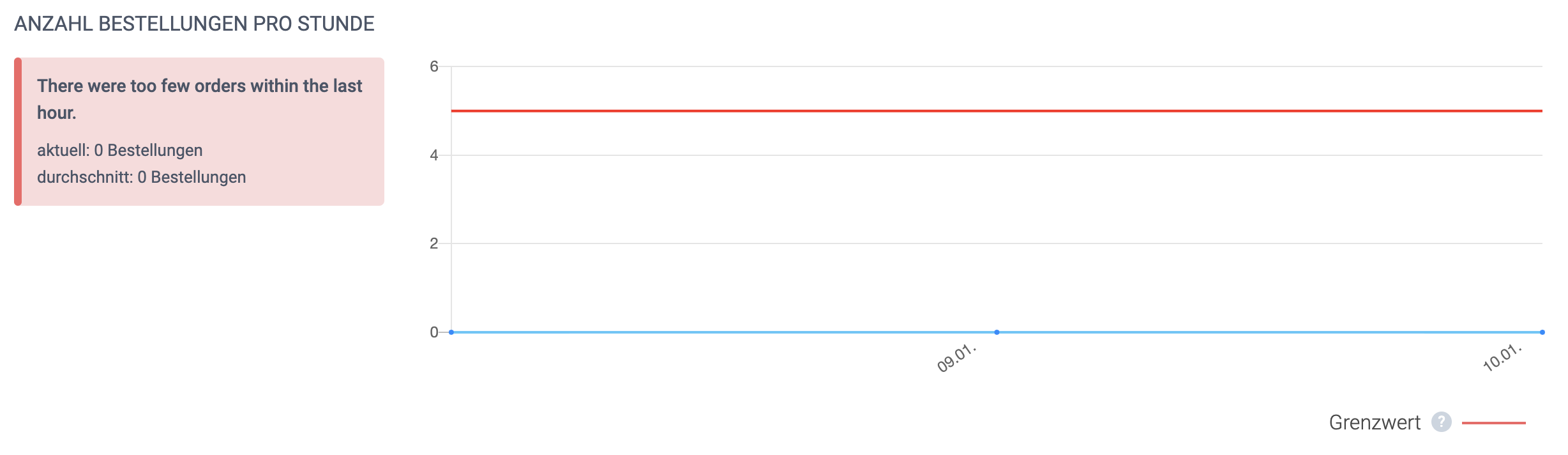koality / shopwareplugin
此插件用于通过koality.io监控商店的业务指标。
Requires
- shopware/core: 6.*
- shopware/storefront: *
This package is not auto-updated.
Last update: 2024-09-21 00:44:27 UTC
README
您可以在Shopware插件商店下载此插件。
koality.io Shopware6 插件
此插件可用于持续监控Shopware商店的业务指标。我们关于如何监控Shopware商店的想法可以在我们的杂志中找到。如何监控Shopware商店。
布局 (koality.io / 抽象)
指标
以下指标已实现
-
每小时最低订单数 - 如果过去一小时内的订单数量低于给定的阈值,则此检查失败。该检查提供两个时间间隔:高峰时间和正常购物时间。这是为了最小化误报。
-
最大打开购物车数 - 如果打开的购物车太多,则检查失败。这通常发生在支付失败,客户无法完成购买过程时。
-
最低活跃产品数 - 如果应该中的活跃产品不足,则此检查失败。这有助于找到导入错误。
-
最大需要更新的插件数 - 如果需要更新的插件太多,则此检查失败。这有助于找到安全问题。
插件工作原理
该插件为Shopware前端提供了受秘密令牌保护的JSON端点。端点返回商店的健康状态。健康状态是“每小时订单数”等业务指标和“设备上的空间”等服务器指标的组合。
示例
{
"status": "fail",
"output": "Some Shopware6 health metrics failed: ",
"checks": {
"carts.open.too_many": {
"status": "fail",
"output": "There are too many open carts at the moment.",
"limit": 30,
"limitType": "max",
"observedValue": 60,
"observedUnit": "carts",
"metricType": "time_series_numeric"
},
"products.active": {
"status": "pass",
"output": "There are enough active products in your shop.",
"limit": 0,
"limitType": "min",
"observedValue": 1,
"observedUnit": "products",
"metricType": "time_series_numeric"
},
"plugins.updatable": {
"status": "pass",
"output": "Not too many plugins need to be updated.",
"limit": 0,
"limitType": "max",
"observedValue": 0,
"observedUnit": "plugins",
"metricType": "time_series_numeric"
},
"orders.too_few": {
"status": "fail",
"output": "There were too few orders within the last hour.",
"limit": 20,
"limitType": "min",
"observedValue": 0,
"observedUnit": "orders",
"metricType": "time_series_numeric"
}
},
"info": {
"creator": "koality.io Shopware Plugin",
"version": "1.0.0",
"plugin_url": "https:\/\/www.koality.io\/plugins\/shopware"
}
}
koality.io可以解释此格式,如果检查失败,则发出警报。目前,需要由Shopware后端做出失败或通过的决定。在未来的版本中,这可以在koality.io中完成。
安装后,API端点可在此处找到
https://myshop.com/_koality/sales/metrics/<api_key>
Shopware健康端点的格式正在实现此标准(仍为RFC)
https://tools.ietf.org/html/draft-inadarei-api-health-check-05
配置
对于配置,我们使用Shopware 6 config.xml文件。
待办事项
目前,此插件只是一个概念验证。如果Shopware 6专家将其重构为最喜爱的电子商务解决方案的最佳监控插件,我们将感到非常高兴。
-
检查Shopware是否需要更新
-
将插件上传到Shopware市场。
-
仅收集状态,不收集元数据。这可能需要在数据高度机密的情况下使用。
-
将待办事项移动到GitHub问题
-
I18n:插件应存在德语和英语版本。 -
检查插件是否需要更新 -
结果JSON必须与IETF健康检查格式100%兼容。 -
完成config.xml文件中的描述 -
添加许可证
常见问题解答
-
此插件也适用于Leankoala吗? 是的,它将生成与IETF兼容的健康检查输出,Leankoala也可以读取。
-
也会有Shopware5插件吗? 是的,但首先我们将实现当前版本在最受欢迎的商店框架上。
-
我可以自己实现插件吗? 当然,只需给我们打电话,我们将为您提供所需的所有信息。