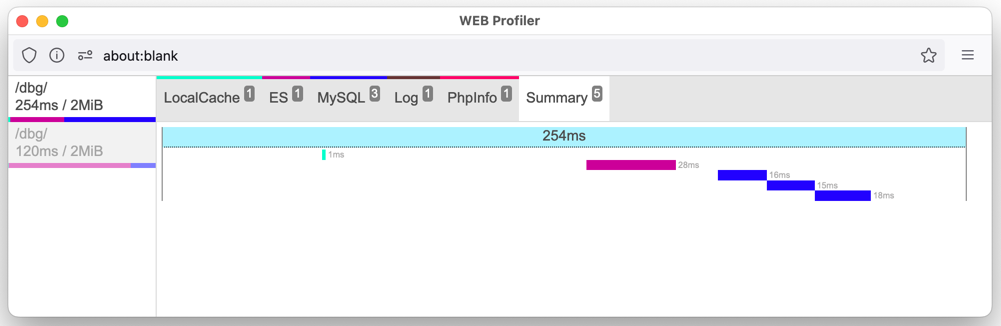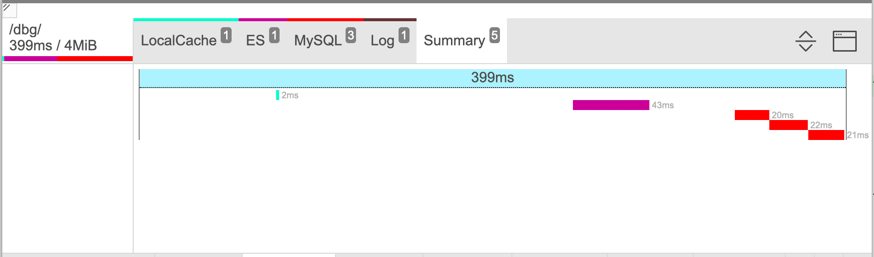kirik / web-profiler-ui
多平台WEB性能分析器
1.0
2024-02-19 19:28 UTC
Requires
- php: >=7.0
README
创建用于简化在Web项目中搜索瓶颈的过程。 点击这里 查看实际效果。
特性
- 后端无关设计:可以与任何后端(PHP、Golang、Node.js、Java、...)一起使用
- PHP
支持(请参阅 库) - Golang
开发中 - 对于其他语言,请不要犹豫,为您的编程语言提交一个适配器PR
- PHP
- 坞站模式
- 浮动窗口模式
- 瀑布图视图
- AJAX请求支持
- 体积小
- 无依赖:使用纯JS、CSS和HTML编写
- 有状态与localStorage(记住坞站/浮动模式、折叠和大小)
- 从概览视图跳转到行(只需点击跨度即可)
浮动窗口模式
坞站模式
构建&运行
您不需要运行任何东西就可以与性能分析器玩耍。请参阅 沙盒。
如果您想在本地上运行项目
- 克隆此项目
git clone git@github.com:kirik/web-profiler-ui.git && cd web-profiler-ui
- 运行任何HTTP服务器以打开
index.html
Python
python3 -m http.server
PHP
php -S localhost:8000
IntelliJ IDEs
您可以使用嵌入的Web服务器通过您的IntelliJ IDE运行此项目。只需打开 index.html 并在浏览器工具栏中点击您最喜欢的浏览器图标: 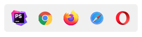
内部
性能分析器通过iframe嵌入,仅为了避免与父页面的CSS冲突。
- script.js 包含所有用于渲染性能数据所使用的JS
- style.css 包含性能分析器的CSS
- template.html 是主要的模板文件
后端应发送适当的响应,以便性能分析器解析并绘制跨度
{
// (string) URI
"request_uri": "/uri/requested/",
// (int) overall memory used by the request in bytes
"peak_memory": 0,
// (array) collectors objects, see `Collector object`
"collectors_data": [],
// (float) Unix timestamp with microseconds
"start_time": 1708231434.391469,
// (float) overall time used to respond in seconds (with microseconds)
"duration": 0.39930295944213867,
// Not Implemented Yet
"request_headers": [],
// Not Implemented Yet
"response_headers": []
}
收集器对象
{
"props": {
// (string, required) title to show in the profiler's tab
"title": "Log",
// (string, required) template for collector's data to display; available templates:
// - `table`: data will be displayed as a table
// - `html`: data will be shown as HTML
"template": "table",
// (string, optional) color associated with this collector
// - can be either hex `#af0000`, `rgb(255,0,0)` or color name `gold`
// - if no color is specified, a predefined color will be associated (by CRC32 from `title` and a 216-color palette)
"cssColor": "#663333",
// (float, required) summary time for this collector
"duration": 0,
// (object, required) list of metrics, which this collector is collecting
"metrics": {
// (string, required) metric key (unique in metrics context)
"key": {
// (string, required) metric title, which will be displayed
"title": "Title",
// (string, required) metric data type - different types have their own format logic:
// - `seconds` - will be formatted as Xs/Xms/Xμs
// - `bytes` - will be formatted as XB/XKiB/XMiB/...
// - `unixtime` - will be formatted as time (for example: 23:43:54)
// - `integer` - will be formatted as a number
// - `json` -
// - `text` - long texts (such as SQL queries)
// For `table` template, the following features are available:
// text will be truncated with ellipses (using CSS);
// duplicated values will be highlighted;
// copy the full content on double click;
// - `string` (default) - just a string value, will not be truncated as opposed to `text` type
"type": "type"
},
// `__start_time` and `__duration` are standard metrics which will be used to generate the Summary tab
// with spans waterfall. You can skip these metrics to not display the collector in the Summary tab
"__start_time": {
"title": "Start time",
"type": "seconds"
},
"__duration": {
"title": "Duration",
"type": "seconds"
}
}
},
"data": [
{
"message": "\"test\"",
"file_line": "\/var\/www\/html\/App\/Dbg\/Controller\/Index.php:362",
"time": 1708231434
}
]
}
为了渲染AJAX响应,它们应该提供包含 __profiler 属性和业务数据的完整响应
{
...,
"__profiler": {
/*full profiler response*/
}
}
我避免使用HTTP头通过AJAX发送性能分析数据,因为它需要HTTP服务器特殊的设置。我也不喜欢将响应保存到文件中用于后续使用,因为它需要可写的文件系统和其他与文件相关的逻辑(KISS)。
适配器
适配器是一小段与语言相关的代码(又称接口),用于将UI连接到Web项目。支持的适配器
- PHP (库)
- Golang (WIP)
开发中
Makefile 仅用于编辑后压缩CSS和JS。
PHP适配器
请使用以下命令初始化Composer
composer dumpautoload
然后打开 index.php。
路线图
- 创建沙盒
- 添加PHP库
- 添加 Golang 适配器和库
- 添加暗黑模式