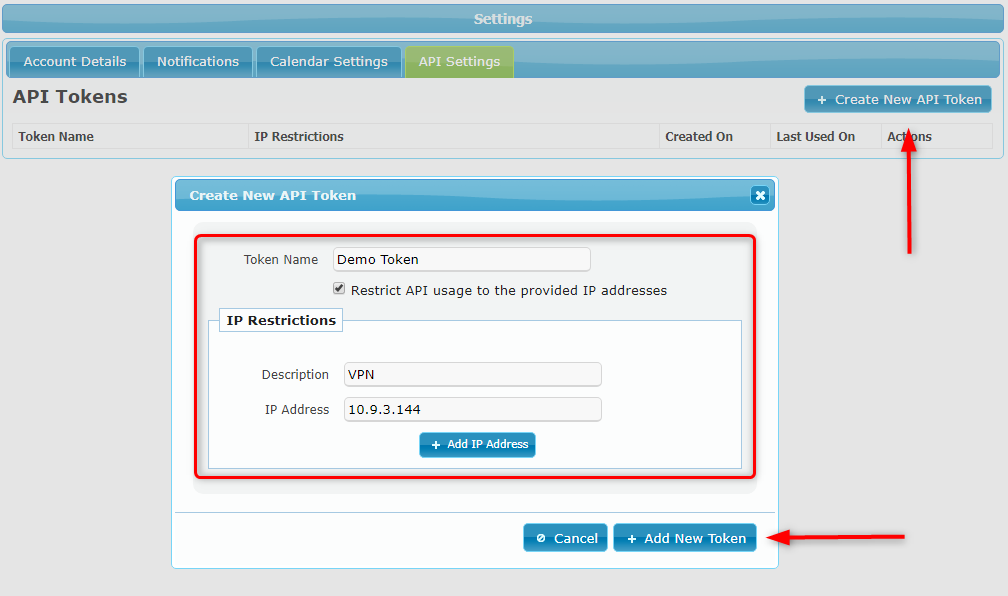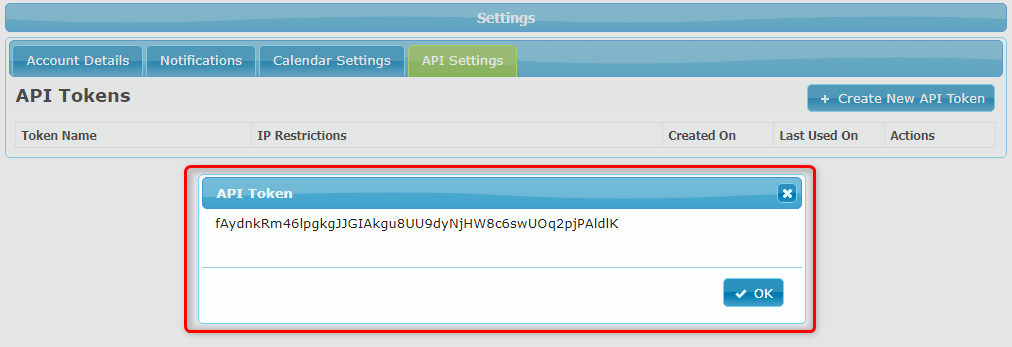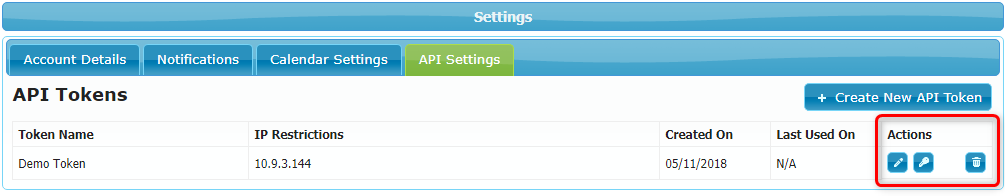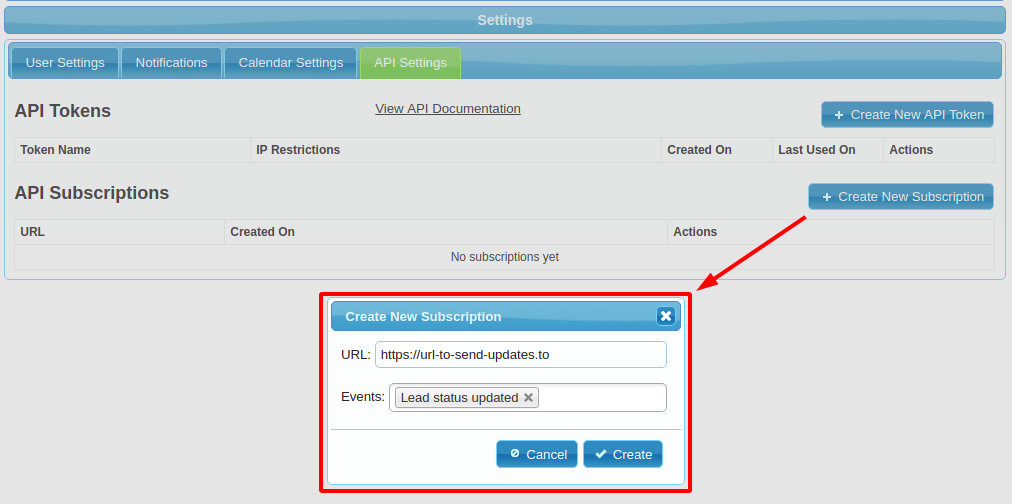iris-crm / php-sdk
IRIS CRM的PHP SDK
Requires
- php: >=5.5
- ext-curl: *
- ext-json: *
- ext-mbstring: *
- guzzlehttp/guzzle: ^6.2
Requires (Dev)
- friendsofphp/php-cs-fixer: ~1.12
- phpunit/phpunit: ^4.8
- squizlabs/php_codesniffer: ~2.6
This package is auto-updated.
Last update: 2024-09-23 19:42:47 UTC
README
欢迎来到IRIS的API!
API基于REST架构。所有请求都应该通过SSL进行。
所有请求和响应体,包括错误,都使用JSON编码。
开放API
开放API提供了许多功能,通过简单的REST调用访问或更新您的CRM潜在客户和商户数据。
您可以使用电子签名API来
-
生成电子签名文档
-
发送电子签名文档
-
下载电子签名文档
-
获取所有潜在客户的电子签名文档列表
-
获取可用应用列表
-
创建新的应用程序字段映射
-
获取可用应用程序字段映射列表
-
获取应用程序字段映射列表
-
更新应用程序字段映射
-
删除应用程序字段映射
您可以使用帮助台API来
-
创建新的工单
-
获取帮助台工单列表
-
添加工单评论
-
获取详细的工单信息
-
更新工单
-
删除工单
-
将附件上传到工单、评论、清单或工单类型
-
从工单下载附件
-
创建新的帮助台工单类型
-
获取帮助台工单类型列表
-
获取帮助台工单类型的详细信息
-
更新帮助台工单类型
-
删除工单类型
-
从工单类型下载附件
-
获取可用通知和分配用户列表
您可以使用潜在客户API来
-
创建潜在客户
-
获取潜在客户列表
-
获取详细的潜在客户信息
-
更新潜在客户
-
创建新的潜在客户字段
-
获取可用潜在客户字段列表
-
获取潜在客户字段
-
更新潜在客户字段
-
更新潜在客户字段顺序位置
-
创建潜在客户字段标签
-
获取所有潜在客户字段标签列表
-
获取潜在客户字段标签
-
更新潜在客户字段标签
-
创建潜在客户备注
-
获取潜在客户备注
-
创建潜在客户约会
-
获取潜在客户约会
-
填充PDF文档
-
创建潜在客户任务
-
获取潜在客户任务
-
分配用户
-
获取分配用户列表
-
从潜在客户中取消用户分配
-
上传文档
-
获取可用文档列表
-
获取可用文档标签列表
-
下载文档
-
使用模板向潜在客户发送电子邮件
-
获取电子邮件模板列表
-
下载邮箱电子邮件附件
-
使用选定的短信模板向潜在客户发送短信
-
获取短信模板列表
-
获取所有潜在客户活动列表
-
获取所有潜在客户删除活动列表
-
获取所有潜在客户重复活动列表
-
获取所有潜在客户链接活动列表
-
获取所有潜在客户来源活动列表
-
获取所有潜在客户状态活动列表
-
获取可用活动列表
-
获取可用组列表
-
获取可用来源列表
-
获取可用状态列表
-
获取可用用户列表
您可以使用商户API来
-
获取商户列表
-
获取详细的商户信息
-
更新现有商户
-
获取批次和交易列表
-
获取退款列表
-
获取取回列表
-
获取对账单列表
-
下载对账单
您可以使用残差API来
-
获取残差摘要数据
-
获取带有商户行的残差摘要
-
获取带有商户行的残差详情
-
获取残差行项
-
获取残差模板
-
获取已分配残差模板的用户列表
生成API令牌
发送API请求时,您需要在请求中包含API令牌以验证您的账户。
令牌由CRM中的每个用户单独生成,每个用户可以创建一个或多个令牌。
要生成新的API令牌,请通过点击右上角的用户名打开您的用户设置页面,然后点击**设置**链接,或者您可以使用此链接。
然后打开**API设置**选项卡,点击**创建新API令牌**,根据需要配置令牌的设置,然后点击**添加新令牌**
您的新令牌现在将在弹窗窗口中创建并显示
令牌创建后,它将显示在可用的API令牌列表中,您可以从这里复制令牌,更新其设置,或者在不使用时删除它
**注意**:创建的令牌将继承用户分配给商户、潜在客户、组和处理器的权限。
使用API
API的认证通过X-API-KEY头部执行。未经适当认证的请求将返回401错误代码。
curl -X GET "https://iriscrm.com/api/v1/merchants/[MID HERE]" -H "accept: application/json" -H "X-API-KEY: [YOURKEY]"
请注意,所有请求都应通过SSL进行。所有请求和响应体,包括错误,都编码为JSON。
API返回标准的HTTP成功或错误状态代码。在出现错误的情况下,我们还将包括有关错误原因的额外信息,该信息将编码在响应中的JSON中。
默认情况下,您可以每分钟进行120次请求。检查任何API请求返回的HTTP头部,以查看您的当前速率限制状态。
使用订阅API
API订阅用于将事件信息发送到URL并触发API调用。这比执行计划API调用更有效。
要创建订阅,请使用API设置页面或按照以下订阅部分中的说明发送请求。
您只需要知道您想订阅的事件以及需要发送更新信息的URL。
要使用我们的GUI创建订阅,请打开https://iriscrm.com/settings**中的** API设置**标签页。
认证
通过在API请求中包含您的密钥来验证您的账户。不要在公开可访问的区域、客户端代码等地方共享您的密钥API密钥。API的认证通过X-API-KEY头部执行。未经适当认证的请求将返回401错误代码。
错误
我们的API返回标准的HTTP成功或错误状态代码。对于错误,我们还将包括有关错误原因的额外信息,该信息将编码在响应中的JSON中。
限制
您可以每分钟进行120次请求。如果您将达到限制,您将从服务器收到429: Too Many Attempts.响应。检查任何API请求返回的HTTP头部,以查看您的当前速率限制状态。
头部描述
-
X-RateLimit-Limit告诉您在此应用程序的时间段内可以进行的最大请求数量 -
X-RateLimit-Remaining告诉您在此当前时间段内剩余的请求数量 -
Retry-After告诉你等待多少秒后再次尝试。(只有在达到限制时才会得到Retry-After)。
变更日志
1.6.0 (2021-03-02)
创建
- 添加了
Get pricing templates端点
1.5.20 (2021-02-12)
更新
- 将
filename属性添加到lead.document.uploaded订阅响应中
1.5.19 (2021-02-17)
更新
-
添加了存款端点
-
将
authorization_code属性添加到冲销响应中
1.5.18 (2021-01-14)
更新
- 将
id和invoice_number属性添加到交易响应的transactions部分
1.5.16 (2020-12-11)
更新
- 将任务优先级从 "Low" 改为 "Normal"
1.5.15 (2021-01-18)
更新
-
在获取票据列表端点中添加了
due值用于sort_by和date_filter参数 -
在获取票据列表端点中添加了
due参数 -
在获取票据详细信息端点中添加了
due参数 -
在获取票据列表端点中添加了
only_business_days参数 -
在获取票据详细信息端点中添加了
only_business_days参数 -
在创建票据端点中的票据添加了
only_business_days属性 -
在更新票据端点中的票据添加了
only_business_days属性 -
在获取票据类型列表端点中的票据类型添加了
only_business_days属性 -
在获取票据类型详细信息端点中添加了
only_business_days参数 -
在创建票据类型端点中的票据类型添加了
only_business_days属性 -
在更新票据类型端点中的票据类型添加了
only_business_days属性 -
在创建票据端点中的票据添加了
attached_files属性 -
在创建票据清单端点中的票据清单添加了
attached_files属性 -
在更新票据清单端点中的票据清单添加了
attached_files属性 -
在创建票据评论端点中的票据评论添加了
attached_files属性
1.5.14 (2020-11-26)
更新
-
在创建票据响应的
checklist部分添加了template_id、completed_by和completed_at属性 -
在票据详细信息响应的
checklist部分添加了template_id、completed_by和completed_at属性 -
在更新票据响应的
checklist部分添加了template_id、completed_by和completed_at属性 -
在更新票据清单订阅响应的
checklist部分添加了template_id、completed_by和completed_at属性
1.5.13 (2020-11-20)
更新
-
在创建票据类型端点中的票据类型添加了
priority属性 -
在更新票据类型端点中的票据类型添加了
priority属性
1.5.12 (2020-11-02)
更新
-
将创建票据端点中的
due_date属性改为 datetime 格式 -
将更新票据端点中的
due_date属性改为 datetime 格式
1.5.11 (2020-10-20)
更新
- 为票据创建有效载荷添加了
notify_assigned_users属性
1.5.10 (2020-10-19)
更新
-
为票据创建有效载荷添加了
group_id属性 -
为票据更新有效载荷添加了
group_id属性
1.5.9 (2020-11-02)
更新
-
为票据更新有效载荷添加了
new_files属性 -
为票据类型更新有效载荷添加了
new_files属性
1.5.8 (2020-10-20)
更新
-
为票据请求和响应数据添加了
preview_images属性 -
为票据评论请求和响应数据添加了
preview_images属性 -
为票据和票据评论属性添加了
preview_images属性 -
为票据请求和响应数据添加了
preview_images属性
1.5.7 (2020-10-05)
更新
- 为票据创建有效载荷添加了
notify_assigned_users属性
1.5.5 (2020-07-23)
更新
- 添加了带有文件标签的端点,可用于文档上传
1.5.5 (2020-10-20)
更新
- 添加了带有文件标签的端点,可用于文档上传
1.5.4 (2020-07-13)
更新
-
在创建票据端点的响应中添加了
files_count属性 -
在票据列表端点的响应中添加了
files_count属性 -
在票据详细信息端点的响应中添加了
files_count属性 -
在更新票据端点的响应中添加了
files_count属性 -
在票据创建订阅数据中添加了
files_count属性 -
将
files_count属性添加到 ticket.updated 订阅数据中。 -
将
files_count属性添加到 ticket.resolved 订阅数据中。 -
将
files_count属性添加到 ticket.checklist.updated 订阅数据中。
1.5.3 (2020-07-06)
更新
- 在 tickets 列表端点添加了
search过滤器。
1.5.2 (2020-07-10)
更新
-
在 ticket 创建端点的请求和响应中添加了
due_date属性。 -
在 ticket 列表端点的响应中添加了
due_date属性。 -
在 ticket 详细信息端点的响应中添加了
due_date属性。 -
在 ticket 更新端点的请求和响应中添加了
due_date属性。 -
在 ticket.created 订阅数据中添加了
due_date属性。 -
在 ticket.updated 订阅数据中添加了
due_date属性。 -
在 ticket.resolved 订阅数据中添加了
due_date属性。 -
在 ticket.checklist.updated 订阅数据中添加了
due_date属性。
1.5.1 (2020-08-10)
创建
- 添加了用于处理您残差报告的 Residuals API。
1.4.9 (2020-06-26)
更新
- 在 tickets 列表端点添加了
hide_resolved过滤器。
1.4.8 (2020-06-12)
更新
-
在 lead 预约端点的响应中添加了
set_for、set_at、set_by、modified、modified_by、date_end、confirmed_by、seen_by、rescheduled、rescheduled_by和rescheduled_count属性。 -
在 lead 预约端点中添加了
set_for、set_by、modified_by、confirmed_by、seen_by、rescheduled_by、rescheduled_count、date_filter、start_date、end_date和done过滤器。 -
在 lead 预约端点中添加了排序功能。
-
将 lead 预约端点响应中的
user属性标记为已弃用。
1.4.7 (2020-05-13)
更新
-
在 lead 状态活动端点中添加了
old_status_id。 -
在 lead 状态活动端点中添加了
new_status_id。
1.4.6 (2020-05-01)
创建
-
添加了
lead.signature.generated订阅端点。 -
添加了
lead.signature.opened订阅端点。 -
添加了
lead.signature.signed订阅端点。
更新
-
在
lead.updated订阅端点中添加了createdAt和createdBy属性。 -
在
lead.deleted订阅端点中添加了email、contact、phone和address属性。 -
在
lead.restored订阅端点中添加了email、contact、phone和address属性。 -
在
lead.status.updated订阅端点中添加了createdAt和createdBy属性。
1.4.5 (2020-04-21)
更新
-
在 ticket 创建详情端点的响应中添加了
files属性。 -
在 ticket 创建详情端点的响应中为每个清单项添加了
file属性。 -
在 Helpdesk tickets 详细信息端点中添加了
files属性。 -
在 Helpdesk tickets 详细信息端点中为每个评论添加了
files属性。 -
在 Helpdesk tickets 详细信息端点中为每个清单项添加了
file属性。 -
在 Helpdesk ticket 更新端点中添加了
files属性。 -
在 Helpdesk ticket 更新端点中为每个评论添加了
file属性。 -
在 Helpdesk ticket 更新端点中为每个清单项添加了
file属性。 -
在 ticket 类型创建详情端点的响应中为每个清单项添加了
file属性。 -
在 ticket 类型端点上为每个清单项添加了
file属性。 -
在 ticket 类型更新端点上为每个清单项添加了
file属性。 -
为 ticket 创建订阅添加了
files属性。 -
为 ticket 更新订阅添加了
files属性。 -
为 ticket 解决订阅添加了
files属性。 -
为 ticket 评论订阅添加了
files属性。 -
为 ticket 清单更新订阅添加了
files属性。 -
在清单更新订阅中为每个清单项添加了
file属性。
创建
- 添加了从 Ticket 类型下载附件的端点。
1.4.4 (2020-04-02)
更新
- 已将
resolver过滤器添加到Helpdesk工单端点。
1.4.3 (2020-04-01)
更新
- 已将
status_updated选项添加到Helpdesk工单端点的date_filter过滤器。
1.4.2 (2020-03-27)
更新
-
已将
lid过滤器添加到Helpdesk工单端点。 -
已将
mid过滤器添加到Helpdesk工单端点。
1.4.1 (2020-03-20)
更新
- 已将
hash和url属性添加到“发送电子签名文档”端点。
1.4.0 (2020-03-05)
更新
-
已将
assigned_users和lead_url属性添加到lead.created订阅的响应中。 -
已将
assigned_users和lead_url属性添加到lead.updated订阅的响应中。 -
已将
assigned_users和lead_url属性添加到lead.deleted订阅的响应中。 -
已将
assigned_users和lead_url属性添加到lead.restored订阅的响应中。 -
已将
assigned_users和lead_url属性添加到lead.status.updated订阅的响应中。 -
已将
assigned_users和lead_url属性添加到lead.note.added订阅的响应中。 -
已将
assigned_users和lead_url属性添加到lead.document.uploaded订阅的响应中。 -
已将
assigned_users和lead_url属性添加到lead.email.received订阅的响应中。 -
已将
ticket_url和assigned_users属性添加到ticket.created订阅的响应中。 -
已将
ticket_url和assigned_users属性添加到ticket.updated订阅的响应中。 -
已将
ticket_url和assigned_users属性添加到ticket.resolved订阅的响应中。 -
已将
ticket_url和assigned_users属性添加到ticket.commented订阅的响应中。 -
已将
ticket_url和assigned_users属性添加到ticket.checklist.updated订阅的响应中。 -
已将
application_url、identifier和lid属性添加到turboapp.submitted订阅的响应中。 -
已将
application_url、identifier和lid属性添加到turboapp.updated订阅的响应中。 -
已将
application_url、identifier和lid属性添加到turboapp.approved订阅的响应中。 -
已将
application_url、identifier和lid属性添加到turboapp.declined订阅的响应中。 -
将所有订阅的日期属性更改为蛇形命名。
1.3.5 (2020-02-26)
创建
- 添加了一个Helpdesk API来处理您的Helpdesk数据。
1.3.4 (2020-02-25)
更新
- 在“turboapp.submitted”订阅中添加了
lid属性。
1.3.3 (2020-02-24)
更新
- 在“lead.status.updated”订阅中添加了
salesRep参数。
1.3.2 (2019-11-21)
更新
-
在“生成电子签名文档”端点中添加了
expire参数。 -
增加了添加多个签署人的功能,并在“发送电子签名文档”端点中添加了
expire参数。
1.3.1 (2019-11-18)
更新
- 将订阅重命名为从“application.created”到“turboapp.submitted”和从“application.updated”到“turboapp.updated”。
创建
-
为“turboapp.approved”事件添加了新的订阅。
-
为“turboapp.declined”事件添加了新的订阅。
1.2.2 (2019-09-03)
更新
- 为所有列表端点添加了
per_page属性。
1.2.1 (2019-08-26)
更新
- 在商家端点中添加了
leads属性。
1.2.0 (2019-07-26)
更新
-
已更新创建API订阅的端点。某些事件添加了基于状态的选项。
-
已更新更新API订阅的端点。某些事件添加了基于状态的选项。
1.1.0 (2019-07-24)
创建
-
添加了获取短信模板的端点。
-
为
application.created事件添加了新的订阅。 -
为
application.updated事件添加了新的订阅。
更新
- 在商家端点中添加了
sic_code属性。
1.0.0 (2019-06-20)
创建
- 添加了变更日志。
需求
PHP 5.5 及以上版本
安装与使用
Composer
要使用 Composer 安装绑定,请运行以下命令:
composer require iris-crm/php-sdk
测试
要运行单元测试
composer install
./vendor/bin/phpunit
入门指南
请遵循安装过程,然后运行以下命令:
<?php require_once(__DIR__ . '/vendor/autoload.php'); // Configure API key authorization: Token $config = Swagger\Client\Configuration::getDefaultConfiguration()->setApiKey('X-API-KEY', 'YOUR_API_KEY'); // Uncomment below to setup prefix (e.g. Bearer) for API key, if needed // $config = Swagger\Client\Configuration::getDefaultConfiguration()->setApiKeyPrefix('X-API-KEY', 'Bearer'); $apiInstance = new Swagger\Client\Api\ESignatureApi( // If you want use custom http client, pass your client which implements `GuzzleHttp\ClientInterface`. // This is optional, `GuzzleHttp\Client` will be used as default. new GuzzleHttp\Client(), $config ); $app_id = 56; // int | Application Id $page = 56; // int | Page number $per_page = 56; // int | Count of records per page try { $result = $apiInstance->leadsApplicationsAppIdMappingsGet($app_id, $page, $per_page); print_r($result); } catch (Exception $e) { echo 'Exception when calling ESignatureApi->leadsApplicationsAppIdMappingsGet: ', $e->getMessage(), PHP_EOL; } // Configure API key authorization: Token $config = Swagger\Client\Configuration::getDefaultConfiguration()->setApiKey('X-API-KEY', 'YOUR_API_KEY'); // Uncomment below to setup prefix (e.g. Bearer) for API key, if needed // $config = Swagger\Client\Configuration::getDefaultConfiguration()->setApiKeyPrefix('X-API-KEY', 'Bearer'); $apiInstance = new Swagger\Client\Api\ESignatureApi( // If you want use custom http client, pass your client which implements `GuzzleHttp\ClientInterface`. // This is optional, `GuzzleHttp\Client` will be used as default. new GuzzleHttp\Client(), $config ); $app_id = 56; // int | Application Id $map_id = 56; // int | Mapping Id try { $result = $apiInstance->leadsApplicationsAppIdMappingsMapIdDelete($app_id, $map_id); print_r($result); } catch (Exception $e) { echo 'Exception when calling ESignatureApi->leadsApplicationsAppIdMappingsMapIdDelete: ', $e->getMessage(), PHP_EOL; } // Configure API key authorization: Token $config = Swagger\Client\Configuration::getDefaultConfiguration()->setApiKey('X-API-KEY', 'YOUR_API_KEY'); // Uncomment below to setup prefix (e.g. Bearer) for API key, if needed // $config = Swagger\Client\Configuration::getDefaultConfiguration()->setApiKeyPrefix('X-API-KEY', 'Bearer'); $apiInstance = new Swagger\Client\Api\ESignatureApi( // If you want use custom http client, pass your client which implements `GuzzleHttp\ClientInterface`. // This is optional, `GuzzleHttp\Client` will be used as default. new GuzzleHttp\Client(), $config ); $app_id = 56; // int | Application Id $map_id = 56; // int | Mapping Id try { $result = $apiInstance->leadsApplicationsAppIdMappingsMapIdGet($app_id, $map_id); print_r($result); } catch (Exception $e) { echo 'Exception when calling ESignatureApi->leadsApplicationsAppIdMappingsMapIdGet: ', $e->getMessage(), PHP_EOL; } // Configure API key authorization: Token $config = Swagger\Client\Configuration::getDefaultConfiguration()->setApiKey('X-API-KEY', 'YOUR_API_KEY'); // Uncomment below to setup prefix (e.g. Bearer) for API key, if needed // $config = Swagger\Client\Configuration::getDefaultConfiguration()->setApiKeyPrefix('X-API-KEY', 'Bearer'); $apiInstance = new Swagger\Client\Api\ESignatureApi( // If you want use custom http client, pass your client which implements `GuzzleHttp\ClientInterface`. // This is optional, `GuzzleHttp\Client` will be used as default. new GuzzleHttp\Client(), $config ); $app_id = 56; // int | Application Id $map_id = 56; // int | Mapping Id $body = new \Swagger\Client\Model\ApplicationField(); // \Swagger\Client\Model\ApplicationField | try { $result = $apiInstance->leadsApplicationsAppIdMappingsMapIdPatch($app_id, $map_id, $body); print_r($result); } catch (Exception $e) { echo 'Exception when calling ESignatureApi->leadsApplicationsAppIdMappingsMapIdPatch: ', $e->getMessage(), PHP_EOL; } // Configure API key authorization: Token $config = Swagger\Client\Configuration::getDefaultConfiguration()->setApiKey('X-API-KEY', 'YOUR_API_KEY'); // Uncomment below to setup prefix (e.g. Bearer) for API key, if needed // $config = Swagger\Client\Configuration::getDefaultConfiguration()->setApiKeyPrefix('X-API-KEY', 'Bearer'); $apiInstance = new Swagger\Client\Api\ESignatureApi( // If you want use custom http client, pass your client which implements `GuzzleHttp\ClientInterface`. // This is optional, `GuzzleHttp\Client` will be used as default. new GuzzleHttp\Client(), $config ); $app_id = 56; // int | Application Id $body = new \Swagger\Client\Model\ApplicationField(); // \Swagger\Client\Model\ApplicationField | try { $result = $apiInstance->leadsApplicationsAppIdMappingsPost($app_id, $body); print_r($result); } catch (Exception $e) { echo 'Exception when calling ESignatureApi->leadsApplicationsAppIdMappingsPost: ', $e->getMessage(), PHP_EOL; } // Configure API key authorization: Token $config = Swagger\Client\Configuration::getDefaultConfiguration()->setApiKey('X-API-KEY', 'YOUR_API_KEY'); // Uncomment below to setup prefix (e.g. Bearer) for API key, if needed // $config = Swagger\Client\Configuration::getDefaultConfiguration()->setApiKeyPrefix('X-API-KEY', 'Bearer'); $apiInstance = new Swagger\Client\Api\ESignatureApi( // If you want use custom http client, pass your client which implements `GuzzleHttp\ClientInterface`. // This is optional, `GuzzleHttp\Client` will be used as default. new GuzzleHttp\Client(), $config ); try { $result = $apiInstance->leadsApplicationsGet(); print_r($result); } catch (Exception $e) { echo 'Exception when calling ESignatureApi->leadsApplicationsGet: ', $e->getMessage(), PHP_EOL; } // Configure API key authorization: Token $config = Swagger\Client\Configuration::getDefaultConfiguration()->setApiKey('X-API-KEY', 'YOUR_API_KEY'); // Uncomment below to setup prefix (e.g. Bearer) for API key, if needed // $config = Swagger\Client\Configuration::getDefaultConfiguration()->setApiKeyPrefix('X-API-KEY', 'Bearer'); $apiInstance = new Swagger\Client\Api\ESignatureApi( // If you want use custom http client, pass your client which implements `GuzzleHttp\ClientInterface`. // This is optional, `GuzzleHttp\Client` will be used as default. new GuzzleHttp\Client(), $config ); $lead_id = 56; // int | Lead Id $application_id = 56; // int | Application Id $body = new \Swagger\Client\Model\Body9(); // \Swagger\Client\Model\Body9 | try { $result = $apiInstance->leadsLeadIdSignaturesApplicationIdGeneratePost($lead_id, $application_id, $body); print_r($result); } catch (Exception $e) { echo 'Exception when calling ESignatureApi->leadsLeadIdSignaturesApplicationIdGeneratePost: ', $e->getMessage(), PHP_EOL; } // Configure API key authorization: Token $config = Swagger\Client\Configuration::getDefaultConfiguration()->setApiKey('X-API-KEY', 'YOUR_API_KEY'); // Uncomment below to setup prefix (e.g. Bearer) for API key, if needed // $config = Swagger\Client\Configuration::getDefaultConfiguration()->setApiKeyPrefix('X-API-KEY', 'Bearer'); $apiInstance = new Swagger\Client\Api\ESignatureApi( // If you want use custom http client, pass your client which implements `GuzzleHttp\ClientInterface`. // This is optional, `GuzzleHttp\Client` will be used as default. new GuzzleHttp\Client(), $config ); $lead_id = 56; // int | Lead Id $application_id = 56; // int | Application Id $body = new \Swagger\Client\Model\Body10(); // \Swagger\Client\Model\Body10 | try { $result = $apiInstance->leadsLeadIdSignaturesApplicationIdSendPost($lead_id, $application_id, $body); print_r($result); } catch (Exception $e) { echo 'Exception when calling ESignatureApi->leadsLeadIdSignaturesApplicationIdSendPost: ', $e->getMessage(), PHP_EOL; } // Configure API key authorization: Token $config = Swagger\Client\Configuration::getDefaultConfiguration()->setApiKey('X-API-KEY', 'YOUR_API_KEY'); // Uncomment below to setup prefix (e.g. Bearer) for API key, if needed // $config = Swagger\Client\Configuration::getDefaultConfiguration()->setApiKeyPrefix('X-API-KEY', 'Bearer'); $apiInstance = new Swagger\Client\Api\ESignatureApi( // If you want use custom http client, pass your client which implements `GuzzleHttp\ClientInterface`. // This is optional, `GuzzleHttp\Client` will be used as default. new GuzzleHttp\Client(), $config ); $lead_id = 56; // int | Lead Id $page = 56; // int | Page number $per_page = 56; // int | Count of records per page try { $result = $apiInstance->leadsLeadIdSignaturesGet($lead_id, $page, $per_page); print_r($result); } catch (Exception $e) { echo 'Exception when calling ESignatureApi->leadsLeadIdSignaturesGet: ', $e->getMessage(), PHP_EOL; } // Configure API key authorization: Token $config = Swagger\Client\Configuration::getDefaultConfiguration()->setApiKey('X-API-KEY', 'YOUR_API_KEY'); // Uncomment below to setup prefix (e.g. Bearer) for API key, if needed // $config = Swagger\Client\Configuration::getDefaultConfiguration()->setApiKeyPrefix('X-API-KEY', 'Bearer'); $apiInstance = new Swagger\Client\Api\ESignatureApi( // If you want use custom http client, pass your client which implements `GuzzleHttp\ClientInterface`. // This is optional, `GuzzleHttp\Client` will be used as default. new GuzzleHttp\Client(), $config ); $application_id = 56; // int | Application Id try { $result = $apiInstance->leadsSignaturesApplicationIdDownloadGet($application_id); print_r($result); } catch (Exception $e) { echo 'Exception when calling ESignatureApi->leadsSignaturesApplicationIdDownloadGet: ', $e->getMessage(), PHP_EOL; } ?>
API 端点文档
所有 URI 都相对于 https://iriscrm.com/api/v1
模型文档
- 调整
- 调整内部
- 所有 OfChecklistUpdatedDataTicketsChecklistItems
- 所有 OfChecklistUpdatedDataTicketsTicket
- 所有 OfLeadDeletedEventInfoDataLead
- 所有 OfLeadDeletedEventInfoDataLeadsItems
- 所有 OfLeadDocumentUploadedEventInfoDataLead
- 所有 OfLeadDocumentUploadedEventInfoDataLeadsItems
- 所有 OfLeadNoteAddedEventInfoDataLead
- 所有 OfLeadNoteAddedEventInfoDataLeadsItems
- 所有 OfLeadRestoredEventInfoDataLead
- 所有 OfLeadRestoredEventInfoDataLeadsItems
- 所有 OfLeadStatusUpdatedEventInfoDataLead
- 所有 OfLeadStatusUpdatedEventInfoDataLeadsItems
- 所有 OfLeadUpdatedEventInfoDataLead
- 所有 OfLeadUpdatedEventInfoDataLeadsItems
- 所有 OfTicketCommentedDataCommentsItems
- 所有 OfTicketCreatedDataTicketsItems
- 所有 OfTicketResolvedDataTicketsItems
- 所有 OfTicketUpdatedDataTicketsItems
- 所有 Ofbody15ChecklistItems
- 所有 OfinlineResponse200DataItems
- ApiUpdated
- ApiUpdatedData
- ApiUpdatedDataDetails
- ApiUpdatedHook
- 应用程序字段
- 应用程序字段重复
- 应用程序字段信息
- 应用程序订阅
- 正文
- 正文1
- 正文10
- 正文11
- 正文12
- 正文13
- 正文14
- 正文15
- 正文16
- 正文17
- 正文18
- 正文2
- 正文3
- 正文4
- 正文5
- 正文6
- 正文7
- 正文8
- 正文9
- 简短应用程序信息
- 简短活动信息
- 简短类别信息
- 简短邮件模板
- 简短组信息
- 简短潜在客户信息
- 简短商家信息
- 简短短信模板
- 简短来源信息
- 简短状态信息
- 简短订阅信息
- 简短订阅信息选项
- 简短订阅信息选项潜在客户创建
- 简短订阅信息选项潜在客户文档上传
- 简短订阅信息选项潜在客户收到邮件
- 简短订阅信息选项潜在客户添加笔记
- 简短订阅信息选项潜在客户状态更新
- 简短标签信息
- 简短任务清单信息
- 简短评论
- 简短工单信息
- 简短工单类型信息
- 简短工单类型信息分配者
- 简短工单用户信息
- 简短用户信息
- 简短用户信息带类
- 活动
- 带状态类别
- 退货
- 清单请求
- 清单完整信息
- 清单更新
- 清单更新数据
- 清单更新数据工单
- 清单更新钩子
- 评论订阅数据
- 删除活动
- 存款
- 存款内部
- 重复活动
- 文件
- 文件标签
- 完整潜在客户订阅
- 完整潜在客户订阅活动
- 完整潜在客户订阅类别
- 完整潜在客户订阅组
- 完整潜在客户订阅来源
- 完整潜在客户订阅状态
- 内联响应 200
- 内联响应 2001
- 内联响应 20010
- 内联响应 20011
- 内联响应 20012
- 内联响应 20013
- 内联响应 20014
- 内联响应 20015
- 内联响应 20016
- 内联响应 20016 详细信息
- 内联响应 20016 字段
- 内联响应 20017
- 内联响应 20018
- 内联响应 20019
- 内联响应 2002
- 内联响应 20020
- 内联响应 20021
- 内联响应 20021 数据
- 内联响应 20021 值
- 内联响应 20022
- 内联响应 20022 数据
- 内联响应 20023
- 内联响应 20024
- 内联响应 20025
- 内联响应 20026
- 内联响应 20027
- 内联响应 20027 数据
- 内联响应 20028
- 内联响应 20029
- 内联响应 2003
- 内联响应 20030
- 内联响应 20031
- 内联响应 20032
- 内联响应 20032 数据
- 内联响应 20032 标签
- 内联响应 20032 标签页
- 内联响应 20033
- 内联响应 20034
- 内联响应 20035
- 内联响应 20036
- 内联响应 20036 数据
- 内联响应 20037
- 内联响应 20038
- 内联响应20039
- 内联响应2003总计
- 内联响应2003总计调整
- 内联响应2003总计存款
- 内联响应2003总计按卡类型
- 内联响应2004
- 内联响应20040
- 内联响应20041
- 内联响应20042
- 内联响应20043
- 内联响应20044
- 内联响应20045
- 内联响应20046
- 内联响应20047
- 内联响应20048
- 内联响应20049
- 内联响应2005
- 内联响应20050
- 内联响应20051
- 内联响应20052
- 内联响应20053
- 内联响应20054
- 内联响应20055
- 内联响应20056
- 内联响应20057
- 内联响应20058
- 内联响应20059
- 内联响应2006
- 内联响应20060
- 内联响应2007
- 内联响应2007数据
- 内联响应2008
- 内联响应2009
- 内联响应401
- 内联响应403
- 内联响应404
- 内联响应405
- 内联响应500
- 线索预约
- 线索创建事件信息
- 线索创建事件信息数据
- 线索创建事件信息钩子
- 线索删除事件信息
- 线索删除事件信息数据
- 线索删除事件信息钩子
- 线索文档上传事件信息
- 线索文档上传事件信息数据
- 线索文档上传事件信息钩子
- 线索收到的电子邮件事件信息
- 线索收到的电子邮件事件信息数据
- 线索收到的电子邮件事件信息数据线索
- 线索收到的电子邮件事件信息数据线索地址
- 线索收到的电子邮件事件信息数据线索电子邮件
- 线索收到的电子邮件事件信息数据线索
- 线索收到的电子邮件事件信息钩子
- 线索字段
- 线索字段选项
- 线索字段选项复制
- 线索字段选项下拉列表
- 线索字段选项邮编自动完成
- 线索字段顺序
- 线索字段选项卡
- 线索笔记添加事件信息
- 线索笔记添加事件信息数据
- 线索笔记添加事件信息钩子
- 线索恢复事件信息
- 线索恢复事件信息数据
- 线索恢复事件信息钩子
- 线索状态更新事件信息
- 线索状态更新事件信息数据
- 线索状态更新事件信息钩子
- 线索更新事件信息
- 线索更新事件信息数据
- 线索更新事件信息钩子
- 线索字段
- 行项目添加
- 行项目添加数据
- 行项目添加钩子
- 行项目
- 行项目代理
- 行项目商户
- 行项目用户
- 链接
- 链接活动
- 商户行
- 元数据
- 货币批量
- 货币批量交易
- 一个体11
- 一个体12
- 报告已发布
- 报告已发布数据
- 报告已发布数据报告
- 报告已发布钩子
- 残余模板
- 残余模板分配
- 残余模板分配模板
- 残余详情
- 检索
- 短线索订阅
- 签名已生成
- 签名已生成数据
- 签名已生成数据签名
- 签名已生成钩子
- 签名已打开
- 签名已打开钩子
- 签名已签署
- 签名已签署钩子
- 签名订阅
- 签名订阅签署者
- 源活动
- 状态活动
- 订阅评论已编辑
- 订阅评论已编辑钩子
- 摘要响应
- 模板规则
- 测试订阅
- 测试订阅数据
- 测试订阅钩子
- 票证
- 票证已评论
- 票证已评论数据
- 票证已评论钩子
- 票证创建
- 票证创建块
- 票证创建数据
- 票证创建钩子
- 票证详情
- 票证组
- 票证优先级
- 票证已解决
- 票证已解决数据
- 票证已解决钩子
- 票证状态
- 票证订阅数据
- 票证类型
- 票证类型请求
- 票证更新
- 票证更新数据
- 票证更新钩子
- 涡轮应用已批准
- 涡轮应用已批准数据
- 涡轮应用已批准数据账户
- 涡轮应用已批准数据权益
- 涡轮应用已批准钩子
- 涡轮应用被拒绝
- 涡轮应用被拒绝数据
- 涡轮应用被拒绝数据账户
- 涡轮应用被拒绝数据激活状态
- 涡轮应用被拒绝数据评论
- 涡轮应用被拒绝钩子
- 涡轮应用已提交
- 涡轮应用已提交数据
- 涡轮应用已提交数据申请
- 涡轮应用已提交钩子
- 涡轮应用更新
- 涡轮应用更新数据
- 涡轮应用更新数据账户
- 涡轮应用更新数据激活状态
- 涡轮应用更新数据评论
- 涡轮应用更新钩子
- 类型详情
- 用户列表结构
- 用户结构
授权文档
令牌
- 类型:API密钥
- API密钥参数名称:X-API-KEY
- 位置:HTTP头