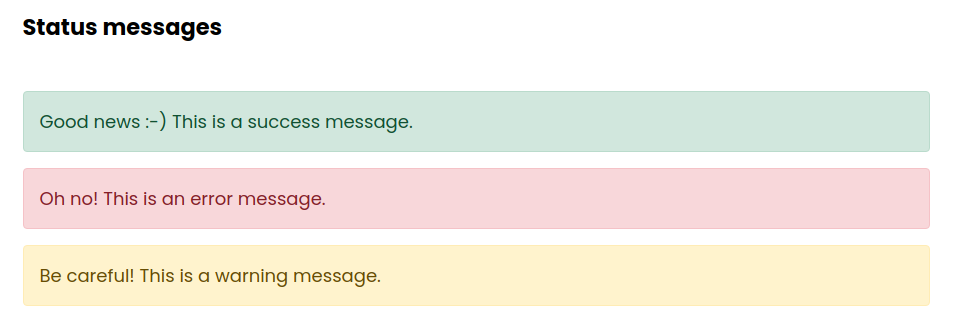heimrichhannot / contao-status-message-bundle
此扩展包为Contao CMS的前端提供状态消息队列。
Requires
- php: ^7.4 || ^8.0
- contao/core-bundle: ^4.9
- heimrichhannot/contao-utils-bundle: ^2.204
- symfony/config: ^4.4||^5.0
- symfony/event-dispatcher: ^4.4||^5.0
- symfony/http-foundation: ^4.4||^5.0
- symfony/http-kernel: ^4.4||^5.0
- terminal42/service-annotation-bundle: ^1.1
Requires (Dev)
- contao/manager-plugin: ^2.0
- contao/test-case: 1.1.*
- friendsofphp/php-cs-fixer: ^2.2
- php-http/guzzle6-adapter: ^1.1
- php-http/message-factory: ^1.0.2
- phpunit/php-token-stream: ^1.4||^2.0||^3.0
- phpunit/phpunit: >=6.0 <6.5
- phpunit/phpunit-mock-objects: ^4.0||^5.0
- satooshi/php-coveralls: ^2.0
- symfony/phpunit-bridge: ^3.2
This package is auto-updated.
Last update: 2024-09-24 17:24:14 UTC
README
此扩展包为Contao CMS的前端提供状态消息队列。
特性
- 在前端显示各种类型的状态消息(错误、成功、警告等)
- 同步和Ajax方式均支持
- 内部使用symfony的session flash bags(请参阅symfony文档获取更多详细信息)
- 包含预定义样式的模板,适用于bootstrap 4/5
印象
前端的状态消息队列
安装
- 使用composer安装:
composer require heimrichhannot/contao-status-message-bundle。 - 通过迁移命令或安装工具更新您的数据库。
概念
消息作用域
要添加新的状态消息,您需要了解以下内容
- 您想要输出的消息的文本是什么?
- 消息的类型是什么(成功、错误等)?
- 消息的作用域是什么(一般作用域、特定模块或内容元素等)?
特别是,第三个参数可能不是很明显。在这个扩展包的上下文中,您不仅可以创建一个“状态消息队列”,还可以创建任意多个。为了在前端区分它们,您需要告诉StatusMessageManager您要添加的消息的作用域。
目前,作用域可以是
- 通用 -> 无特定上下文
- 模块 -> 特定前端模块(必须传递id)
- 内容元素 -> 特定前端内容元素(必须传递id)
内部此扩展包使用symfony的session flash bag API。如果您不熟悉这些,请参阅文档。
因此,上述的作用域由flash bag key描述。为了方便起见,在这个扩展包的上下文中,我们称之为作用域键。
例如,如果您想将消息绑定到特定模块,作用域键可能类似于huh_status_message.module.1234,其中module是作用域,而1234是模块id。
使用方法
添加状态消息
use HeimrichHannot\StatusMessageBundle\Manager\StatusMessageManager; // ... protected StatusMessageManager $statusMessageManager; // ... // use this scope key to output the messages after you've added them (see below) $scopeKey = $this->statusMessageManager->getScopeKey( StatusMessageManager::SCOPE_TYPE_MODULE, $module->id ); $this->statusMessageManager->addSuccessMessage( 'Everything worked well :-)', $scopeKey );
通过前端模块“状态消息队列”输出消息
为了输出您的状态消息,您可以创建一个“状态消息队列”前端模块,并将其包含在您的文章或布局中,例如。
重要:请确保此模块的包含顺序。如果您在队列模块渲染之前添加消息,则消息只能在网站重新加载后显示(消息存储在会话中)。
在twig模板中以编程方式输出消息
只需将作用域键(即内部的flash bag key)传递到您的twig模板,并使用symfony的flash message API输出消息(作用域键可能类似于huh_status_message.module.1234,其中module是作用域,而1234是模块id)
{% if app.session.flashBag.peek(scopeKey) is not empty %}
{% for message in app.flashes(scopeKey) %}
<div class="{{ message.type }}">
{{ message.text }}
</div>
{% endfor %}
{% else %}
{# do something else #}
{% endif %}
在传统html5模板中以编程方式输出消息
首先,在您的模块(或内容元素)控制器中实现必要的逻辑
use HeimrichHannot\StatusMessageBundle\Manager\StatusMessageManager; // ... protected StatusMessageManager $statusMessageManager; // ... protected function getResponse(Template $template, ModuleModel $module, Request $request): ?Response { $scopeKey = $this->statusMessageManager->getScopeKey( $module->statusMessageScopeType, $module->statusMessageScopeContext ); $template->hasMessages = $this->statusMessageManager->hasMessages($scopeKey); if ($template->hasMessages) { $template->messages = $this->statusMessageManager->getMessages($scopeKey); } return $template->getResponse(); }
然后在您的模板中,使用以下数据
<?php if ($this->hasMessages): ?> <?php foreach ($this->messages as $message): ?> <div class="<?= $message['type'] ?>"> <?= $message['text'] ?> </div> <?php endforeach; ?> <?php else: ?> <!-- do something else --> <?php endif; ?>
开发者注意事项
为什么不使用Contao.Message类呢?
当然,如果核心类符合我们的需求,我们会使用它们。一个缺点是,消息的作用域始终由作用域字符串和消息类型共同决定(见static::getFlashBagKey($strType, $strScope))。
public static function add($strMessage, $strType, $strScope=TL_MODE) { // ... System::getContainer()->get('session')->getFlashBag()->add(static::getFlashBagKey($strType, $strScope), $strMessage); }
因此,我们无法拥有包含不同类型消息的消息队列。