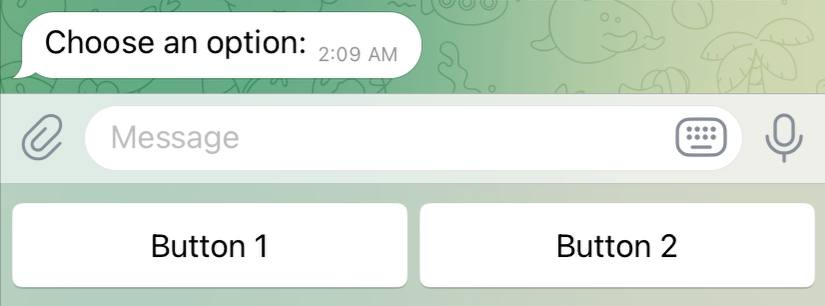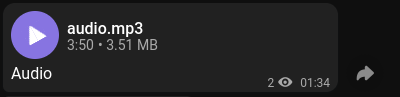hamasakibrain / telegram
Laravel 的 Telegram 通知渠道
Requires
- php: ^8.1
- ext-json: *
- guzzlehttp/guzzle: ^7.2
- illuminate/contracts: ^10 || ^11.0
- illuminate/notifications: ^10 || ^11.0
- illuminate/support: ^10 || ^11.0
Requires (Dev)
- larastan/larastan: ^2.9
- mockery/mockery: ^1.4.4
- orchestra/testbench: ^8.0 || ^9.0
- pestphp/pest: ^2.34
- pestphp/pest-plugin-laravel: ^2.3
- phpstan/extension-installer: ^1.2
- phpstan/phpstan-deprecation-rules: ^1.1
- phpstan/phpstan-phpunit: ^1.3
- phpunit/phpunit: ^10.5 || ^11.0
This package is auto-updated.
Last update: 2024-10-01 00:26:00 UTC
README
此包通过 Laravel 使用 Telegram Bot API 发送 Telegram 通知变得非常容易。
内容
安装
您可以通过 composer 安装此包
composer require laravel-notification-channels/telegram
设置您的 Telegram 机器人
与 @BotFather 聊天并生成一个机器人 API 令牌。
然后,配置您的 Telegram 机器人 API 令牌
# config/services.php 'telegram-bot-api' => [ 'token' => env('TELEGRAM_BOT_TOKEN', 'YOUR BOT TOKEN HERE') ],
获取聊天 ID
为了将通知发送到您的 Telegram 机器人用户/频道或群组,我们需要知道它们的聊天 ID。
这可以通过使用 Telegram 机器人 API 的 getUpdates 方法获取您的机器人 更新 来完成,如 Telegram 机器人 API 文档 中所述。
一个 更新 是一个包含相关字段的对象,这些字段基于它所代表的更新类型,一些更新对象的示例是 message、callback_query 和 poll。有关字段列表的完整列表,请参阅 Telegram 机器人 API 文档。
为了使事情变得简单,该库提供了一个方便的方法,可以用来获取更新,并从中解析相关的聊天 ID。
请注意,用户必须首先与您的机器人互动,您才能获取他们的聊天 ID,然后您可以将该聊天 ID 存储在数据库中,以便将来进行交互或通知。
以下是一个获取更新的示例
use NotificationChannels\Telegram\TelegramUpdates; // Response is an array of updates. $updates = TelegramUpdates::create() // (Optional). Get's the latest update. NOTE: All previous updates will be forgotten using this method. // ->latest() // (Optional). Limit to 2 updates (By default, updates starting with the earliest unconfirmed update are returned). ->limit(2) // (Optional). Add more params to the request. ->options([ 'timeout' => 0, ]) ->get(); if($updates['ok']) { // Chat ID $chatId = $updates['result'][0]['message']['chat']['id']; }
注意:如果已设置传出 webhook,则此方法将不起作用。
有关 options 的完整参数列表,请参阅 Telegram 机器人 API 文档。
在 Lumen 中使用
如果您在使用 Lumen 项目中的此通知渠道,您必须在您的 bootstrap/app.php 文件中添加以下代码。
# bootstrap/app.php // Make sure to create a "config/services.php" file and add the config from the above step. $app->configure('services'); # Register the notification service providers. $app->register(Illuminate\Notifications\NotificationServiceProvider::class); $app->register(NotificationChannels\Telegram\TelegramServiceProvider::class);
代理或网桥支持
如果您无法在您的国家访问 Telegram 机器人 API,您可以通过以下方式设置代理:请参阅 此处 的说明,或者通过设置上述 base_uri 配置中的网桥 URI 来使用网桥。
您可以在 .env 文件中设置 HTTPS_PROXY。
用法
现在您可以在通知类中的 via() 方法中使用该频道。
文本通知
use NotificationChannels\Telegram\TelegramMessage; use Illuminate\Notifications\Notification; class InvoicePaid extends Notification { public function via($notifiable) { return ["telegram"]; } public function toTelegram($notifiable) { $url = url('/invoice/' . $this->invoice->id); return TelegramMessage::create() // Optional recipient user id. ->to($notifiable->telegram_user_id) // Markdown supported. ->content("Hello there!") ->line("Your invoice has been *PAID*") ->lineIf($notifiable->amount > 0, "Amount paid: {$notifiable->amount}") ->line("Thank you!") // (Optional) Blade template for the content. // ->view('notification', ['url' => $url]) // (Optional) Inline Buttons ->button('View Invoice', $url) ->button('Download Invoice', $url) // (Optional) Inline Button with callback. You can handle callback in your bot instance ->buttonWithCallback('Confirm', 'confirm_invoice ' . $this->invoice->id); } }
以下是上述通知在 Telegram 消息中的应用截图预览
使用键盘发送
public function toTelegram($notifiable) { return TelegramPoll::create() ->to($notifiable) ->content('Choose an option:') ->keyboard('Button 1') ->keyboard('Button 2'); // ->keyboard('send your number', request_contact: true) // ->keyboard('send your location', request_location: true); }
预览
发送投票
public function toTelegram($notifiable) { return TelegramPoll::create() ->to($notifiable) ->question("Aren't Laravel Notification Channels awesome?") ->choices(['Yes', 'YEs', 'YES']); }
预览
附加联系人
public function toTelegram($notifiable) { return TelegramContact::create() ->to($notifiable->telegram_user_id) // Optional ->firstName('John') ->lastName('Doe') // Optional ->phoneNumber('00000000'); }
预览
附加音频
public function toTelegram($notifiable) { return TelegramFile::create() ->to($notifiable->telegram_user_id) // Optional ->content('Audio') // Optional Caption ->audio('/path/to/audio.mp3'); }
预览
附加照片
public function toTelegram($notifiable) { return TelegramFile::create() ->to($notifiable->telegram_user_id) // Optional ->content('Awesome *bold* text and [inline URL](http://www.example.com/)') ->file('/storage/archive/6029014.jpg', 'photo'); // local photo // OR using a helper method with or without a remote file. // ->photo('https://file-examples-com.github.io/uploads/2017/10/file_example_JPG_1MB.jpg'); }
预览
附加文档
public function toTelegram($notifiable) { return TelegramFile::create() ->to($notifiable->telegram_user_id) // Optional ->content('Did you know we can set a custom filename too?') ->document('https://file-examples-com.github.io/uploads/2017/10/file-sample_150kB.pdf', 'sample.pdf'); }
预览
附加位置
public function toTelegram($notifiable) { return TelegramLocation::create() ->latitude('40.6892494') ->longitude('-74.0466891'); }
预览
附加视频
public function toTelegram($notifiable) { return TelegramFile::create() ->content('Sample *video* notification!') ->video('https://file-examples-com.github.io/uploads/2017/04/file_example_MP4_480_1_5MG.mp4'); }
预览
附加 GIF 文件
public function toTelegram($notifiable) { return TelegramFile::create() ->content('Woot! We can send animated gif notifications too!') ->animation('https://sample-videos.com/gif/2.gif'); // Or local file // ->animation('/path/to/some/animated.gif'); }
预览
路由消息
您可以通过向 to($chatId) 方法提供收件人的聊天 ID 来发送通知,如前面的示例所示,或者向您的可通知模型添加一个 routeNotificationForTelegram() 方法。
/** * Route notifications for the Telegram channel. * * @return int */ public function routeNotificationForTelegram() { return $this->telegram_user_id; }
处理响应
您可以使用通知事件来处理来自Telegram的响应。成功时,您的监听器将接收到一个包含各种字段的Message对象,这些字段适合通知类型。
关于响应字段的完整列表,请参阅Telegram Bot API的Message对象文档。
按需通知
有时您可能需要向不是您应用程序“用户”的人发送通知。使用
Notification::route方法,在发送通知之前可以指定临时通知路由信息。有关更多详细信息,请参阅按需通知文档。
use Illuminate\Support\Facades\Notification; Notification::route('telegram', 'TELEGRAM_CHAT_ID') ->notify(new InvoicePaid($invoice));
发送给多个收件人
使用通知外观,您可以一次性向多个接收者发送通知。
如果您正在向多个用户发送批量通知,Telegram Bot API将不允许每秒发送超过30条消息。为了获得最佳效果,请考虑在8-12小时的大间隔内分散发送通知。
请注意,您的机器人每分钟不能向同一个群组发送超过20条消息。
如果您超出限制,您将开始收到
429错误。有关更多详细信息,请参阅Telegram Bots的常见问题解答。
use Illuminate\Support\Facades\Notification; // Recipients can be an array of chat IDs or collection of notifiable entities. Notification::send($recipients, new InvoicePaid());
可用方法
共享方法
这些方法是可选的,并跨所有API方法共享。
to(int|string $chatId):接收者的聊天id。token(string $token):如果您希望为特定通知覆盖默认令牌,则可以指定Bot令牌。button(string $text, string $url, int $columns = 2):添加一个内联“操作”按钮。您可以添加任意多个,默认情况下它们将每行放置2个。buttonWithCallback(string $text, string $callback_data, int $columns = 2):添加一个带有给定回调数据的内联按钮。您可以添加任意多个,默认情况下它们将每行放置2个。disableNotification(bool $disableNotification = true):以静默方式发送消息。用户将收到没有声音的通知。options(array $options):允许您添加额外的参数或覆盖负载。getPayloadValue(string $key):获取给定键的负载值。
Telegram 消息方法
有关支持的参数的更多信息,请参阅这些文档。
content(string $content, int $limit = null):通知消息,支持Markdown。有关支持的Markdown样式信息,请参阅这些文档。line(string $content):添加一条新行消息。lineIf(bool $boolean, string $line):如果给定条件为真,则添加一条新行消息。escapedLine(string $content):在Markdown中添加一条新行消息,同时转义特殊字符。view(string $view, array $data = [], array $mergeData = []):(可选)如果您想使用视图文件而不是content()方法,则带有Telegram支持HTML或Markdown语法内容的Blade模板名称。chunk(int $limit = 4096):(可选)发送消息时按部分发送的字符块大小(用于长消息)。注意:分块消息将被限制为每秒一条消息,以符合Telegram的速率限制要求。
Telegram 位置方法
latitude(float|string $latitude):位置的纬度。longitude(float|string $longitude):位置的经度。
Telegram 文件方法
content(string $content):(可选)文件标题,支持Markdown。有关支持的Markdown样式信息,请参阅这些文档。view(string $view, array $data = [], array $mergeData = []):(可选)如果您想使用视图文件而不是content()方法,则带有Telegram支持HTML或Markdown语法内容的Blade模板名称。file(string|resource|StreamInterface $file, string $type, string $filename = null): 本地文件路径或远程URL,文件的类型$type(例如:photo、audio、document、video、animation、voice、video_note)和可选的带扩展名的文件名。例如:sample.pdf。您可以使用辅助方法而不是使用此方法来简化文件附件的处理。photo(string $file): 附加照片的辅助方法。audio(string $file): 附加音频文件(MP3文件)的辅助方法。document(string $file, string $filename = null): 附加文档或任何文件的辅助方法。video(string $file): 附加视频文件的辅助方法。animation(string $file): 附加动画GIF文件的辅助方法。voice(string $file): 附加语音笔记(.ogg文件,OPUS编码)的辅助方法。videoNote(string $file): 附加视频笔记文件(最长1分钟,方形视频)的辅助方法。
Telegram 联系人方法
phoneNumber(string $phoneNumber): 联系电话号码。firstName(string $firstName): 联系人名。lastName(string $lastName): (可选)联系人姓氏。vCard(string $vCard): (可选)联系人vCard。
Telegram 投票方法
question(string $question): 投票问题。choices(array $choices): 投票选项。
替代方案
对于高级使用,请考虑使用 telegram-bot-sdk。
变更日志
有关最近更改的更多信息,请参阅 CHANGELOG。
测试
$ composer test
安全
如果您发现任何安全相关的问题,请通过电子邮件 syed@lukonet.com 而不是使用问题跟踪器。
贡献
有关详细信息,请参阅 CONTRIBUTING。
致谢
许可证
MIT许可证(MIT)。有关更多信息,请参阅 许可证文件。