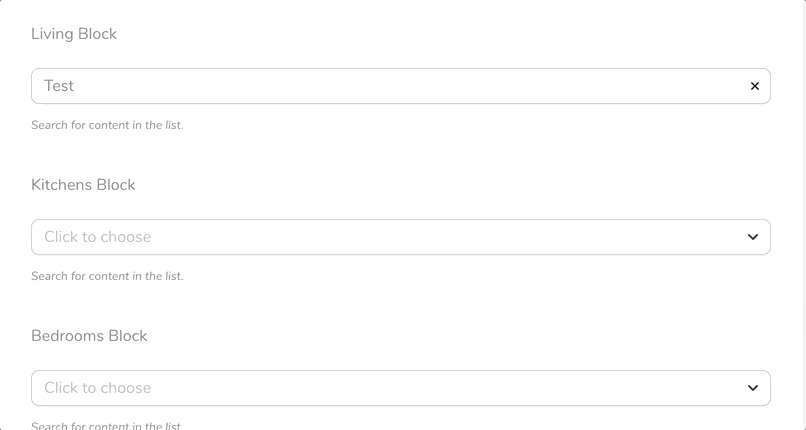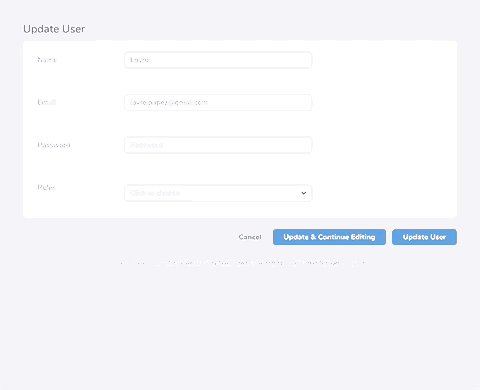familycare / searchable-select
Laravel Nova 字段。
1.3.2
2024-06-30 05:56 UTC
Requires
- php: >=7.1.0
This package is not auto-updated.
Last update: 2024-09-23 05:30:21 UTC
README
为 Laravel Nova 提供的搜索选择字段。该字段结合了 BelongsTo 字段和 Select 字段的特性。
基本上是一个常规选择字段,您指定要搜索的资源,不需要“关系”。这意味着,您也可以在数据库的额外 JSON 字段中使用它。
安装
Composer
composer require sloveniangooner/searchable-select
使用方法
与常规选择字段类似,但您提供的是 resource 方法,而不是 options 方法,并传递您的资源名称。
use Sloveniangooner\SearchableSelect\SearchableSelect; ... SearchableSelect::make('Content', 'content_id')->resource("contents") ... or SearchableSelect::make("Content", "content_id")->resource(\App\Nova\Content::class)
您可以使用所有常规选项,如
SearchableSelect::make('Content', 'content_id') ->resource("contents") ->help("Help text") ->displayUsingLabels() ->nullable()
但也可以添加三个附加选项
SearchableSelect::make('Content', 'content_id') ->resource("contents") ->label("custom_label_field") // Defaults to the static $title attribute of the resource class ->labelPrefix("custom_prefix_field") // Allows you to prefix the label field with one other field, i.e. "code":"label" ->value("custom_value_field") // Defaults to 'id'
现在您也可以选择多选选项。需要数据库中的 text 或 json 字段。
SearchableSelect::make('Content', 'content_id') ->resource("contents") ->multiple() ->displayUsingLabels() ->nullable()
另一个选项是定义搜索中显示的项目最大数量。(默认:20)
SearchableSelect::make("Content", "content_id") ->resource("contents") ->max(10)
您可以使用基模型的搜索方法而不是 Nova 资源模型的搜索方法,通过使用 useBaseSearch()。
SearchableSelect::make('Content', 'content_id') ->resource("contents") ->useBaseSearch()