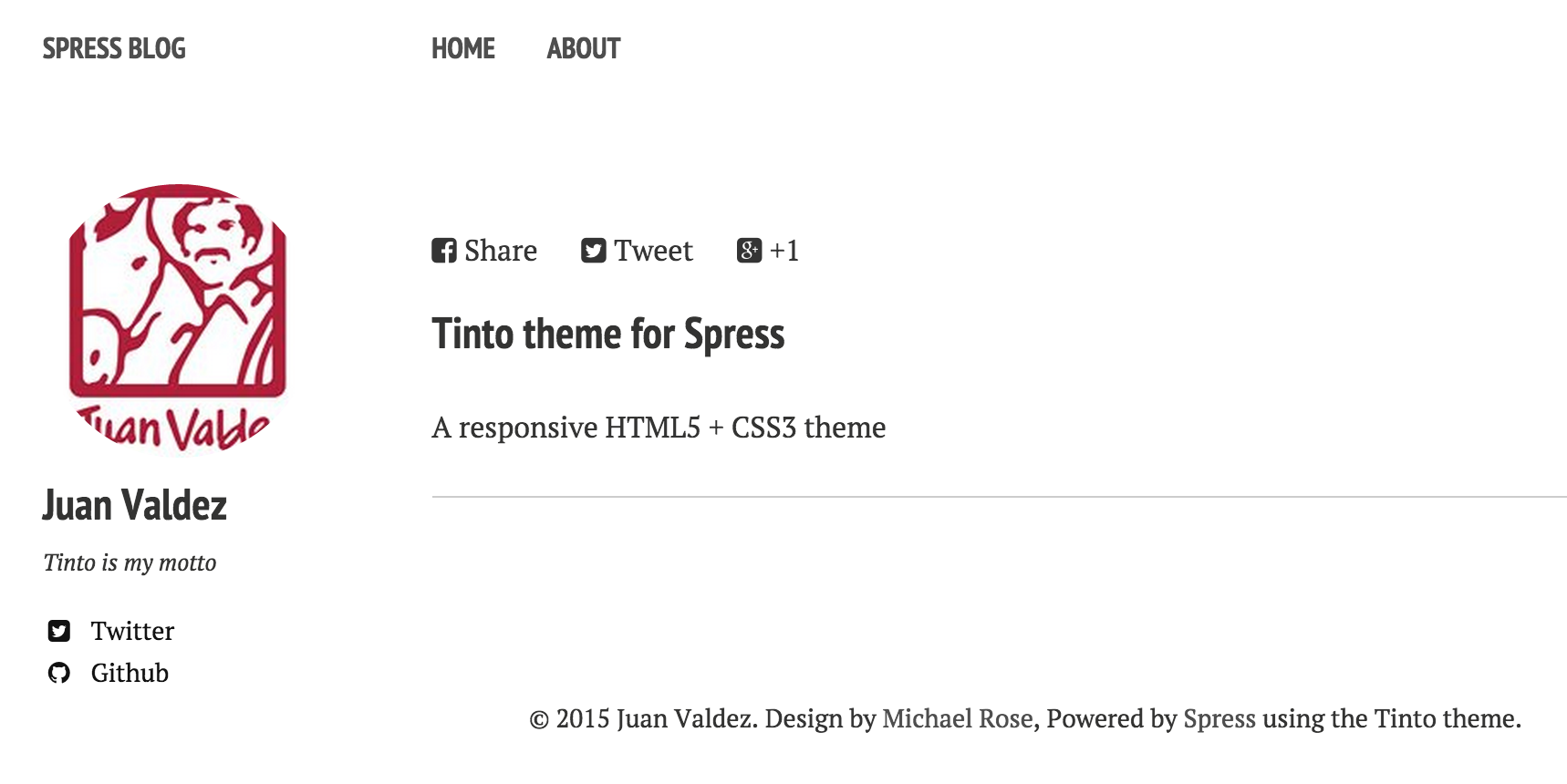enzolutions / spress-tinto-theme
Spress 的 Tinto 主题
2.0.0
2016-01-17 20:42 UTC
Requires
- yosymfony/spress-installer: 2.0.*@dev
This package is auto-updated.
Last update: 2024-09-10 06:17:56 UTC
README
- [Spress 的 Tinto 主题](#tinto-theme-for-spresshttpspressyosymfonycom)
Spress 的 Tinto 主题
Tinto 是一个移植到 Spress 2.0 的主题,由 Minimal Mistakes 设计。
许可证
在 MIT 许可证 下免费用于个人和商业用途
推荐
- 响应式模板。在手机、平板和桌面设备上看起来都很好。
- 在旧浏览器中优雅降级。兼容 Internet Explorer 8+ 和所有现代浏览器。
- 最小装饰 -- 内容优先。
- 可选的大图特色图片,适用于文章和页面。
- 简单清晰的永久链接结构。
- 提供自定义 404 页面。
- 支持 Disqus 评论
如何安装?
此主题不包括在 Spress 中。
从发布页面下载最新版本 https://github.com/enzolutions/spress-tinto-theme/releases
$ wget https://github.com/enzolutions/spress-tinto-theme/archive/2.0.0.tar.gz -O tinto.tar.gz
$ tar zcvf tinto.tar.gz
$ mv spress-tinto-theme-2.0.0 myproject
$ cd myproject
$ spress site:build --server --watch
如何使用?
菜单
Spresso 支持顶部和底部菜单。要配置,您可以从 config.yml 文件中编辑 top_menu 和 bottom_menu 选项。
# Menus menu: top: - { name: "Home", url: / } - { name: "About", url: /about } bottom: - { name: "Spress add-ons", url: http://spress.yosymfony.com/add-ons , target: '_blank'} - { name: "Spress Docs", url: http://spress.yosymfony.com/docs, target: '_blank' } bottom_menu: - { name: Go to Tinto theme web, url: https://github.com/enzoltions/Spress-theme-tinto }
评论
评论由 Disqus 提供,需要您的 disqus shortname。要获取它,您需要在该服务中创建一个账户。这是免费的。
禁用评论
默认情况下,Disqus 评论是启用的。如果您想在文章中不显示评论,请将文章的 Front-matter 中的 comments 变量设置为 false。
---
comments: false
---
如何将当前主题更新到 Tinto 主题?
如果您已经使用 Spress 并希望升级到此版本,请按照以下步骤操作:
- 创建一个新站点(如上所述)
- 将 _post 文件夹复制到您的 Spress 站点
- 将 assets 文件夹复制到您的 Spress 站点
- 将您的 config.yml 文件与 Spress 站点的 config.yml 文件合并
- 尽情享受