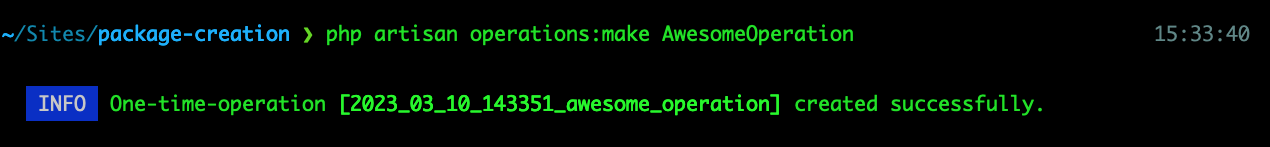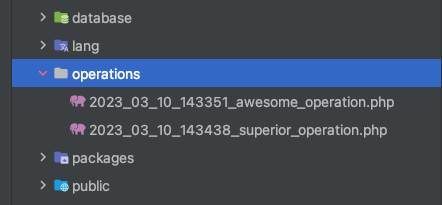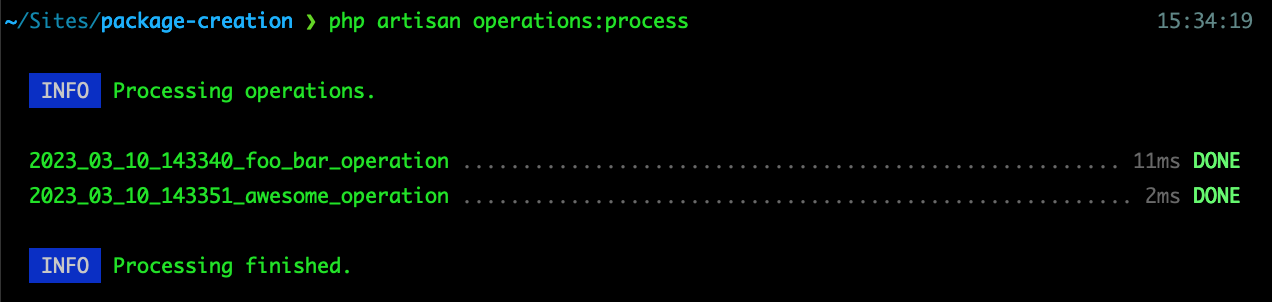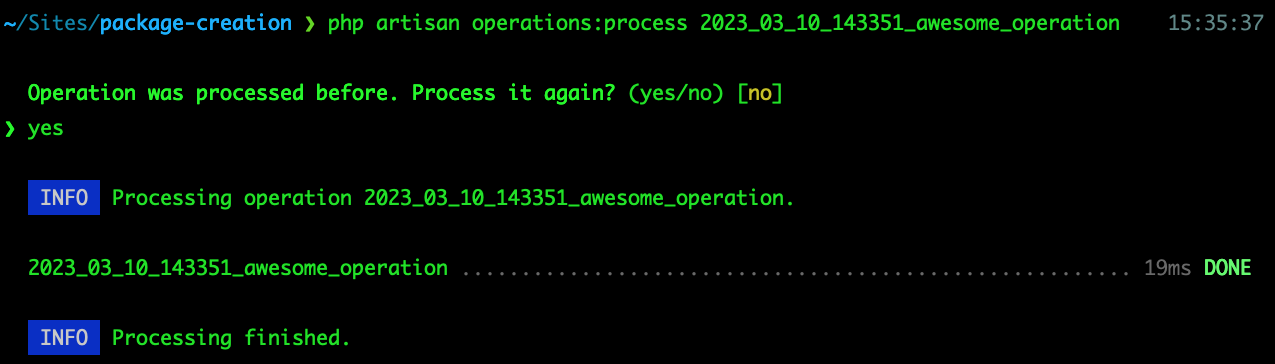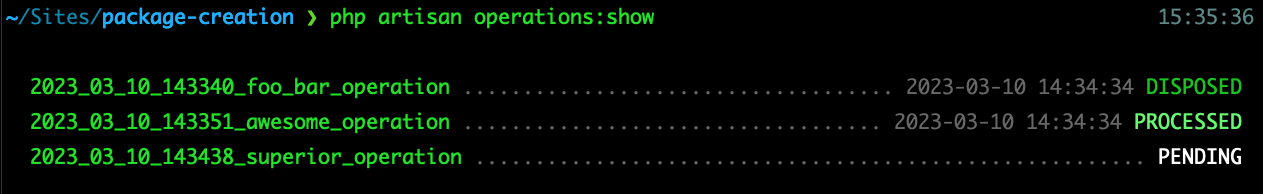encoredigitalgroup / laravel-operations
部署后运行一次操作 - 就像您运行迁移一样!
Requires
- php: ^8.0
- illuminate/contracts: ^9.0|^10.0
- illuminate/support: ^9.0|^10.0
Requires (Dev)
- orchestra/testbench: 7
- phpunit/phpunit: ^9.4
README
Laravel Operations
部署后运行一次操作 - 就像您运行迁移一样!
使用Laravel的单次操作将您的CI/CD提升到下一个层次!🚀
创建用于一次性使用的特定类,这些类可以在每次部署后自动执行。与迁移相同,它们只处理一次然后不再处理。非常适合在数据库更改或功能更新后立即播种或更新某些数据。
如果您...
- 经常需要在部署新代码后更新特定数据
- 您经常在部署后仅执行一次作业
- 有时您会忘记执行那个特定的作业,然后事情变得一团糟
- 您的代码中充满了不再使用的作业
- 您的同事总是需要被提醒在数据库更改后执行那个特定的作业
- 您经常在迁移文件中播种或处理数据(这绝对是大忌!)
安装
使用Composer安装此包
composer require encoredigitalgroup/laravel-operations
在您的数据库中创建所需的表
php artisan migrate
现在您已经准备好了!
命令
创建操作文件
php artisan operations:make <operation_name> // create new operation file php artisan operations:make <operation_name> -e|--essential // create file without any attributes
处理操作
php artisan operations:process // process all new operation files php artisan operations:process --sync // force synchronous execution php artisan operations:process --async // force asynchronous execution php artisan operations:process --test // dont flag operations as processed php artisan operations:process --isolated // run command isolated php artisan operations:process --queue=<name> // force queue, that the job will be dispatched to php artisan operations:process --tag=<tagname> // only process operations, that have the given tag php artisan operations:process <operation_name> // re-run one specific operation
显示操作
php artisan operations:show // show all operations php artisan operations:show pending // show pending operations php artisan operations:show processed // show processed operations php artisan operations:show disposed // show disposed operations php artisan operations:show pending processed disposed // use multiple filters
教程
CI/CD & 部署流程
单次操作的工作方式与Laravel迁移完全相同。只需在代码部署和迁移迁移之后处理操作。您可以将其作为部署脚本的组成部分,如下所示
... - php artisan migrate - php artisan operations:process ...
编辑配置
默认情况下,以下元素将在您的项目中创建
- 数据库中的
operations表 - 项目根目录中的
operations目录
如果您想使用不同的设置,请发布并编辑配置文件
php artisan vendor:publish --provider="EncoreDigitalGroup\LaravelOperations\Providers\LaravelOperationsServiceProvider"
这将创建包含以下内容的config/operations.php文件。
// config/one-time-operation.php return [ 'directory' => 'operations', 'table' => 'operations', ];
按需进行更改。
创建单次操作文件
要创建新的操作文件,请执行以下命令
php artisan operations:make AwesomeOperation
这将创建一个类似于operations/XXXX_XX_XX_XXXXXX_awesome_operation.php的文件,并包含以下内容。
<?php // operations/XXXX_XX_XX_XXXXXX_awesome_operation.php use EncoreDigitalGroup\LaravelOperations\LaravelOperation; return new class extends LaravelOperation { /** * Determine if the operation is being processed asynchronously. */ protected bool $async = true; /** * The queue that the job will be dispatched to. */ protected string $queue = 'default'; /** * A tag name, that this operation can be filtered by. */ protected ?string $tag = null; /** * Process the operation. */ public function process(): void { // } };
在process()方法中提供您的代码,例如
// operations/XXXX_XX_XX_XXXXXX_awesome_operation.php public function process(): void { User::where('active', 1)->update(['status' => 'awesome']) // make active users awesome }
默认情况下,操作通过派发作业OneTimeOperationProcessJob以异步方式(基于您的配置)处理。默认情况下,操作将被派发到项目默认队列。根据您的需要更改$queue。
您还可以通过将$async标志设置为false来同步执行代码。(这仅适用于小型操作,因为这些操作的处理应作为部署过程的一部分)
提示:如果您使用同步处理,则将忽略$queue属性。
创建更简洁的操作文件
如果您不需要为您的操作使用所有可用属性,您可以使用--essential或-e选项创建一个更简洁的操作文件
php artisan operations:make AwesomeOperation --essential php artisan operations:make AwesomeOperation -e
自定义操作文件
您可以在/stubs/one-time-operation.stub中提供自定义类布局,这将用于创建新的操作文件。
处理操作
使用以下调用处理所有新的操作文件。
php artisan operations:process
您的代码将被执行,您将在 operations 表中找到所有已处理的操作。
之后,此操作将不再被处理。
同步或异步调度任务
对于每个操作,将根据操作文件中的 $async 属性使用 dispatch() 或 dispatchSync() 来调度 OneTimeOperationProcessJob。
通过在 operations:process 命令中提供 --sync 或 --async 选项,您可以强制同步/异步执行并忽略属性。
php artisan operations:process --async // force dispatch() php artisan operations:process --sync // force dispatchSync()
提示! 如果 operation:process 是您部署过程的一部分,不推荐 同步处理操作,因为操作中的错误可能导致整个部署失败。
为所有操作强制不同的队列
您可以在 artisan 调用中提供 --queue 选项。给定的队列将用于所有操作,忽略类中的 $queue 属性。
php artisan operations:process --queue=redis // force redis queue
在多服务器架构上独立运行命令
如果您在使用多服务器架构,可以使用 --isolated 选项来确保只运行一个命令实例(Laravel 可隔离命令)。
php artisan operations:process --isolated
仅运行具有给定标签的操作
您可以在操作文件中提供 $tag 属性。
<?php // operations/XXXX_XX_XX_XXXXXX_awesome_operation.php protected ?string $tag = "awesome"; };
这样,在处理操作时就可以过滤具有此特定标签的操作
php artisan operations:process --tag=awesome // run only operations with "awesome" tag
这在例如,您想在迁移前后处理一些操作时非常有用。
- php artisan operations:process --tag=before-migrations
- php artisan migrate
- php artisan operations:process
您也可以提供多个标签
php artisan operations:process --tag=awesome --tag=foobar // run only operations with "awesome" or "foobar" tag
提示! operations:process(不带标签)仍然处理所有操作,即使它们有标签。
重新运行操作
如果出现错误(或者您只是想这么做),您可以再次处理操作,通过在 operations:process 中提供 操作的名称 作为参数。
php artisan operations:process XXXX_XX_XX_XXXXXX_awesome_operation
测试操作
在将操作标记为“已处理”之前,您可能想多次测试您的代码。提供 --test 标志可以反复运行命令。
php artisan operations:process --test
显示所有操作
因此,您不必检查数据库或目录来查找现有操作,您可以使用 operations:show 显示列表。使用可用的筛选器 pending、processed 和 disposed 过滤列表。
pending- 尚未处理的操作processed- 已处理的操作disposed- 已处理且文件已被删除的操作
php artisan operations:show pending // show only pending operations php artisan operations:show pending disposed // show only pending and disposed operations
删除操作
此包的整个想法是,一旦执行了操作,就可以将其丢弃,这样您的项目就不会因不再使用的文件和代码而变得杂乱。
因此,您只需从您的存储库中删除文件。
当您调用 operations:show 时,已删除的操作将显示为 DISPOSED,这样您仍然对所有已处理的操作有历史记录。
测试
composer test
许可证
"Laravel Operations" 是开源软件,使用 MIT 许可证 许可。
对代码库的贡献受 Encore Digital Group 贡献条款 管辖。
注意:这是 timokoerber/laravel-one-time-operations 的分支。