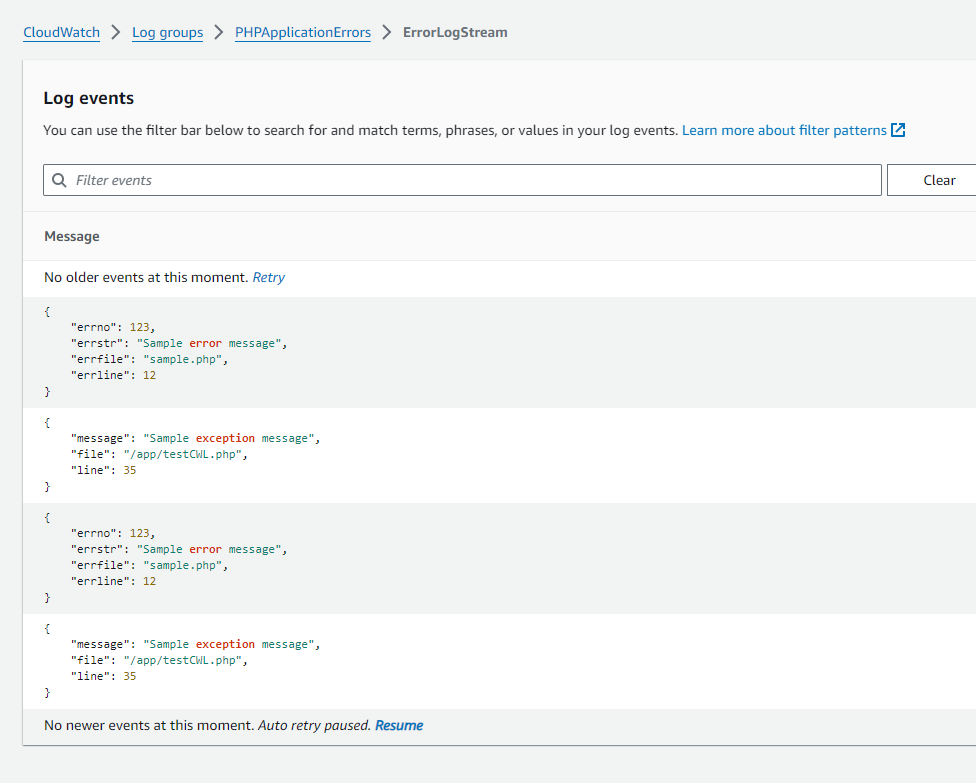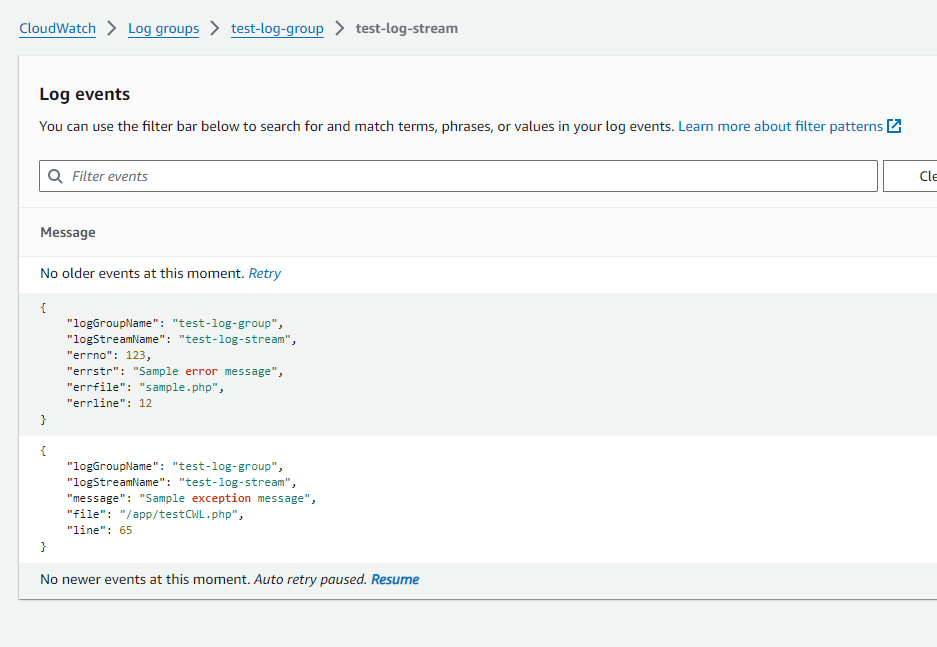elleryleung / custom-cloudwatch-logger
将错误日志(包括字符串、数组和Exception格式)写入AWS Cloudwatch。
Requires
- php: >=8.2
- aws/aws-sdk-php: ^3
This package is auto-updated.
Last update: 2024-09-12 11:04:08 UTC
README
它是用来做什么的
此包旨在解决一个问题:将错误日志(包括字符串、数组和Exception格式)写入AWS Cloudwatch。
变量将被json_encode()转换为字符串并放入Cloudwatch。
测试环境
- 我正在使用Docker PHP 8.2进行测试。
Composer安装
composer require elleryleung/custom-cloudwatch-logger:dev-main
注意
- 我还没有将它放到composer Packagist上,所以你不会在那里找到它。
- 更新:我已经将它放到Packagist上了
- 确保你有创建日志组和日志流的必要权限。
- 如果代码无法创建日志组或日志流,将使用传统的
error_log函数记录此事件 - 默认的日志组名称是
PHPApplicationErrors,日志组中的日志流名称是ErrorLogStream。 - 如果你阅读了源代码
CloudWatchErrorLogger.php,你会看到我把整个$awsConfig放在构造函数中。- 这意味着,如果你想添加其他配置,请添加到
$awsConfig中
- 这意味着,如果你想添加其他配置,请添加到
如何创建自定义日志组名称和日志流名称
这里就是
$my_settigs = [ 'logGroupName' => 'test-log-group', 'logStreamName' => 'test-log-stream', ]; $cloudWatchErrorLogger = new CloudWatchErrorLogger($awsConfig, $my_settigs);
$my_settings是一个关联数组。目前代码只检查以下两个数组键(名字本身就说明了,我就不解释了)
logGroupNamelogStreamName
已知(?)问题
- 我没有测试使用AWS证书或其他凭证设置。我喜欢使用
key和secret,因为它简单且有效。
示例 - 默认
<?php // Assume this is the test PHP code in your test project that uses the CustomCloudWatchLogger package // Require the Composer autoloader to autoload the CustomCloudWatchLogger package and its dependencies require 'vendor/autoload.php'; // Import the CloudWatchErrorLogger class from the CustomCloudWatchLogger package use Elleryleung\CustomCloudwatchLogger\CloudWatchErrorLogger; // Create AWS config for the CloudWatchErrorLogger $awsConfig = [ 'region' => 'ap-east-1', 'version' => 'latest', 'credentials' => [ 'key' => 'your_aws_key', 'secret' => 'your_aws_secret', ], ]; // Create an instance of the CloudWatchErrorLogger $cloudWatchErrorLogger = new CloudWatchErrorLogger($awsConfig); // Log a sample error to CloudWatch $errorData = [ 'errno' => 123, 'errstr' => 'Sample error message', 'errfile' => 'sample.php', 'errline' => 12, ]; $cloudWatchErrorLogger->logErrorToCloudWatch($errorData); // Log a sample exception to CloudWatch try { // This could be any code that may throw an exception throw new Exception('Sample exception message'); } catch (Exception $e) { $exceptionData = [ 'message' => $e->getMessage(), 'file' => $e->getFile(), 'line' => $e->getLine(), ]; $cloudWatchErrorLogger->logErrorToCloudWatch($exceptionData); }
使用默认的logGroupName和logStreamName
示例 - 自定义logGroupName和logStreamName
$custom = [ 'logGroupName' => 'test-log-group', 'logStreamName' => 'test-log-stream', ]; $cloudWatchErrorLogger = new CloudWatchErrorLogger($awsConfig, $custom); // Log a sample error to CloudWatch $errorData = [ 'logGroupName' => $custom['logGroupName'], 'logStreamName' => $custom['logStreamName'], 'errno' => 123, 'errstr' => 'Sample error message', 'errfile' => 'sample.php', 'errline' => 12, ]; $cloudWatchErrorLogger->logErrorToCloudWatch($errorData); // Log a sample exception to CloudWatch try { // This could be any code that may throw an exception throw new Exception('Sample exception message'); } catch (Exception $e) { $exceptionData = [ 'logGroupName' => $custom['logGroupName'], 'logStreamName' => $custom['logStreamName'], 'message' => $e->getMessage(), 'file' => $e->getFile(), 'line' => $e->getLine(), ]; $cloudWatchErrorLogger->logErrorToCloudWatch($exceptionData); }
使用自定义的logGroupName和logStreamName
特别感谢
Codeium:80%或以上的代码由AI(Codeium)在VSCode中生成。20%的代码是我添加的。
我使用的AI提示
- 如果你对我的提示感兴趣,这里就是
- 这不是一个
完美的提示。没有什么是完美的提示,这意味着如果你发现它可以改进,那你是正确的。
第一次提示
角色:你是一位经验丰富的PHP开发者。你使用高效和干净的代码开发PHP应用程序并产生结果。任务:创建一个类,当用户调用error_log()函数时,将所有PHP错误记录到AWS Cloudwatch Log。上下文:需要创建一个独立的函数,当用户使用你的应用程序并需要记录他们的消息时,例如error_log(<string>),error_log(<array>),error_log(<object>),用户可以轻松地查看在AWS Cloudwatchlog中记录的确切内容。你可以参考以下URL开始
- https://php.ac.cn/manual/en/function.set-error-handler.php
- https://docs.aws.amazon.com/aws-sdk-php/v2/guide/service-cloudwatchlogs.html
- https://docs.aws.amazon.com/aws-sdk-php/v2/guide/configuration.html 你不应该仅限于使用提到的信息,你还应该使用你的知识和智慧来完成这个任务。你产生的是简单有效的代码。如果你不能在一次会话中产生结果,你可以将其分成多个会话。永远不要编写不存在或不存在的代码或函数。如果你需要更多信息,你应该向用户询问而不是自己创建。请告诉我你是否理解这个任务。
第二次提示
角色:您是一位经验丰富的PHP开发者,同时也是AWS服务的专家。您使用高效且简洁的代码开发PHP应用程序并产生结果。任务:更新CloudWatchErrorLogger.php文件,并添加检查以确保如果日志组(loggroup)和日志流(logstream)不存在,则创建它们。背景:我们使用CloudWatchErrorLogger.php将错误记录到CloudWatch,但我们需要检查日志组和日志流是否存在。如果不存在,则创建它们。您可以参考以下URL开始操作
- https://php.ac.cn/manual/en/function.set-error-handler.php
- https://docs.aws.amazon.com/aws-sdk-php/v2/guide/service-cloudwatchlogs.html
- https://docs.aws.amazon.com/aws-sdk-php/v2/guide/configuration.html 你不应该仅限于使用提到的信息,你还应该使用你的知识和智慧来完成这个任务。你产生的是简单有效的代码。如果你不能在一次会话中产生结果,你可以将其分成多个会话。永远不要编写不存在或不存在的代码或函数。如果你需要更多信息,你应该向用户询问而不是自己创建。请告诉我你是否理解这个任务。
以下是CloudWatchErrorLogger.php文件
... the code .....