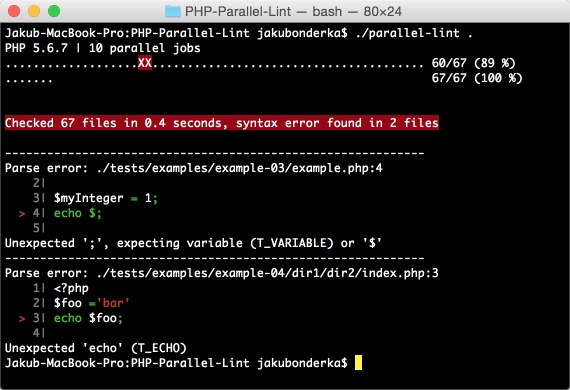edmondscommerce / php-parallel-lint
此工具比串行检查快约20倍,用于检查PHP文件的语法。
1.0.3
2019-03-18 09:51 UTC
Requires
- php: >=5.4.0
- ext-json: *
Requires (Dev)
README
请参阅 https://github.com/JakubOnderka/PHP-Parallel-Lint
PHP Parallel Lint
此工具以更花哨的输出方式,比串行检查更快地检查PHP文件的语法。
PHP中的并行作业运行灵感来自Nette框架的测试。
安装
只需运行以下命令即可安装
composer require --dev edmondscommerce/php-parallel-lint
对于彩色输出,还需要安装建议的包 jakub-onderka/php-console-highlighter
composer require --dev jakub-onderka/php-console-highlighter
示例输出
运行选项
-p <php>指定要运行的PHP-CGI可执行文件(默认:'php')。-s, --short将 short_open_tag 设置为 On(默认:Off)。-a, --asp将 asp_tags 设置为 On(默认:Off)。-e <ext>仅检查具有选定扩展名的文件,扩展名由逗号分隔。 (默认: php,php3,php4,php5,phtml,phpt)--exclude排除文件或目录。如果要排除多个项目,请使用多个排除参数。-j <num>并行运行作业(默认:10)。--colors强制在控制台输出中启用颜色。--no-colors在控制台输出中禁用颜色。--no-progress在控制台输出中禁用进度。--checkstyle将结果输出为Checkstyle XML。--json将结果输出为JSON字符串(需要PHP 5.4)。--blame尝试显示错误行的git blame。--git <git>Git可执行文件的路径,用于显示blame消息(默认:'git')。--stdin从标准输入加载要测试的文件和文件夹。--ignore-fails忽略失败的测试。-h, --help打印此帮助信息。-V, --version显示此应用程序版本。
与Symfony框架一起使用的推荐设置
从命令行运行
vendor/bin/parallel-lint --exclude app --exclude vendor .
创建Phar包
PHP Parallel Lint 支持 Box应用 创建Phar包。首先,安装Box应用
curl -LSs https://box-project.github.io/box2/installer.php | php
然后在parallel lint文件夹中运行此命令,这将创建 parallel-lint.phar 文件。
box build