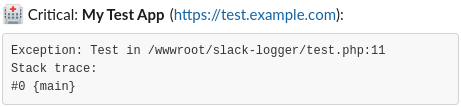devorto / slack-logger
使用 Psr/LoggerInterface 将错误/通知等信息记录到 Slack。
This package is auto-updated.
Last update: 2024-09-25 21:53:13 UTC
README
使用此实现 Prs/Log/LoggerInterface 的类将错误/通知/警告等信息发送到 Slack。
有关日志接口或日志级别的更多信息,请参阅 他们的github。
设置 webhook
在使用此功能之前,您需要在 Slack 中设置 webhook 应用程序并将其连接到您想要使用的频道。
- 转到 https://api.slack.com/apps。
- 点击右上角的“新建应用”按钮。
- 填写“应用名称”(这将是 Slack 中的发送者名称)
- 填写您想要安装的“开发 Slack 工作空间”。
- 点击“创建应用”。
- 在“添加功能和功能”部分中选择“入站 Webhooks”。
- 将右侧的“激活入站 Webhooks”设置为“开启”。
- 这将展开新的选项,现在点击页面底部的“添加新 Webhook 到工作空间”。
- 这将带您到一个新页面,选择您想要消息发布的频道。
- 点击“安装”。
- 这将带您回到 webhook 页面,现在在页面底部复制 webhook URL。这个 URL 是下面示例中所需的。
示例
<?php $slack = new \Devorto\Logger\Slack( '<paste-webhook-url-here>', 'My Test App', 'https://test.example.com' // Optional app url. ); // Use one of the available log level methods: $slack->critical('Help something went critical.'); // You can also drop an Exception in here. $slack->critical(new Exception('Test'));