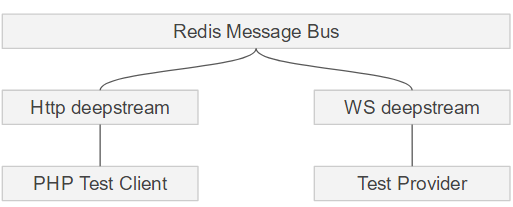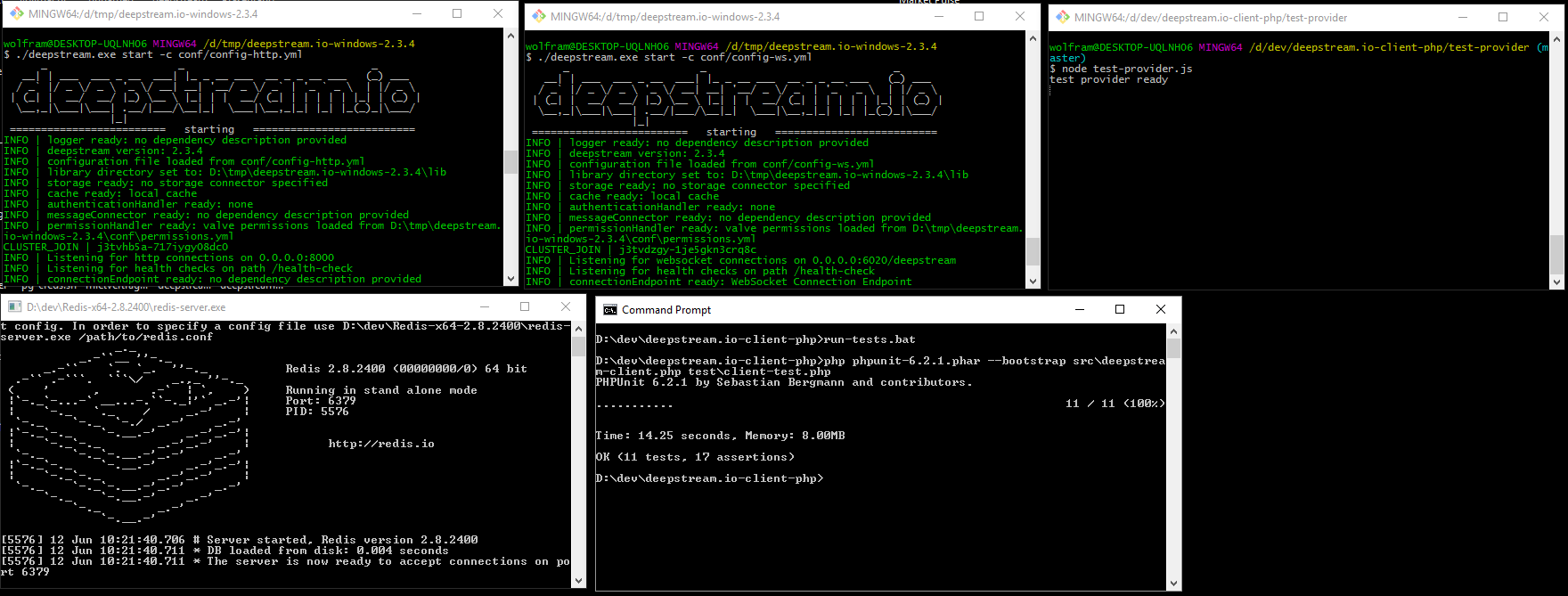deepstreamhub / deepstream.io-client-php
此包已被废弃,不再维护。未建议替代包。
deepstreamHub的PHP客户端
v1.0.1
2017-07-03 08:56 UTC
Requires
- php: >=5.3.0|^7.0
This package is not auto-updated.
Last update: 2021-04-17 09:52:23 UTC
README
此库不再由deepstream核心团队维护。正在寻找可以转交维护权的维护者,或者添加贡献者权限。
deepstream.io-client-php
使用dsh HTTP API的PHP客户端
安装与运行测试
运行测试比较复杂,因为它需要一个两节点的deepstream集群,包括一个WebSocket deepstream(带有测试提供程序,该程序回答RPC并监听事件)和一个HTTP deepstream(实际测试运行于此)
- 安装PHP - 您可以从例如 http://windows.php.net/download/ 为windows获取
- 将包含可执行文件(例如php.exe、php-cli.exe)的文件夹添加到您的路径中
- 从 https://phpunit.de/ 下载PHP Unit
- 将
phpunit-6.2.1.phar文件移动到您的deepstream.io-client-php文件夹 - 通过以下方式使其可执行
chmod +x phpunit.phar
- 下载本地版本的Redis并在默认端口上运行它
- 下载最新版本的deepstream并将其解压
- 在其lib目录中运行
git clone git@github.com:deepstreamIO/dsx-connection-http.git - 通过
yarn install安装插件 - 将
ds-conf中的配置复制到您的deepstream的conf目录 - 使用
./deepstream.exe install msg redis安装redis msg连接器 - 使用以下命令启动两个deepstream实例
./deepstream.exe start -c conf/config-http.yml
和
./deepstream.exe start -c conf/config-ws.yml
- 在
deepstream.io-client-php中安装测试提供程序
cd test-provider
yarn install
- 运行测试提供程序
node test-provider.js
- 使用以下命令运行测试
php phpunit-6.2.1.phar --bootstrap src\DeepstreamClient.php test\client-test.php
API
new DeepstreamClient( $url, $authData )
创建deepstream客户端
$client = new DeepstreamClient( 'https://api.deepstreamhub.com/api/v1', array( 'token' => 'xxxx-xxxx-xxxx-xxxx' ))
setRecord( $recordName, [$path], $data )
将完整或部分数据写入记录
# Writing full data $client->setRecord( 'user/johndoe', array( 'firstname' => 'John', 'lastname' => 'Doe', 'age' => 32, 'pets' => array( 'hamster', 'cat' ) )); # Writing partial data $client->setRecord( 'user/johndoe', 'age', '33' );
$client->getRecord( $recordName )
读取给定记录的数据
$firstname = $client->getRecord( 'user/johndoe' )->firstname;
$client->deleteRecord( $recordName )
删除记录
$client->deleteRecord( 'user/johndoe' );
$client->getRecordVersion( $recordName )
检索记录的当前版本
$version = $client->getRecordVersion( 'user/johndoe' );
$client->makeRpc( $rpcName, [$data] )
执行远程过程调用
#with data $twentyfour = $client->makeRpc( 'multiply-by-two', 12 ); #without data $client->makeRpc( 'logout' );
$client->emitEvent( $eventName, [$data] )
触发事件
#with data $client->emitEvent( 'new-message', 'hey, what\'s up?' ); #without data $client->emitEvent( 'ping' );
$client->startBatch()
开始一组批处理操作,这些操作将作为一个单独的请求执行
$client->executeBatch()
执行现有的一组批处理操作
$client->startBatch() $client->emitEvent( 'new-message', 'hey, what\'s up?' ); $client->getRecord( 'user/johndoe' ); $client->setRecord( 'user/mike', 'age', 12 ); $client->executeBatch();