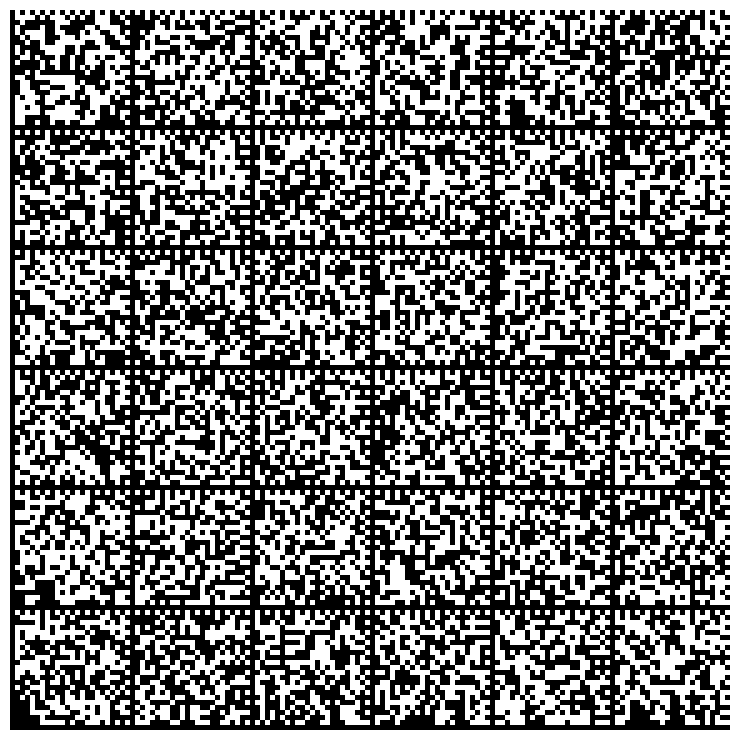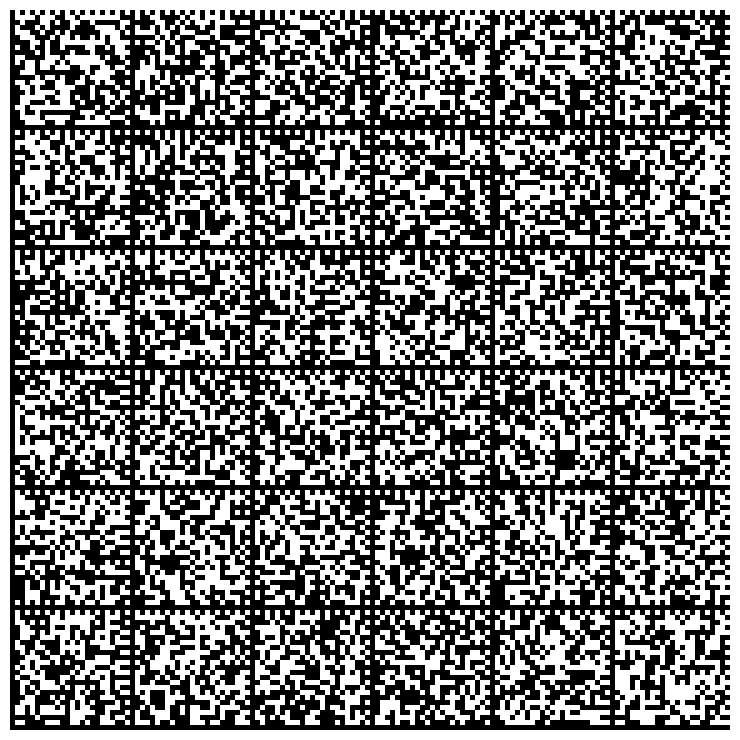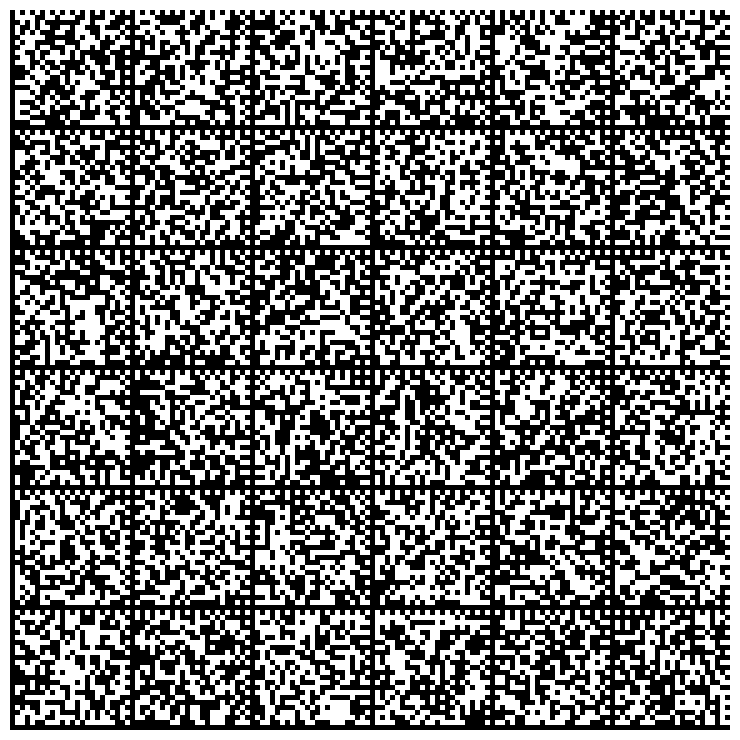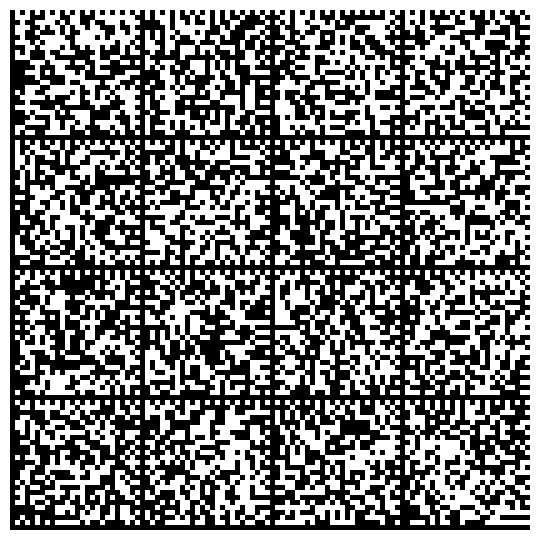dbeurive / gpg
此软件包包含了一个简单的 GPG 包装器实现
Requires (Dev)
- phpunit/phpunit: >=5.5.0
This package is not auto-updated.
Last update: 2024-09-23 14:23:40 UTC
README
- 简介
- 许可证
- 安装
- 概述
- 使用私钥签名文档
- 使用私钥进行清晰的文档签名
- 使用私钥创建分离的签名
- 使用公钥加密文档
- 解密加密文件
- 密钥管理
- 其他方法
- 测试软件包
- 创建私钥的打印备份
- 从图形表示重新生成密钥
- 有用的链接
简介
此软件包实现了围绕 PGP 命令行工具的包装。
请注意,此包装器的目标不是“完整”。这个包装器是为了自动化处理大量文件的 GPG 流程而开发的。因此,仅包装了基本的 GPG 功能(签名、加密、解密和签名验证)。
许可证
此代码按照以下许可证发布
知识共享署名-非商业性 4.0 国际(CC BY-NC 4.0)
请参阅文件 LICENSE.TXT
安装
从命令行
composer require dbeurive/gpg
或者,从文件 composer.json 中安装
"require": {
"dbeurive/gpg": "*"
}
概述
// Get the fingerprint of a key. $fgp = Gpg::getPublicKeyFingerPrint('protected key'); $fgp = Gpg::getPrivateKeyFingerPrint('protected key'); // Remove a key from the keyring. Gpg::removePublicKey($fgp); Gpg::removePrivateKey($fgp); // Import a key into the keyring. Gpg::importPublicKey('open.pub'); Gpg::importPrivateKey('open.prv'); // Check that a key is in the keyring. Gpg::isPublicKeyPresent($fgp); Gpg::isPrivateKeyPresent($fgp); // Sign (encrypt with a private key). Gpg::signFile('/path/to/document', $fgp, 'my password (if any), or null', '/path/to/encrypted_file'); Gpg::signFile('/path/to/document', $fgp, null, '/path/to/encrypted_file'); Gpg::signString('AZERTY', $fgp, 'my password (if any), or null', '/path/to/encrypted_file'); Gpg::signString('AZERTY', $fgp, null, '/path/to/encrypted_file'); $encryptedString = Gpg::signFile('/path/to/document', $fgp, 'my password (if any), or null', null); $encryptedString = Gpg::signFile('/path/to/document', $fgp, null, null); $encryptedString = Gpg::signString('AZERTY', $fgp, 'my password (if any), or null', null); $encryptedString = Gpg::signString('AZERTY', $fgp, null, null); // Clear sign Gpg::clearSignFile('/path/to/document', $fgp, 'my password (if any), or null', '/path/to/signed_document'); Gpg::clearSignFile('/path/to/document', $fgp, null, '/path/to/signed_document'); Gpg::clearSignString('AZERTY', $fgp, 'my password (if any), or null', '/path/to/signed_document'); Gpg::clearSignString('AZERTY', $fgp, null, '/path/to/signed_document'); $signedDocument = Gpg::clearSignFile('/path/to/document', $fgp, 'my password (if any), or null', null); $signedDocument = Gpg::clearSignFile('/path/to/document', $fgp, null, null); $signedDocument = Gpg::clearSignString('AZERTY', $fgp, 'my password (if any), or null', null); $signedDocument = Gpg::clearSignString('AZERTY', $fgp, null, null); // Detach sign Gpg::detachSignFile('/path/to/document', $fgp, 'my password (if any), or null', '/path/to/signature'); Gpg::detachSignFile('/path/to/document', $fgp, null, '/path/to/signature'); Gpg::detachSignString('AZERTY', $fgp, 'my password (if any), or null', '/path/to/signature'); Gpg::detachSignString('AZERTY', $fgp, null, '/path/to/signature'); $signature = Gpg::detachSignFile('/path/to/document', $fgp, 'my password (if any), or null', null); $signature = Gpg::detachSignFile('/path/to/document', $fgp, null, null); $signature = Gpg::detachSignString('AZERTY', $fgp, 'my password (if any), or null', null); $signature = Gpg::detachSignString('AZERTY', $fgp, null, null); // Verify a "clear" signature (that is: a file that contains the document and it signature) $warning = null; $status = Gpg::verifyClearSignedFile('/path/to/signed_document', $warning); // true: valid signature, false: invalid signature. $status = Gpg::verifyClearSignedString($signature, $warning); // true: valid signature, false: invalid signature. // Verify a "detached" signature (against a document) $warning = null; $status = Gpg::verifyDetachedSignedFile('/path/to/signature', '/path/to/document', $warning); $status = Gpg::verifyDetachedSignedString($signature, '/path/to/document', $warning); // Encrypt with a public key Gpg::encryptAsymmetricFile('/path/to/document', $fgp, '/path/to/encrypted_file'); Gpg::encryptAsymmetricString('AZERTY', $fgp, '/path/to/encrypted_file'); $encryptedString = Gpg::encryptAsymmetricFile('AZERTY', $fgp, null); $encryptedString = Gpg::encryptAsymmetricString('AZERTY', $fgp, null); // Decrypt a document Gpg::decryptFile('/path/to/encrypted_file', 'my password (if any), or null', '/path/to/decrypted_file'); Gpg::decryptFile('/path/to/encrypted_file', null, '/path/to/decrypted_file'); Gpg::decryptString($encryptedString, 'my password (if any), or null', '/path/to/decrypted_file'); Gpg::decryptString($encryptedString, null, '/path/to/decrypted_file'); $decryptedString = Gpg::decryptFile('/path/to/encrypted_file', 'my password (if any), or null', null); $decryptedString = Gpg::decryptFile('/path/to/encrypted_file', null, null); $decryptedString = Gpg::decryptString($encryptedString, 'my password (if any), or null', null); $decryptedString = Gpg::decryptString($encryptedString, null, null);
有关返回码的详细描述,请参阅 此文件。
使用私钥签名文档
签名文档意味着:使用私钥加密文档。
命令行
命令
gpg --armor -u 03DEC874738344206A1A7D31E07D9D14954C8DC5 --output document.pgp --sign document
# For automation inside a script:
exec 3> /tmp/status; echo 'password' | gpg --batch --yes --always-trust --status-fd 3 --passphrase-fd 0 --armor -u 03DEC874738344206A1A7D31E07D9D14954C8DC5 --output document.pgp --sign document; echo $?; exec 3>&-
然后使用公钥解密文档
gpg --output document.decrypted --decrypt document.pgp
gpg --output - --decrypt document.pgp
请注意,您可以使用与私钥关联的 子密钥 而不是私钥本身。
API
签名
static function signFile($inAPath, $inPrivateKeyFingerPrint, $inOptPassword=null, $inOptSignaturePath=null)
static function signString($inString, $inPrivateKeyFingerPrint, $inPassword=null, $inOptSignaturePath=null)
解密
static function decryptFile($inAbsolutePath, $inOptPassword=null, $inOptOutputFile=null)
static function decryptString($inString, $inOptPassword=null, $inOptOutputFile=null)
使用私钥进行清晰的文档签名
“清晰签名”文档意味着
- 生成文档的散列(例如使用 SHA1)。
- 使用私钥加密先前生成的散列。
- 将加密的散列附加到文档的末尾(文档保持清晰)。
命令行
命令
gpg --armor -u 03DEC874738344206A1A7D31E07D9D14954C8DC5 --output document.pgp --clearsign document
# For automation inside a script:
exec 3> /tmp/status; echo 'password' | gpg --batch --yes --always-trust --status-fd 3 --passphrase-fd 0 --armor -u 03DEC874738344206A1A7D31E07D9D14954C8DC5 --output document.pgp --clearsign document; echo $?; exec 3>&-
验证签名
gpg --verify document.pgp
API
签名
static function clearSignFile($inPath, $inPrivateKeyFingerPrint, $inOptPassword=null, $inOptSignaturePath=null)
static function clearSignString($inString, $inPrivateKeyFingerPrint, $inPassword=null, $inOptSignaturePath=null)
验证签名
static function verifyClearSignedFile($inFilePath, &$outWarning)
static function verifyClearSignedString($inString, &$outWarning) {
创建分离的签名(使用私钥)
创建“分离的签名”意味着
- 生成文档的散列(例如使用 SHA1)。
- 使用私钥加密先前生成的散列。
- 将加密的散列写入(指定的)文件。
请注意,“分离的签名”和“清晰签名”是相同的。区别在于“分离的签名”被放入单独的文件中,而“清晰签名”被附加到签名文档的末尾。
命令行
命令
gpg --armor -u 03DEC874738344206A1A7D31E07D9D14954C8DC5 --output document.PGP --detach-sign document
# For automation inside a script:
exec 3> /tmp/status; echo 'password' | gpg --batch --yes --always-trust --status-fd 3 --passphrase-fd 0 --armor -u 03DEC874738344206A1A7D31E07D9D14954C8DC5 --output document.pgp --detach-sign document; echo $?; exec 3>&-
验证签名
gpg --verify document.pgp document
API
签名
static function detachSignFile($inPath, $inPrivateKeyFingerPrint, $inOptPassword=null, $inOptSignaturePath=null)
static function detachSignString($inString, $inPrivateKeyFingerPrint, $inPassword=null, $inOptSignaturePath=null)
验证签名
static function verifyDetachedSignedFile($inSignatureFilePath, $inDocument, &$outWarning)
static function verifyDetachedSignedString($inSignature, $inDocument, &$outWarning)
使用公钥加密文档
请注意,在 GPG 术语中,使用私钥进行的加密称为“签名”(从技术角度讲,这是一种加密)。
命令行
命令
gpg --armor --output encrypted_file --encrypt --recipient 03DEC874738344206A1A7D31E07D9D14954C8DC5 document
# For automation inside a script:
exec 3> /tmp/status; gpg --batch --yes --status-fd 3 --always-trust --armor --output document.pgp --encrypt --recipient 03DEC874738344206A1A7D31E07D9D14954C8DC5 document; echo $?; exec 3>&-
使用私钥解密文件
gpg --output document --decrypt document.pgp
API
static function encryptAsymmetricFile($inInputPath, $inPublicKeyFingerPrint, $inOptOutputFile=null)
static function encryptAsymmetricString($inString, $inPublicKeyFingerPrint, $inOptOutputFile=null)
解密加密文件
请注意,该文档可能已被使用公钥或私钥(即签名)加密。
- 如果文档已被公钥加密(可能是您的公钥),则需要私钥来解密它。
- 如果文档已使用私钥签名,则需要公钥来解密它。
命令行
命令
gpg --output document --decrypt document.pgp
在脚本内部自动化
exec 3> /tmp/status; echo 'password' | gpg --batch --yes --status-fd 3 --passphrase-fd 0 --always-trust --output document --decrypt document.pgp; echo $?; exec 3>&-
API
static function decryptFile($inAbsolutePath, $inOptPassword=null, $inOptOutputFile=null)
static function decryptString($inString, $inOptPassword=null, $inOptOutputFile=null)
密钥管理
除了调用返回指纹的方法(getPublicKeyFingerPrint 和 getPrivateKeyFingerPrint)外,密钥通过其指纹进行识别。这确保了最大程度的安全,防止在指定密钥ID时可能发生的“副作用”。
API
static function getPublicKeyFingerPrint($inPublicKey)
static function getPrivateKeyFingerPrint($inPrivateKey)
static function isPrivateKeyPresent($inPrivateKeyFingerPrint)
static function isPublicKeyPresent($inPublicKeyFingerPrint)
static function removePrivateKey($inPrivateKeyFingerPrint)
static function removePublicKey($inPublicKeyFingerPrint)
static function importPrivateKey($inPrivateKeyPath)
static function importPublicKey($inPublicKeyPath)
其他方法
static function version()
static function checkVersion()
测试软件包
此软件包包含两对密钥
- 一对其中私钥由密码保护。
- 一对其中私钥没有保护。
这些密钥位于目录 tests/data
open.prv/open.pub:这对密钥没有保护。protected.prv/protected.pub:这对密钥受保护。
导入这些密钥
cd tests/data
gpg --import open.prv; gpg --import open.pub; gpg --import protected.prv; gpg --import protected.pub
获取ID和指纹
对于公钥
gpg --batch --list-keys --fingerprint --with-colon
对于私钥
gpg --batch --list-secret-keys --fingerprint --with-colon
请参阅此文档以获取关于
--with-colon选项输出的详细描述。
Perl脚本list-keys.pl可用于打印公钥列表。
gpg --list-keys --with-colon --fingerprint | perl list-keys.pl
gpg --list-secret-keys --with-colon --fingerprint | perl list-keys.pl
示例
gpg --list-secret-keys --with-colon --fingerprint | perl list-keys.pl
输出
6 sec E07D9D14954C8DC5 03DEC874738344206A1A7D31E07D9D14954C8DC5 0C185D728E760EC0 open key <ok@test.com>
6 sec 29A778386005B911 881C41F8B8FD138E86E7230929A778386005B911 6A492A01B27F4819 protected key <pk@test.com>
Whith
Column 1: the total number of columns for the current line.
Column 2: the type of key (pub: public, sec: secret).
Column 3: the UID of the key.
Column 4: the fingerprint of the key.
Column 5: the UID of the associated sub key.
Column 6: the ID of the key.
请注意
- 每行的最后一字段可能有空格(例如:
PHP coder <php_coder@php.com>)。 - 一个密钥可能有多个子密钥。因此,一行可能有多于6个列。
创建私钥的打印备份
您可以生成您私钥的图形表示。这些表示可以打印在纸张上。
请注意,您可能不需要生成公钥的图形表示。实际上,公钥不需要保护。因此,您可以在任何地方制作公钥的副本。
安装数据矩阵工具
$ sudo apt-get install dmtx-utils
生成一个非常长的RSA密钥
$ cat -n batch.txt
1 %echo Generating a basic OpenPGP key
2 Key-Type: RSA
3 Key-Length: 8192
4 Subkey-Type: RSA
5 Subkey-Length: 8192
6 Name-Real: Tester Long
7 Name-Comment: This is for testing
8 Name-Email: joe-long@foo.bar
9 Expire-Date: 0
10 Passphrase: abc
11 # Do a commit here, so that we can later print "done" :-)
12 %commit
13 %echo done
$ cat batch.txt | gpg --enable-large-rsa --batch --gen-key
查找生成的密钥的ID或指纹
通过ID
$ gpg --list-keys sec 8192R/9BEF3AAC 2016-12-30 uid Tester Long (This is for testing) <joe-long@foo.bar> ssb 8192R/3A57FB1C 2016-12-30 $ gpg --export 9BEF3AAC > very-long-key.pub $ gpg --export-secret-key 9BEF3AAC > very-long-key.prv
通过指纹
$ gpg --list-keys --fingerprint --with-colons
pub:-:8192:1:FB9F45539BEF3AAC:2016-12-30:::-:Tester Long (This is for testing) <joe-long@foo.bar>::escaESCA:
fpr:::::::::1335EF5C02BEF36A56DBA451FB9F45539BEF3AAC:
sub:-:8192:1:1D4050C33A57FB1C:2016-12-30::::::esa:
然后生成表示私钥的图像
$ gpg --export-secret-key 9BEF3AAC | paperkey --output-type raw | split -b 1500 - key- # Or: # gpg --export-secret-key 1335EF5C02BEF36A56DBA451FB9F45539BEF3AAC | paperkey --output-type raw | split -b 1500 - key- $ cat -n gen-images.sh 1 #!/bin/bash 2 3 for K in key-*; do 4 dmtxwrite -e 8 $K > $K.png 5 done $ ./gen-images.sh $ ls -1 *.png key-aa.png key-ab.png key-ac.png key-ad.png
表示私钥的图像列表是
从其图形表示中重新生成密钥
$ cat -n gen-key.sh
1 #!/bin/bash
2
3 rm -f key.prv
4 for K in key-*.png; do
5 echo $K
6 dmtxread $K >> key.prv
7 done
$ ./gen-key.sh
$ paperkey --pubring ~/.gnupg/pubring.gpg --secrets key.prv > restore.raw
# Or:
# paperkey --pubring very-long-key.pub --secrets key.prv > restore.raw
请注意,您需要公钥才能重新生成私钥!公钥可以存储在公钥环中,或存储在文件中。
将恢复的密钥与原始密钥进行比较
$ gpg --list-packets restore.raw > f1 $ gpg --list-packets very-long-key.prv > f2 $ diff f1 f2
如果您尝试导入恢复的私钥
$ gpg --import restore.raw
gpg: key 9BEF3AAC: already in secret keyring
gpg: Total number processed: 1
gpg: secret keys read: 1
gpg: secret keys unchanged: 1
使用原始私钥签名文档
$ gpg -u 9BEF3AAC --sign gen-key.sh
从密钥环中删除原始私钥
$ gpg --delete-secret-keys 9BEF3AAC
使用备份恢复私钥
$ gpg --import restore.raw
gpg: key 9BEF3AAC: secret key imported
gpg: key 9BEF3AAC: "Tester Long (This is for testing) <joe-long@foo.bar>" not changed
gpg: Total number processed: 1
gpg: unchanged: 1
gpg: secret keys read: 1
gpg: secret keys imported: 1
然后,确保恢复的私钥按预期工作
$ gpg --output script.sh --decrypt gen-key.sh.gpg
$ diff gen-key.sh script.sh
有用的链接
https://www.void.gr/kargig/blog/2013/12/02/creating-a-new-gpg-key-with-subkeys/