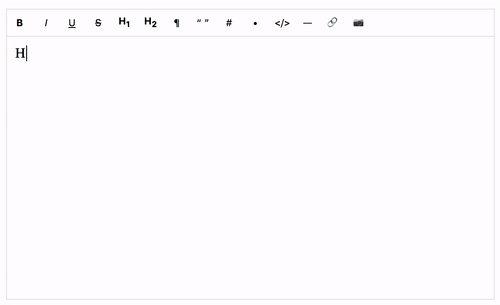coderius / yii2-pell-widget
为Yii2的Pell内容编辑器小部件。
1.0.1
2019-11-18 15:34 UTC
Requires
- npm-asset/pell: ~1.0
- yiisoft/yii2: ^2.0
Requires (Dev)
- phpunit/phpunit: ^5.0
This package is auto-updated.
Last update: 2024-09-19 01:56:00 UTC
README
渲染一个Pell WYSIWYG文本编辑器插件小部件。
安装
安装此扩展的首选方式是通过composer。
运行
composer require coderius/yii2-pell-widget:"~1.0"
或者将以下内容添加到应用程序的composer.json文件的require部分:
"coderius/yii2-pell-widget" : "~1.0"
使用方法
例如,要使用pell编辑器与一个[[\yii\base\Model|模型]]
echo Pell::widget([ 'model' => $model, 'attribute' => 'text', ]);
在无模型的表单内
$value = 'textarea some content'; echo \coderius\pell\Pell::widget([ 'name' => 'textarea-name', 'value' => $value, 'clientOptions' =>[] ]);
以下示例将不会作为表单元素使用
echo Pell::widget([ 'asFormPart' => false, 'value' => $value, 'clientOptions' =>[ 'onChange' => new JsExpression( "html => { console.log(html); }," ) ] ]);
您也可以使用此小部件在[[\yii\widgets\ActiveForm|ActiveForm]]中,通过[[\yii\widgets\ActiveField::widget()|小部件()]]方法,例如这样
use coderius\pell\Pell; <?= $form->field($model, 'text')->widget(Pell::className(), []);?>
关于ClientOptions
请记住,如果您需要在js插件的配置中添加JavaScript,并且需要它是纯JS,请使用JsExpression类。这个类是Yii为了这个特定目的而创建的。例如
// Having the following scenario <script> function jsFunctionToBeCalled() { // ... } </script> <?= $form->field($model, 'content')->widget(Pell::className(), [ 'clientOptions' => [ 'defaultParagraphSeparato' => 'div', // ... 'actions' => [ 'bold', 'italic', 'underline', 'strikethrough', 'heading1', 'heading2', 'paragraph', 'quote', 'olist', 'ulist', 'code', 'line', 'link', 'image', [ 'name' => 'backColor', 'icon' => '<div style="background-color:pink;">A</div>', 'title' => 'Highlight Color', // this will render the function name without quotes on the configuration options of the plugin 'result' => new JsExpression('jsFunctionToBeCalled') ], ], // ... ] ] ]); ?>
小部件使用示例
请参阅yii2视图文件中的使用示例以获取更多示例。
测试
$ phpunit
更多信息
请查看Pell插件github文档,以获取有关其配置选项的更多信息。
贡献
请查看贡献指南以获取详细信息。
鸣谢
许可
MIT许可(MIT)。有关更多信息,请参阅许可文件。
网络开发从未如此有趣!
coderius.biz.ua