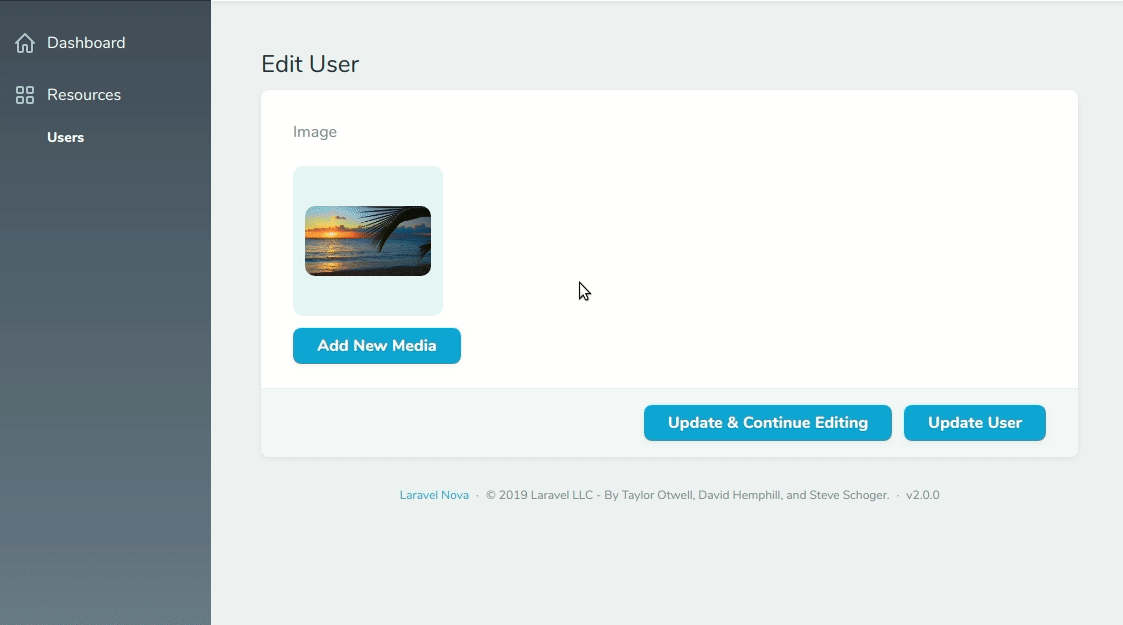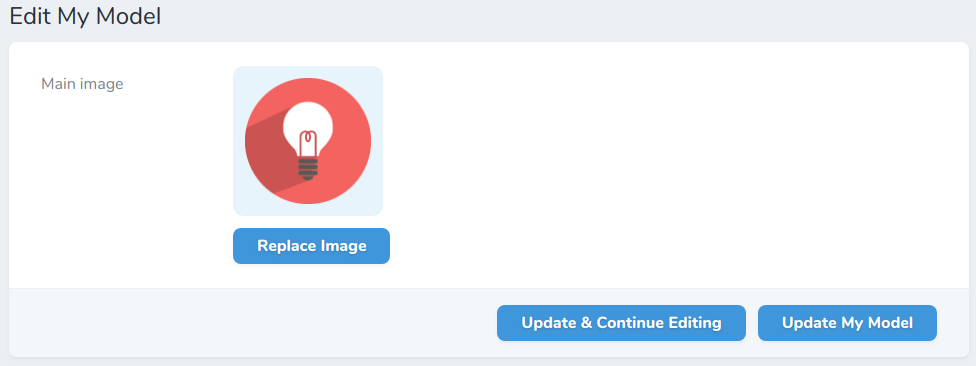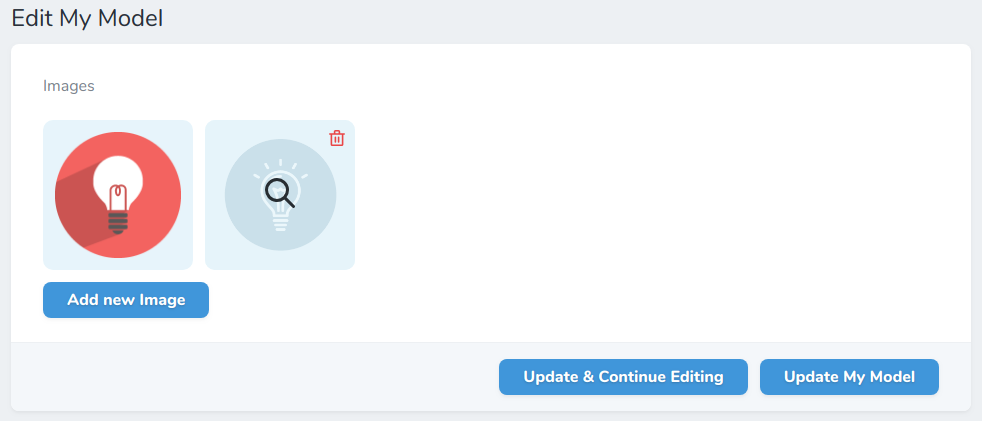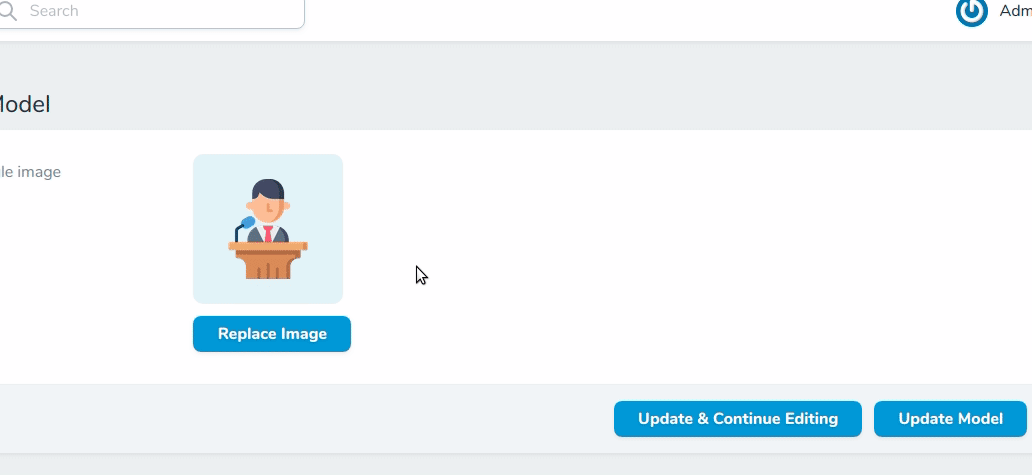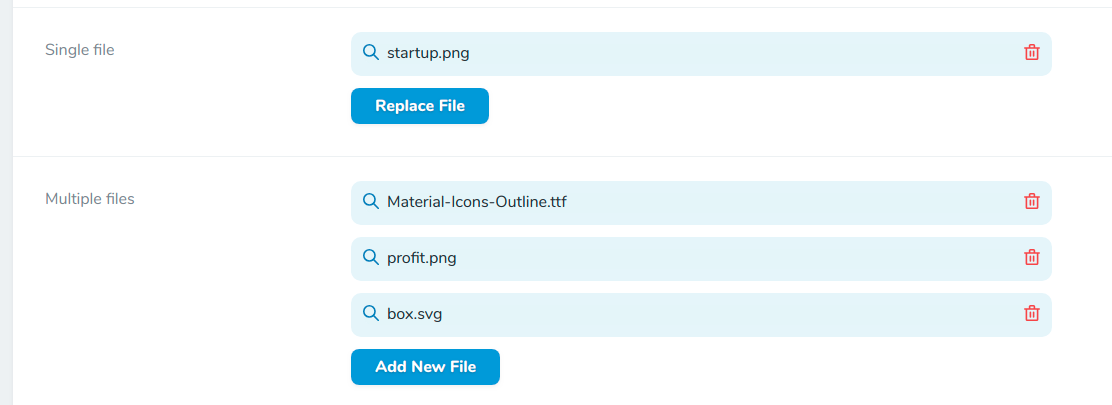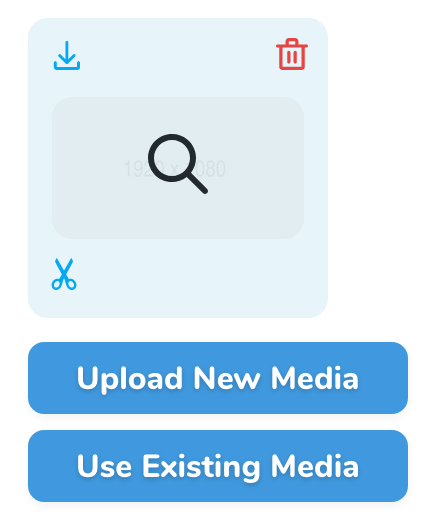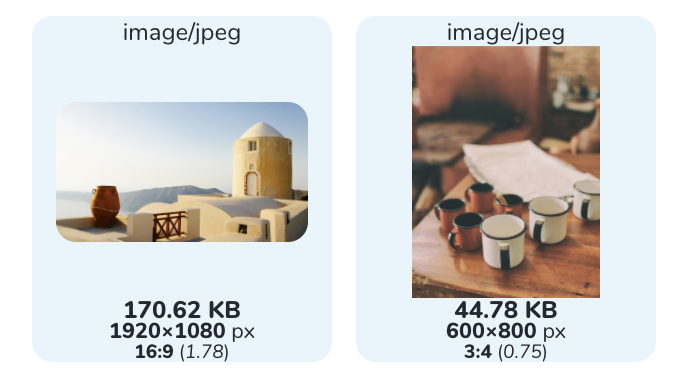chasie / advanced-nova-media-library
Laravel Nova 管理Spatie媒体库的工具。
Requires
- php: >=7.4
- laravel/framework: ^5.6|^6.0|^7.0|^8.0
- laravel/nova: ^2.0|^3.0
- spatie/laravel-medialibrary: ^8.0|^9.0
- dev-master
- 3.6.3
- 3.6.2
- 3.6.1
- 3.6.0
- 3.5.0
- 3.4.0
- 3.3.0
- 3.2.0
- 3.1.0
- 3.0.0
- 2.9.1
- 2.9.0
- 2.8.0
- 2.7.2
- 2.7.1
- 2.7.0
- 2.6.0
- 2.5.3
- 2.5.2
- 2.5.1
- 2.5.0
- 2.4.1
- 2.4.0
- 2.3.0
- 2.2.0
- 2.1.0
- 2.0.0
- 1.2.0
- 1.1.0
- 1.0.1
- 1.0.0
- 0.2.1
- 0.2.0
- 0.1.3
- 0.1.2
- 0.1.1
- dev-dependabot/npm_and_yarn/follow-redirects-1.14.7
- dev-dependabot/npm_and_yarn/url-parse-1.5.3
- dev-dependabot/npm_and_yarn/path-parse-1.0.7
- dev-dev
This package is auto-updated.
Last update: 2024-09-29 06:03:18 UTC
README
管理 spatie的媒体库包 的图像。上传多张图像并通过拖放排序。
目录
示例
安装
composer require ebess/advanced-nova-media-library
php artisan vendor:publish --tag=nova-media-library
模型媒体配置
假设您已配置模型使用媒体库,如下所示
use Spatie\MediaLibrary\MediaCollections\Models\Media; public function registerMediaConversions(Media $media = null) { $this->addMediaConversion('thumb') ->width(130) ->height(130); } public function registerMediaCollections() { $this->addMediaCollection('main')->singleFile(); $this->addMediaCollection('my_multi_collection'); }
通用文件管理
为了能够上传和处理通用文件,请使用 Files 字段。
use Ebess\AdvancedNovaMediaLibrary\Fields\Files; Files::make('Single file', 'one_file'), Files::make('Multiple files', 'multiple_files'),
单张图像上传
use Ebess\AdvancedNovaMediaLibrary\Fields\Images; public function fields(Request $request) { return [ Images::make('Main image', 'main') // second parameter is the media collection name ->conversionOnIndexView('thumb') // conversion used to display the image ->rules('required'), // validation rules ]; }
多张图像上传
如果您启用了多文件上传功能,您可以通过 拖放 来排序图像。
use Ebess\AdvancedNovaMediaLibrary\Fields\Images; public function fields(Request $request) { return [ Images::make('Images', 'my_multi_collection') // second parameter is the media collection name ->conversionOnPreview('medium-size') // conversion used to display the "original" image ->conversionOnDetailView('thumb') // conversion used on the model's view ->conversionOnIndexView('thumb') // conversion used to display the image on the model's index page ->conversionOnForm('thumb') // conversion used to display the image on the model's form ->fullSize() // full size column ->rules('required', 'size:3') // validation rules for the collection of images // validation rules for the collection of images ->singleImageRules('dimensions:min_width=100'), ]; }
选择现有媒体
如果您将相同的媒体文件上传到多个模型,并且不想再次从文件系统中选择,请使用此功能。选择已存在的媒体将 复制它。
注意:此功能将向您的应用程序的每个用户公开一个搜索现有媒体端点。如果您的媒体上传/媒体模型上的自定义属性是机密的,请勿启用此功能!
- 如果您尚未发布配置文件,请发布它们
artisan vendor:publish --tag=nova-media-library
- 在配置文件 config/nova-media-library 中启用此功能
return [ 'enable-existing-media' => true, ];
- 启用现有媒体字段的选取
Images::make('Image')->enableExistingMedia(),
注意:此功能不支持临时URL。
上传图像的名称
新上传文件的默认文件名为原始文件名。您可以使用 setFileName 函数更改此名称,该函数只接受一个回调函数作为参数。此回调函数有三个参数:$originalFilename(原始文件名,如 Fotolia 4711.jpg)、$extension(文件扩展名,如 jpg)和 $model(当前模型)。以下仅是您能做的两个示例
// Set the filename to the MD5 Hash of original filename Images::make('Image 1', 'img1') ->setFileName(function($originalFilename, $extension, $model){ return md5($originalFilename) . '.' . $extension; }); // Set the filename to the model name Images::make('Image 2', 'img2') ->setFileName(function($originalFilename, $extension, $model){ return str_slug($model->name) . '.' . $extension; });
默认情况下,媒体对象的 "name" 字段设置为不带扩展名的原始文件名。要更改此设置,您可以使用 setName 函数。与 setFileName 类似,它只接受一个回调函数作为参数。此回调函数有两个参数:$originalFilename 和 $model。
Images::make('Image 1', 'img1') ->setName(function($originalFilename, $model){ return md5($originalFilename); });
响应式图像
如果您想使用来自 Spatie MediaLibrary 的响应式图像功能,您可以在模型上使用 withResponsiveImages() 函数。
Images::make('Image 1', 'img1') ->withResponsiveImages();
图像裁剪
默认情况下,您可以通过在编辑视图的左下角点击剪刀来裁剪/旋转图像。此操作使用 vue-js-clipper 实现。裁剪功能仅限于 image/jpg、image/jpeg 和 image/png 的 MIME 类型。
重要:通过裁剪现有图像,原始媒体模型将被删除并由裁剪图像替换。所有自定义属性都将从旧模型复制到新模型。
要禁用此功能,请使用 croppable 方法
Images::make('Gallery')->croppable(false);
您可以将所有配置(如比例等)设置如下
Images::make('Gallery')->croppingConfigs(['ratio' => 4/3]);
可用的裁剪配置,请参阅https://github.com/timtnleeProject/vuejs-clipper#clipper-basic。
可以在上传时强制执行裁剪,例如确保图像具有设置的宽高比
Images::make('Gallery')->mustCrop();
自定义属性
Images::make('Gallery') ->customPropertiesFields([ Boolean::make('Active'), Markdown::make('Description'), ]); Files::make('Multiple files', 'multiple_files') ->customPropertiesFields([ Boolean::make('Active'), Markdown::make('Description'), ]); // custom properties without user input Files::make('Multiple files', 'multiple_files') ->customProperties([ 'foo' => auth()->user()->foo, 'bar' => $api->getNeededData(), ]);
显示图像统计信息(大小、尺寸、类型)
Images::make('Gallery') ->showStatistics();
自定义头部
Images::make('Gallery') ->customHeaders([ 'header-name' => 'header-value', ]);
媒体字段(视频)
为了处理带有缩略图的视频,您需要使用Media字段而不是Images字段。这样,您就可以上传视频了。
use Ebess\AdvancedNovaMediaLibrary\Fields\Media; class Category extends Resource { public function fields(Request $request) { Media::make('Gallery') // media handles videos ->conversionOnIndexView('thumb') ->singleMediaRules('max:5000'); // max 5000kb } } // .. class YourModel extends Model implements HasMedia { public function registerMediaConversions(Media $media = null) { $this->addMediaConversion('thumb') ->width(368) ->height(232) ->extractVideoFrameAtSecond(1); } }
临时URL
如果您使用Amazon S3存储媒体,您需要使用字段上的temporary函数来生成临时签名URL。此函数期望一个有效的Carbon实例,该实例将指定URL何时应过期。
Images::make('Image 1', 'img1')
->temporary(now()->addMinutes(5))
Files::make('Multiple files', 'multiple_files')
->temporary(now()->addMinutes(10),
注意:此功能与现有媒体功能不兼容。