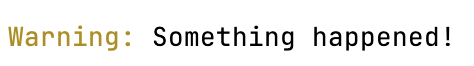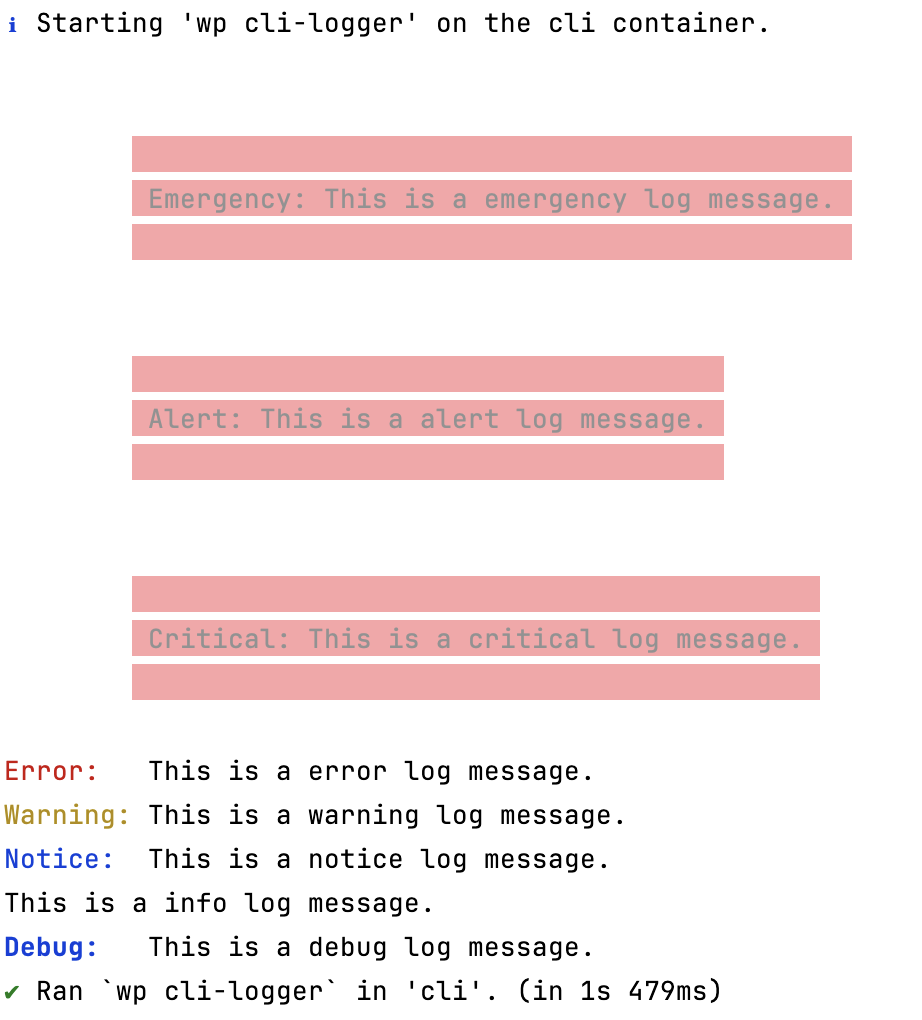brianhenryie / bh-wp-cli-logger
WP CLI 命令的 PSR 记录器。
v1.0.0
2023-09-27 16:41 UTC
Requires
- psr/log: ^1.0
Requires (Dev)
- 10up/wp_mock: *
- antecedent/patchwork: ^2.1
- brianhenryie/color-logger: ^1.0
- brianhenryie/composer-phpstorm: dev-master
- codeception/module-asserts: ^1.0
- codeception/module-cli: ^1.0
- codeception/module-db: ^1.0.0
- codeception/module-filesystem: ^1.0
- codeception/module-phpbrowser: ^1.0.0
- codeception/module-webdriver: ^1.0
- codeception/util-universalframework: ^1.0
- cweagans/composer-patches: *
- dealerdirect/phpcodesniffer-composer-installer: *
- jaschilz/php-coverage-badger: ^2.0
- johnpbloch/wordpress: *
- kporras07/composer-symlinks: dev-master
- lucatume/wp-browser: *
- phpcompatibility/phpcompatibility-wp: *
- phpstan/extension-installer: *
- phpunit/phpcov: *
- squizlabs/php_codesniffer: *
- szepeviktor/phpstan-wordpress: *
- wordpress/wordpress: *
- wp-cli/dist-archive-command: dev-main
- wp-cli/i18n-command: ^2.4
- wp-cli/wp-cli-bundle: *
- wp-coding-standards/wpcs: *
- wpackagist-theme/twentytwenty: *
This package is auto-updated.
Last update: 2024-08-27 18:53:14 UTC
README
WP CLI PSR 记录器
一个调用带有颜色级别的 WP_CLI::line() 的 PSR 记录器。
允许轻松分离 CLI 命令的逻辑和表示。即主应用程序代码中不混合 WP_CLI::line()。
安装
composer require brianhenryie/bh-wp-cli-logger
操作
$logger = new \BrianHenryIE\WP_CLI_Logger\WP_CLI_Logger(); $logger->warning( 'Something happened!' );
- 它只是一个 PSR 记录器接口 实现(即 PSR-3 记录器)
- 它不会过滤高于一定级别的日志
- 它不会在任何地方记录日志
有一个过滤器用于自定义输出
/** * Filter logs to control output style. * * NB: try to use the `context` to only apply this filter to logs output by your own plugin. * Return null, an empty array, or an empty message to prevent output. * * @var ?array{level:string, message:string, context:array<mixed>, prepend:string, ansi_color:string} $log */ $log = apply_filters( 'bh_wp_cli_logger_log', $log );
试试看
composer install npm install npx wp-env start npx wp-env run cli wp cli-logger
测试插件 CLI 命令有两个选项,级别和消息
NAME wp cli-logger DESCRIPTION Test the WP_CLI PSR logger. SYNOPSIS wp cli-logger [<levels>...] [--message=<message>] [<levels>...] Optional list of log levels to show. [--message=<message>] A message to use in the output. Replaces `{level}` in the template if present. --- default: "This is a {level} log message." --- EXAMPLES # Print out a log message for notice $ wp test-plugin notice Notice: This is a notice log message. # Print out a custom log message for warning $ wp test-plugin warning --message="Uh, oh... something looks amiss." Warning: Uh, oh... something looks amiss. # Print out a log messages for two levels $ wp test-plugin notice debug Notice: This is a notice log message. Debug: This is a debug log message.
之后删除 Docker 容器
npx wp-env destroy
原因
错误:红色,警告:黄色,以及注意:蓝色是标准 WordPress admin_notice 颜色。
调试:蓝色是标准 WP_CLI 调试颜色。
紧急、警报和关键使用 WP_CLI::error_multi_line()。
信息日志不以 "Info: " 开头,如其他级别那样。我对此并不完全确定。
待办事项
级别过滤
我想象中有一个 Composer 包提供了与 WooCommerce 的 WC_Logger::should_handle() 函数相同的实用程序,并且是可扩展的。如果我发现了一个,我会在其中包含它。
当 WP CLI 命令附加了 --debug 或更具体地 --debug=my-plugin-slug 时,所有消息 都应该 输出。这应该是任何 ::should_handle() 函数的一部分。
psr/log >=2.0
这目前需要 "psr/log": "^1.0"。 v2.0 需要 PHP 8.0 并引入了参数类型;3.0 然后引入了返回类型。
上下文
上下文不会打印。
另请参阅
- BH WP Logger – 这个类是从那个中提取出来的
- BH Color Logger – 与此类似,用于单元测试