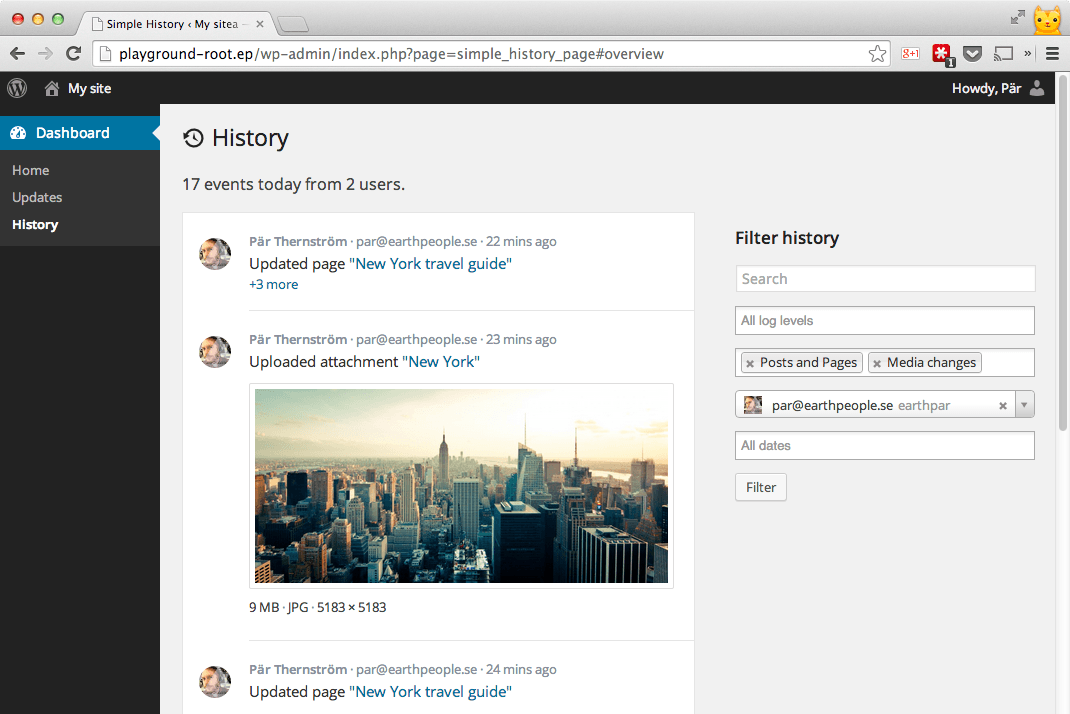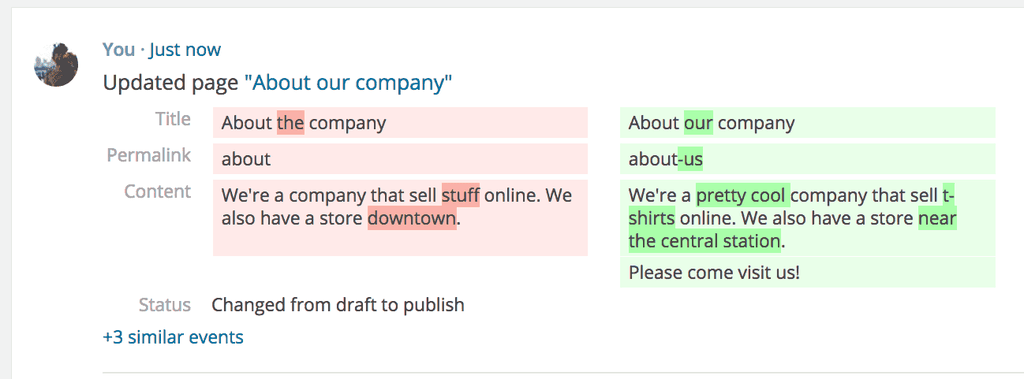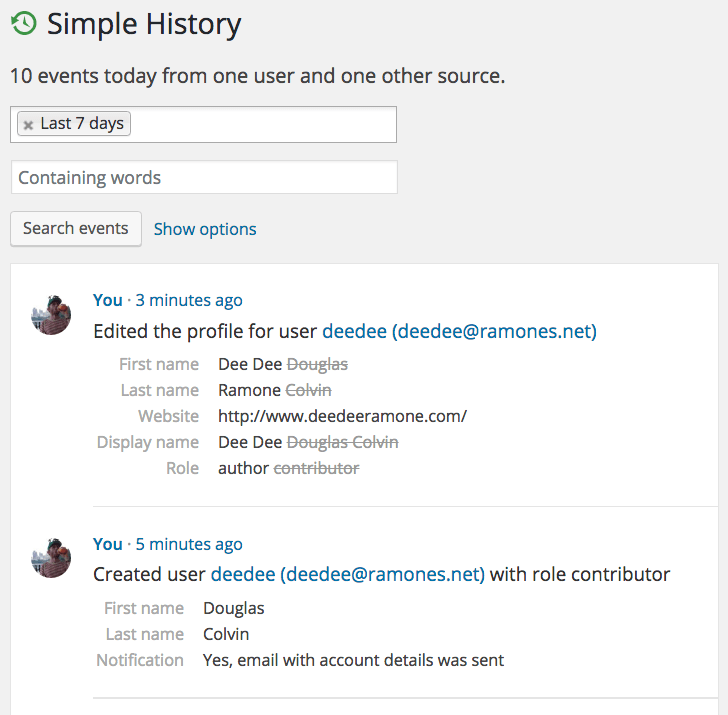bonny / wordpress-simple-history
直接在您的仪表板或单独的页面上查看WordPress中的最近更改。
5.0.1
2024-09-10 17:26 UTC
Requires
- php: ^7.4
Requires (Dev)
- codeception/module-asserts: ^1.0
- codeception/module-cli: ^1.0
- codeception/module-db: ^1.0
- codeception/module-filesystem: ^1.0
- codeception/module-phpbrowser: ^1.0
- codeception/module-webdriver: ^1.0
- codeception/util-universalframework: ^1.0
- dealerdirect/phpcodesniffer-composer-installer: *
- lucatume/wp-browser: ^3.5
- php-stubs/wp-cli-stubs: dev-master
- phpcompatibility/php-compatibility: *
- phpcompatibility/phpcompatibility-wp: *
- phpstan/extension-installer: ^1.3.1
- phpstan/phpstan: ^1.10.0
- rector/rector: ^0.17.0
- szepeviktor/phpstan-wordpress: dev-master
- wp-cli/wp-cli-bundle: ^2.9
- wp-coding-standards/wpcs: ^3.0
- dev-main
- 5.0.1
- 5.0.0
- 4.17.0
- 4.16.0
- 4.15.1
- 4.15.0
- 4.14.0
- 4.13.0
- 4.12.0
- 4.11.0
- 4.10.0
- 4.9.0
- 4.8.0
- 4.7.2
- 4.7.1
- 4.7.0
- 4.6.0
- 4.5.0
- 4.4.0
- 4.3.0
- 4.2.1
- 4.2.0
- 4.1.0
- 4.0.1
- 4.0.0
- 3.5.1
- 3.5.0
- 3.4.0
- 3.3.1
- 3.3.0
- 3.2.0
- 3.1.1
- 3.1.0
- 3.0.0
- 2.43.0
- 2.42.0
- 2.41.2
- 2.41.1
- 2.41.0
- 2.40.0
- 2.39.0
- 2.38.0
- 2.37.2
- 2.37.1
- 2.37
- 2.36
- 2.33
- 2.32
- 2.31.1
- 2.31
- 2.30
- 2.29.2
- 2.29.1
- 2.29
- 2.28.1
- 2.28
- 2.27
- 2.26.1
- 2.26
- 2.25
- 2.24
- 2.23.1
- dev-dependabot/npm_and_yarn/express-4.21.0
- dev-dependabot/npm_and_yarn/multi-27a054522e
- dev-dependabot/npm_and_yarn/multi-5ef0ef696f
- dev-bonny/issue393-bbpress-logger
This package is auto-updated.
Last update: 2024-09-21 18:00:51 UTC
README
WordPress活动日志,记录重要事项
Simple History是一个WordPress审计日志插件,它会记录WordPress中发生的事情,并将这些事件以非常友好的GUI形式展示出来。
这是查看用户活动和监视网站管理员用户正在做什么的绝佳方式。
安装
从WordPress.org下载并激活。
使用方法
查看历史事件
此截图显示用户活动源
- 正在使用活动 过滤器/搜索
- 仅显示特定用户执行的操作
- 仅显示类型为帖子、页面和媒体(即图片和其他上传)的事件
- 显示上传图片的缩略图
不同严重程度的事件
Simple History使用PHP PSR-3标准中指定的日志级别。
快速差异让您查看更改内容
事件具有上下文和额外细节
每个已记录的事件都可以包含有用的富格式额外信息。例如:插件安装可以包含作者信息和插件的URL,上传的图片可以包含图片的缩略图。
插件API
开发者可以轻松地使用简单的API记录他们自己的内容
<?php // This is the easiest and safest way to add messages to the log // If the plugin is disabled this way will not generate in any error apply_filters('simple_history_log', 'This is a logged message'); // Or with some context and with log level debug: apply_filters( 'simple_history_log', 'My message about something', [ 'debugThing' => $myThingThatIWantIncludedInTheLoggedEvent, 'anotherThing' => $anotherThing ], 'debug' ); // Or just debug a message quickly apply_filters('simple_history_log_debug', 'My debug message'); // You can also use functions/methods to add events to the log SimpleLogger()->info("This is a message sent to the log"); // Add events of different severity SimpleLogger()->info("User admin edited page 'About our company'"); SimpleLogger()->warning("User 'Jessie' deleted user 'Kim'"); SimpleLogger()->debug("Ok, cron job is running!");
您可以在examples.php文件中找到更多示例。
开发
运行测试
查看tests目录中的README。
赞助商
通过成为赞助商支持Simple History的免费版本。您可以使用PayPal或成为GitHub赞助商进行赞助。