blinq / icons
在您的 Laravel 应用程序中轻松嵌入图标集。
Requires
- php: ^8.1
- illuminate/contracts: ^8.0|^9.0|^10.0
Requires (Dev)
- laravel/pint: ^1.0
- nunomaduro/collision: ^7.9
- orchestra/testbench: ^8.0
- pestphp/pest: ^2.0
- pestphp/pest-plugin-arch: ^2.0
- pestphp/pest-plugin-laravel: ^2.0
README
Laravel 的一键图标
此软件包使您能够非常简单地在 Laravel 项目中嵌入 SVG 图标。无需下载整个图标集,这将会使您的代码膨胀。它仅获取您想要的图标并将它们本地缓存 🚀
撰写本文时的信息
- Heroicons (mini / outline / solid)
- Font awesome (brands / regular / solid)
- Material icons (default / outlined / round / sharp / twotone)
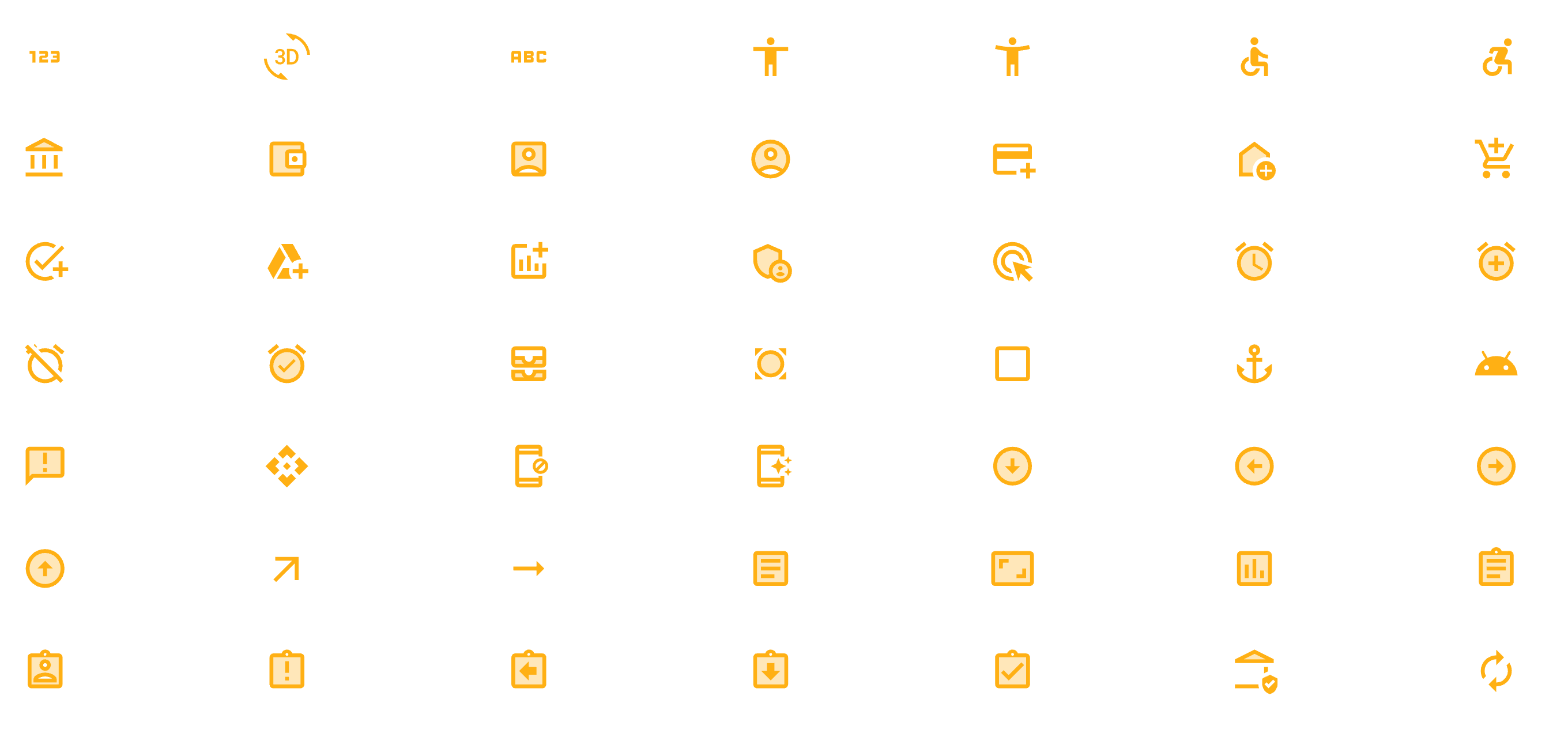
安装
只需在终端运行以下命令
composer require blinq/icons
用法
访问 https://icons.blinq.dev 并找到您想要的图标。
<x-icon id="banknotes@hero2/outline" class='w-6 h-6' /> <x-icon id="eye@fa6/regular" class='w-6 h-6' /> <x-icon id="account_circle@material/twotone" class='w-6 h-6' />
就是这样!第一次使用时,它将图标下载到您的资源文件夹中,之后将从此处加载。
配置
可选地,您可以使用以下命令发布配置文件
php artisan vendor:publish --tag="blinq-icons:config"
这是发布配置文件的内容
return [ /** * Set the download path for the icons */ 'download_path' => base_path('resources/svg'), /** * Sets the prefix for the blade components * x-icon becomes x-prefix-icon */ 'prefix' => null, ];
可选地,您可以使用以下命令发布视图
php artisan vendor:publish --tag="blinq-icons:views"
添加另一个图标包 & 贡献
您想添加另一个图标包吗?让我们以 Heroicons 为例。
您可以在以下位置找到 "academic-cap" 图标
https://raw.githubusercontent.com/tailwindlabs/heroicons/master/src/24/outline/academic-cap.svg
因此,下载基本路径是
https://raw.githubusercontent.com/tailwindlabs/heroicons/master/src
如果您想获取此 GitHub 仓库中所有可用的文件列表,可以使用以下 URL
https://api.github.com/repos/tailwindlabs/heroicons/git/trees/master?recursive=1
然后,我们需要将此列表转换为 blinq/icons 理解的格式。这种转换在自动创建的 discovery.json 文件中描述。
{
"variants": [
"mini",
"outline",
"solid"
],
"icons": {
"mini\/academic-cap.svg": {
"url": "20\/solid\/academic-cap.svg"
},
"mini\/adjustments-horizontal.svg": {
"url": "20\/solid\/adjustments-horizontal.svg"
},
...
为了实现这一点,我们需要编写一些代码来将 GitHub trees 响应转换为 discovery.json 文件。请查看下面的 beforeDiscoveryFileCreated 方法。
在这种情况下,我们还需要调整 SVG 内容,以便它们与我们所应用的类协同工作。您可以在 beforeSvgFileCreated 方法中找到指导。
- 移除所有指定的宽度和高度,因为这些应该由图标的使用者来配置。
- 同样,移除所有指定的颜色。
- 将填充或描边设置为当前颜色,允许用户指定它。
这些操作可以合并到一个扩展 IconPack 的单个类中
<?php namespace Blinq\Icons\Packs; use Blinq\Icons\IconPack; use Blinq\Icons\IconPackConfig; /** * Heroicons icon pack * * <x-icon id="icon name@namespace/variant" /> * <x-icon id="banknotes@hero2/solid" /> */ class Heroicons extends IconPack { public function configure(IconPackConfig $config) { return $config /** * Some info the be showed at https://icons.blinq.dev */ ->setName("Heroicons") ->setLicense("MIT") ->setDescription("Beautiful hand-crafted SVG icons, by the makers of Tailwind CSS.") ->setCopyright("By the makers of tailwindcss.com") ->setSite("https://heroicons.com") /** * The namespace is used to select this icon pack */ ->setNamespace("hero2") ->setPath("https://raw.githubusercontent.com/tailwindlabs/heroicons/master/src") ->setDiscovery("https://api.github.com/repos/tailwindlabs/heroicons/git/trees/master?recursive=1") /** * The default variant is used when no variant is specified */ ->setDefaultVariant("solid"); } public $variantMapping = [ '24/solid' => "solid", '24/outline' => "outline", '20/solid' => "mini", ]; /** * Parses the github trees url and converts it into a discovery * * @param string $discoveryResponse * @return void */ public function beforeDiscoveryFileCreated($discoveryResponse) { // Turn string into array $result = json_decode($discoveryResponse, true); // Get the tree $tree = $result['tree'] ?? null; // Filter the tree: $icons = collect($tree) // should start with src and end with .svg ->filter(fn($x) => str($x['path'])->startsWith('src') && str($x['path'])->endsWith('.svg')) // the url part of the discovery file. E.g: 20/solid/academic-cap.svg ->map(fn($x) => [ "url" => str($x['path'])->replaceFirst("src/", "")]) // key by the variant and the icon.png. E.g: mini/academic-cap.svg ->keyBy(fn($x) => ($this->variantMapping[(string) str($x['url'])->beforeLast('/')] ?? 'other') . "/" . str($x['url'])->afterLast('/') ); // Create a unique list of variants $variants = $icons ->map(fn($x) => $this->variantMapping[(string) str($x['url'])->beforeLast('/')] ?? 'other') ->unique() ->values(); // Combine them return [ "variants" => $variants, "icons" => $icons, ]; } public function beforeSvgFileCreated(&$localFile, $contents) { $isSolid = strpos($localFile, 'solid') !== false || strpos($localFile, 'mini') !== false; // Replace ALL occurences of width="??" with nothing $contents = preg_replace('/ width="[^"]*"/', '', $contents); // Replace ALL occurences of height="??" with nothing $contents = preg_replace('/ height="[^"]*"/', '', $contents); if ($isSolid) { // Replace all occurences of fill="??" with nothing $contents = preg_replace('/ fill="[^"]*"/', '', $contents); // Add fill="currentColor" after <svg $contents = preg_replace('/<svg/', '<svg fill="currentColor"', $contents); } else { // Replace stroke="#0F172A" stroke-width="1.5" with nothing $contents = preg_replace('/ stroke="[^"]*" stroke-width="[^"]*"/', '', $contents); // Replace fill="none" with stroke="currentColor" stroke-width="1.5" $contents = preg_replace('/<svg/', '<svg stroke="currentColor" stroke-width="1.5"', $contents); } // Write return $contents; } }
然后,在服务提供程序中注册此类
IconPack::register(new Heroicons());
鼓励您创建一个带有 IconPack 类的 pull request,这样我就可以将其添加到这个仓库中。
变更日志
请参阅 CHANGELOG 以获取有关最近更改的更多信息。
致谢
许可证
MIT 许可证 (MIT)。请参阅 许可证文件 以获取更多信息。
