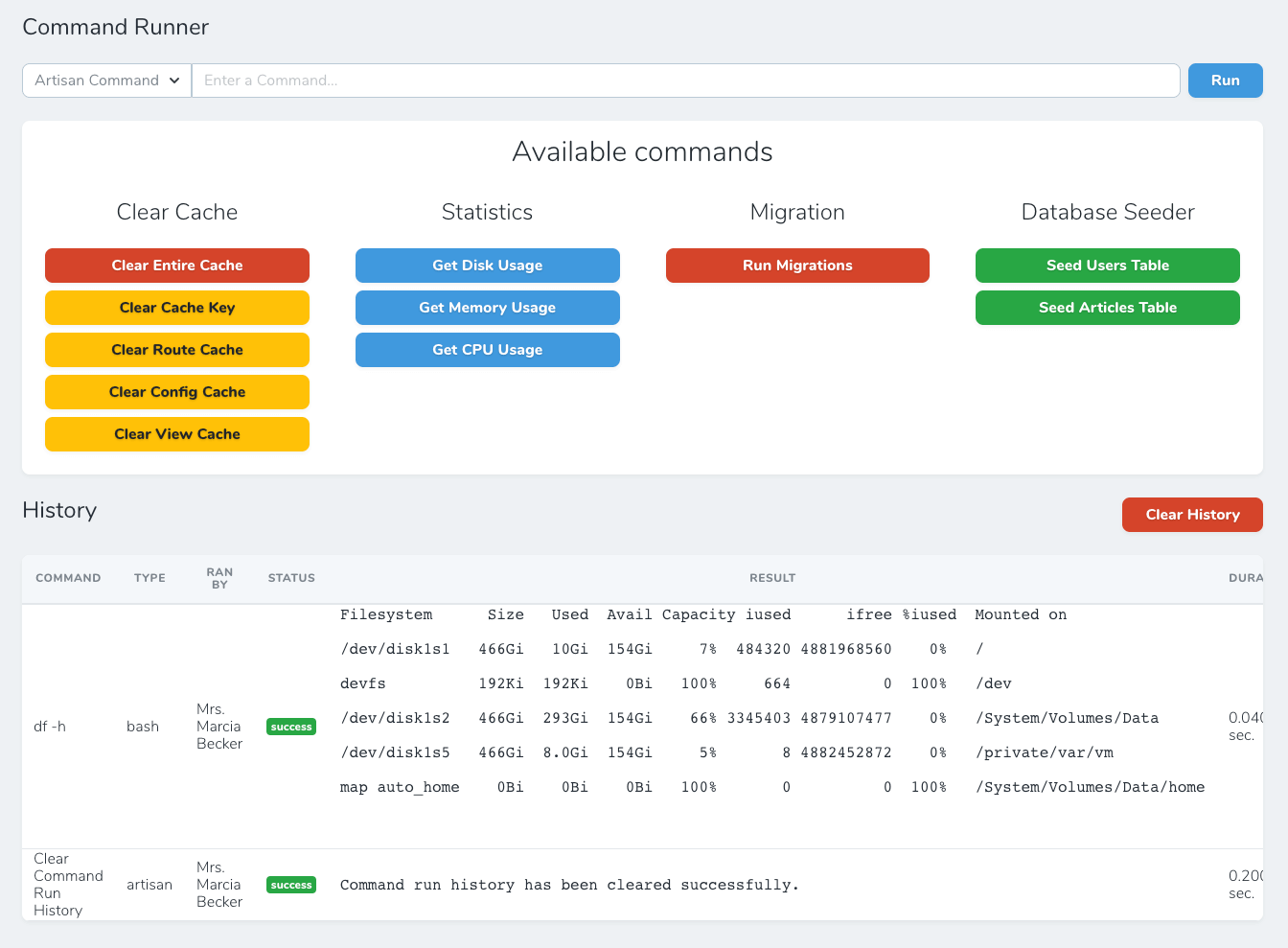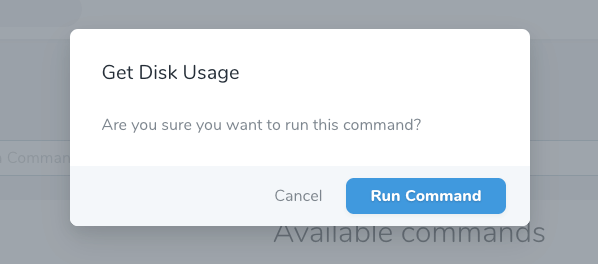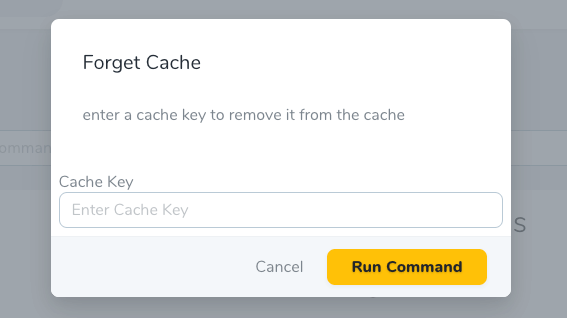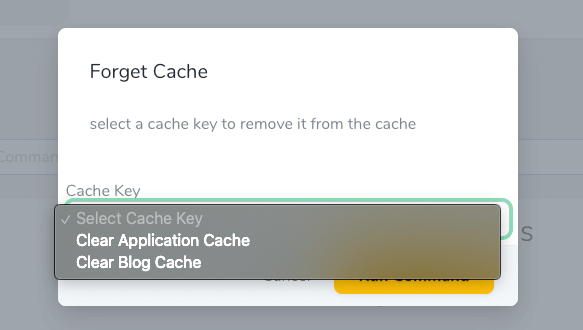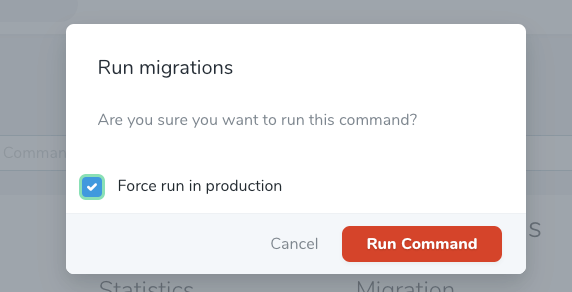binarybuilds / nova-advanced-command-runner
Laravel Nova 工具,用于运行 Artisan 和 bash (shell) 命令。
v3.0.1
2020-08-14 15:08 UTC
Requires
- php: >=7.1.0
This package is auto-updated.
Last update: 2024-09-20 00:05:58 UTC
README
这个 Nova 工具允许您直接从 nova 运行 artisan 和 bash 命令。
这是由 guratr 开发的原始包 Nova Command Runner 的扩展版本。
功能
- 运行预定义的 artisan 和 shell 命令
- 运行自定义 artisan 和 shell 命令
- 运行命令时使用变量
- 在运行命令时提示用户指定可选标志
- 使用下拉框或提示用户输入变量值来为变量使用预定义值。
- 跟踪命令运行历史
- 无需数据库更改。一切均由单个配置文件管理。
- 排队执行长时间运行的命令
安装
您可以使用 composer 在使用 Nova 的 Laravel 应用中安装 nova 工具。
composer require binarybuilds/nova-advanced-command-runner
接下来,您必须将工具注册到 Nova。通常在 NovaServiceProvider 的 tools 方法中完成。
// in app/Providers/NovaServiceProvder.php // ... public function tools() { return [ // ... new \BinaryBuilds\NovaAdvancedCommandRunner\CommandRunner, ]; }
发布配置文件
php artisan vendor:publish --provider="BinaryBuilds\NovaAdvancedCommandRunner\ToolServiceProvider"
将您的命令添加到 config/nova-advanced-command-runner.php
用法
点击您的 Nova 应用中的 "命令运行器" 菜单项以查看工具。
配置
所有配置均通过位于 config/nova-advanced-command-runner.php 的单个配置文件管理。
添加命令
需要轻松访问的所有命令都应在配置文件中的 commands 数组中定义。
命令选项
- run : 要运行的命令(例如:route:cache)
- type : 按钮类(primary, secondary, success, danger, warning, info, light, dark, link)
- group: 分组名称(可选)
- variables : 命令中使用的变量数组(可选)
- command_type : 命令类型。(artisan 或 bash。默认为 artisan)
- flags : 命令的可选标志数组(可选)
示例
'commands' => [ // Basic command 'Clear Cache' => [ 'run' => 'cache:clear', 'type' => 'danger', 'group' => 'Cache', ], // Bash command 'Disk Usage' => [ 'run' => 'df -h', 'type' => 'danger', 'group' => 'Statistics', 'command_type' => 'bash' ], // Command with variable 'Clear Cache' => [ 'run' => 'cache:forget {cache key}', 'type' => 'danger', 'group' => 'Cache' ], // Command with advanced variable customization 'Clear Cache' => [ 'run' => 'cache:forget {cache key}', 'type' => 'danger', 'group' => 'Cache', 'variables' => [ [ 'label' => 'cache key' // This needs to match with variable defined in the command, 'field' => 'select' // Allowed values (text,number,tel,select,date,email,password), 'options' => [ 'blog-cache' => 'Clear Blog Cache', 'app-cache' => 'Clear Application Cache' ], 'placeholder' => 'Select An Option' ] ] ], // Command with flags 'Run Migrations' => [ 'run' => 'migrate --force', 'type' => 'danger', 'group' => 'Migration', ], // Command with optional flags 'Run Migrations' => [ 'run' => 'migrate', 'type' => 'danger', 'group' => 'Migration', 'flags' => [ // These optional flags will be prompted as a checkbox for the user // And will be appended to the command if the user checks the checkbox '--force' => 'Force running in production' ] ], // Command with help text 'Run Migrations' => [ 'run' => 'migrate --force', 'type' => 'danger', 'group' => 'Migration', // You can also add html for help text. 'help' => 'This is a destructive operation. Proceed only if you really know what you are doing.' ], // Queueing commands 'Clear Cache' => [ 'run' => 'cache:clear --should-queue', 'type' => 'danger', 'group' => 'Cache' ], // Queueing commands on custom queue and connection 'Clear Cache' => [ 'run' => 'cache:clear --should-queue --cr-queue=high --cr-connection=database', 'type' => 'danger', 'group' => 'Cache' ], ]
其他自定义
// Limit the command run history to latest 10 runs
'history' => 10,
// Tool name displayed in the navigation menu
'navigation_label' => 'Command Runner',
// Any additional info to display on the tool page. Can contain string and html.
'help' => '',
// Allow running of custom artisan and bash(shell) commands
'custom_commands' => ['artisan','bash'],
// Allow running of custom artisan commands only(disable custom bash(shell) commands)
'custom_commands' => ['artisan'],
// Allow running of custom bash(shell) commands only(disable custom artisan commands)
'custom_commands' => ['bash'],
// Disable running of custom commands.
'custom_commands' => [],
截图
鸣谢
贡献
感谢您考虑为此包做出贡献!请创建一个 pull request 并详细说明您提出的更改。
许可
此包是开源软件,许可协议为 MIT 许可。