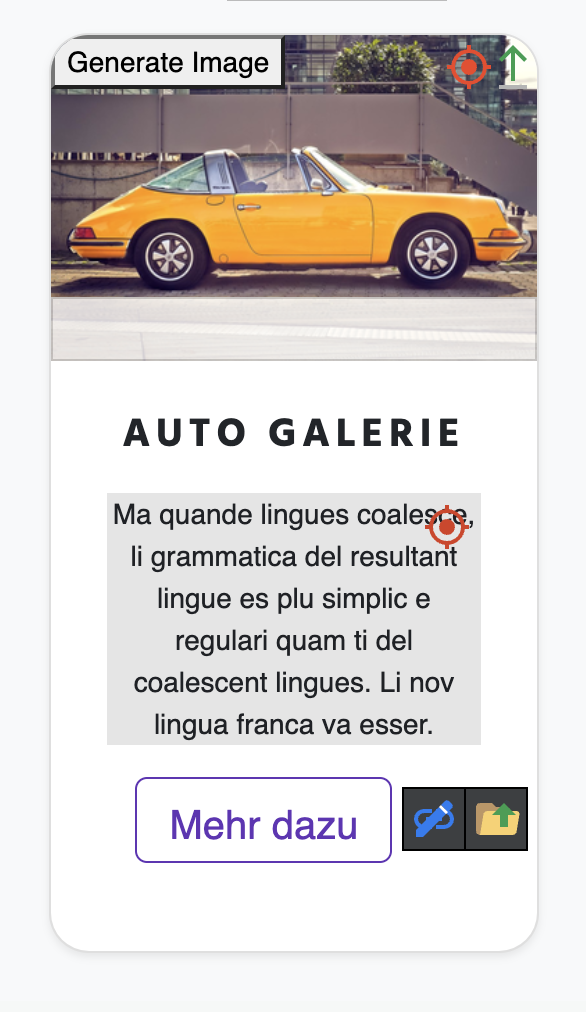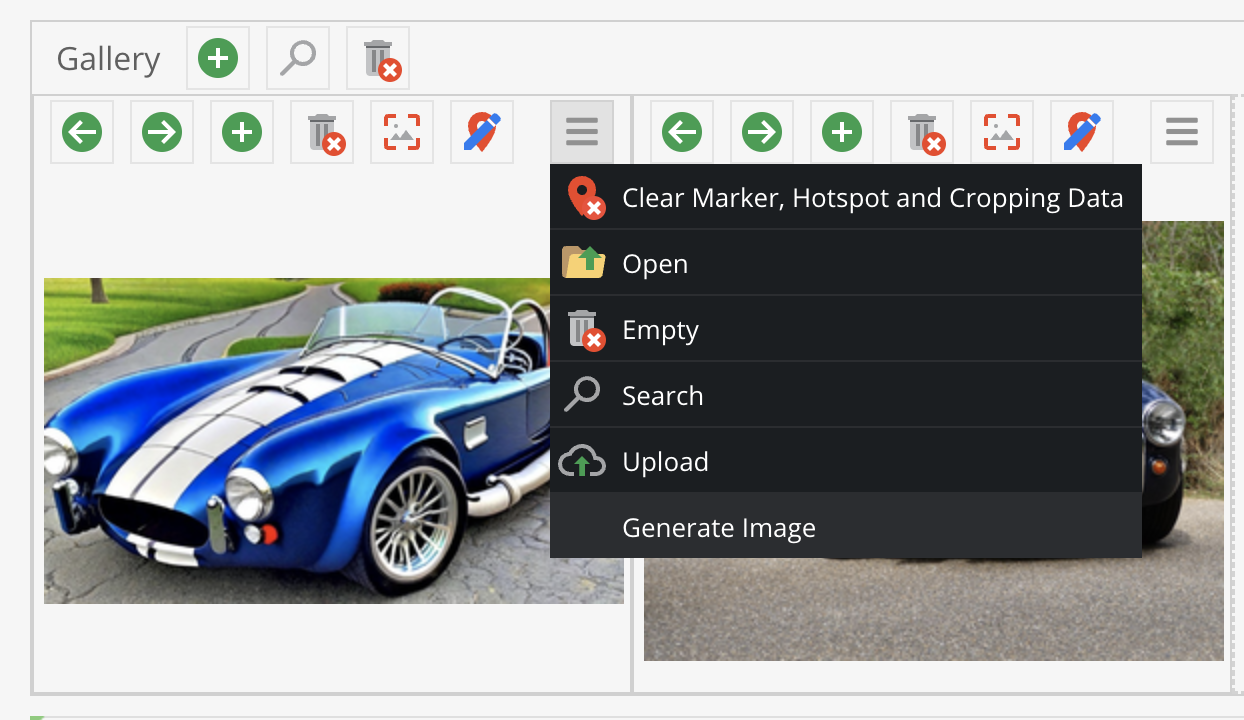basilicom / ai-image-generator-bundle
v0.9.0
2023-11-13 11:33 UTC
Requires
- php: ^8.0
- ext-imagick: *
- pimcore/pimcore: ^10.0 || ^11.0
Requires (Dev)
- friendsofphp/php-cs-fixer: ^3.13
- phpunit/phpunit: ^10.4
README
此扩展程序利用生成式图像AI的常用API,在Pimcore后端生成图像。
安装
composer update basilicom/ai-image-generator-bundle
请确保通过BundleSetupSubscriber或控制台安装此扩展程序。
支持
配置
ai_image_generator:
brand:
colors:
- "#0062FF"
- "#B34197"
- "#FF444A"
prompt_enhancement:
service: ~|ollama|basilicom|open_ai
services:
ollama:
baseUrl: "https://:11434/"
model: "llama2"
basilicom:
baseUrl: "https://:8080/"
open_ai:
baseUrl: "https://api.openai.com/v1"
apiKey: "%env(OPEN_AI_API_KEY)%"
feature_services:
txt2img: open_ai | stable_diffusion_api | dream_studio | clip_drop
image_variations: open_ai | stable_diffusion_api | dream_studio | clip_drop
upscale: - | stable_diffusion_api | dream_studio | clip_drop
inpaint: open_ai | stable_diffusion_api | dream_studio | -
inpaint_background: open_ai | stable_diffusion_api | - | clip_drop
services:
stable_diffusion_api:
baseUrl: "http://host.docker.internal:7860"
model: "JuggernautXL"
inpaint_model: "JuggernautXL"
steps: 30
upscaler: "ESRGAN_4x"
dream_studio:
baseUrl: "https://api.stability.ai"
model: "stable-diffusion-xl-beta-v2-2-2"
inpaint_model: "stable-diffusion-xl-1024-v1-0"
steps: 10
apiKey: "%env(DREAM_STUDIO_API_KEY)%"
upscaler: "esrgan-v1-x2plus"
open_ai:
baseUrl: "https://api.openai.com/v1"
apiKey: "%env(OPEN_AI_API_KEY)%"
clip_drop:
baseUrl: "https://clipdrop-api.co"
apiKey: "%env(CLIP_DROP_API_KEY)%"
使用方法
在文档中生成图像
如果没有给出提示,将从以下内容生成提示(不进行翻译):
- 文档SEO标题
- 文档SEO描述
- h1元素
- h2元素
- h3和h4元素(如果上述来源为空)
在数据对象中生成图像
如果没有给出提示,将尝试访问以下属性来生成提示(不进行翻译):
- key
- title
- name
- productName
- description
API
(POST) /admin/ai-images/generate/{context}-{id}
基于文档或对象上下文生成图像。如果提示为空,则将生效提示逻辑。
(POST) /admin/ai-images/upscale/{id}
提升图像大小,目标提升大小由AI服务指定
(POST) /admin/ai-images/vary/{id}
对于提供AI服务的不同背景逻辑,进行背景修复
响应
根据Accept头部,您可以指定您希望接收JSON响应还是图像本身。
Accept: application/json
{
success: true,
id: Pimcore-Asset-ID,
image: "base64-decoded Image",
}
{
success: false,
message: "..."
}
Accept: image/jpeg
// the base64 decoded image
使用Stable Diffusion API
当本地运行Automatic1111时,您可以定义http://host.docker.internal:7860作为您的本地API地址。
此外,请确保您以--api启动了Automatic1111
./webui.sh --api # windows
./webui.bat --api # linux/mac
如果您想了解您有哪些模型,请调用模型端点并复制您选择的模型名称。
使用的插件
- ControlNet使用
canny和ip2p - SD Upscaler后处理脚本
使用LLM驱动的提示增强
为了增强提示,我们使用LLM的本地图像。目前支持三种提示增强服务:
open_ai(ChatGPT)basilicom(一个简单的LLM实现,请参阅Docker Hub)ollama(请参阅Github)
限制
- 目前DreamStudio REST API不支持变体,我期待使用gRPC API。
- ClipDrops文本到图像API只能创建1:1图像
其他想法
- 提示
- 增强提示,特别是背景修复,例如:
background = "a creepy forest at night" image_type = "a haunted castle background" characters = "medieval warriors" action = "fighting for the honor" prompt = f"{image_type} in {background} with {characters} {action}"
- 增强提示,特别是背景修复,例如:
- 在发送前在灯箱中生成提示?
- 使用掩模对其他服务进行背景修复
- 使用CLIP进行查询以优化变体提示
- 允许img2img和CLIP的变体
- 在背景修复中使用低去噪的IMG2IMG
- LCM用于快速预览生成,>在提升之前进行midjourney-like/inpainting-like图像选择等。
- 通过缩略图进行外部绘制
- 更好的错误处理(如果超出信用额,则警告和回退)
- ComfyUI + Nodes到Python作为固定预设
- 允许带有预设的Docker镜像
- InvokeAI
作者
Alexander Heidrich