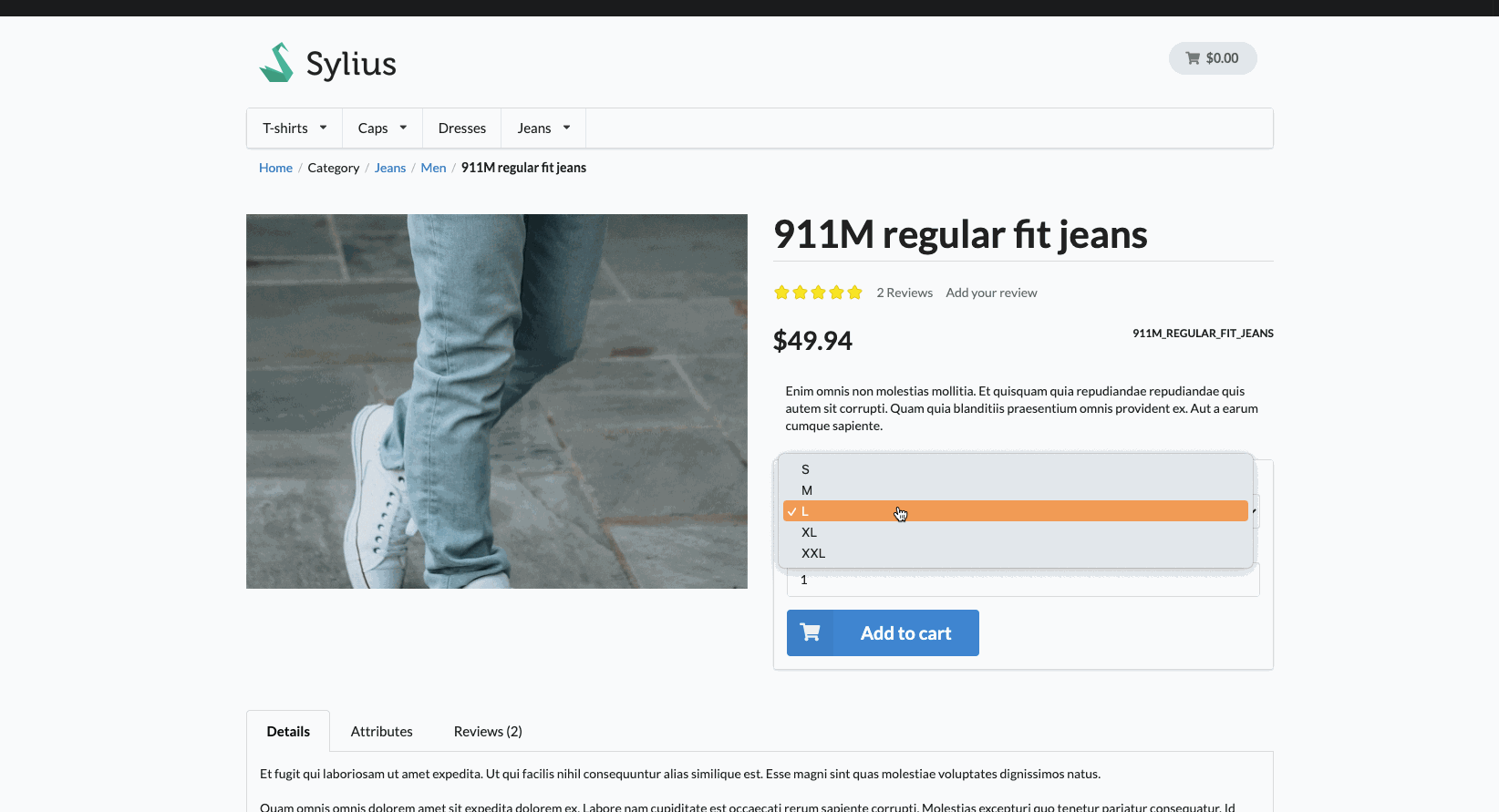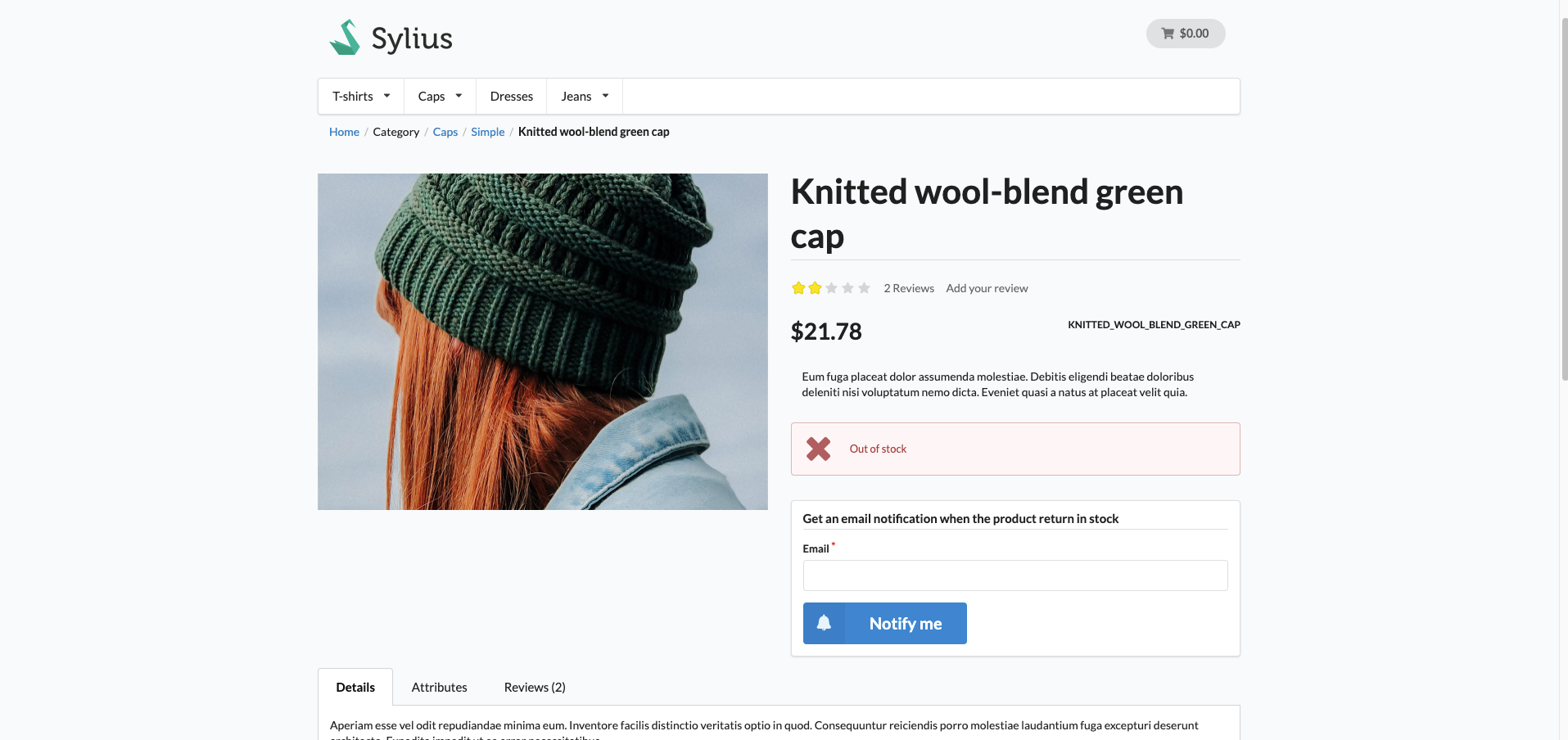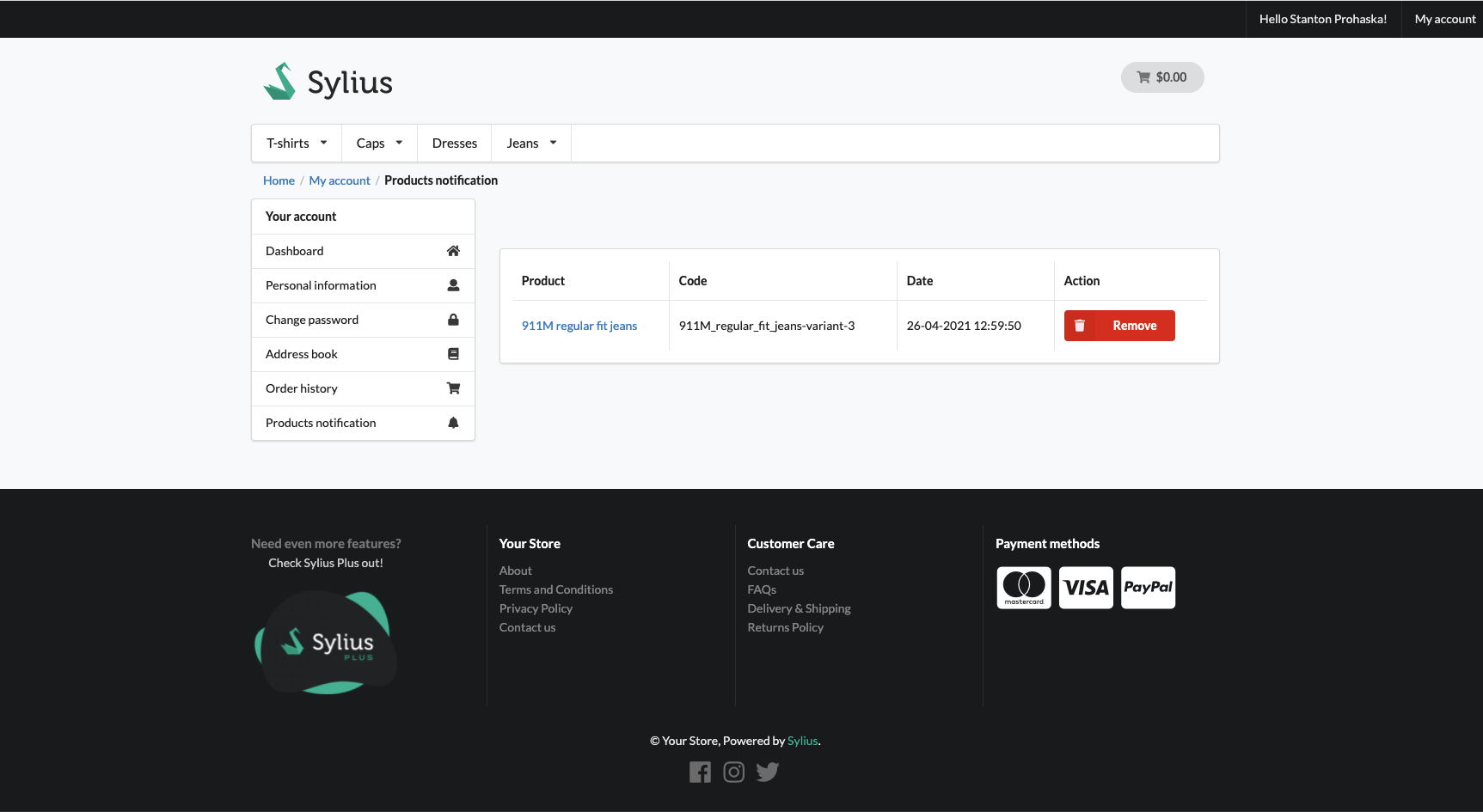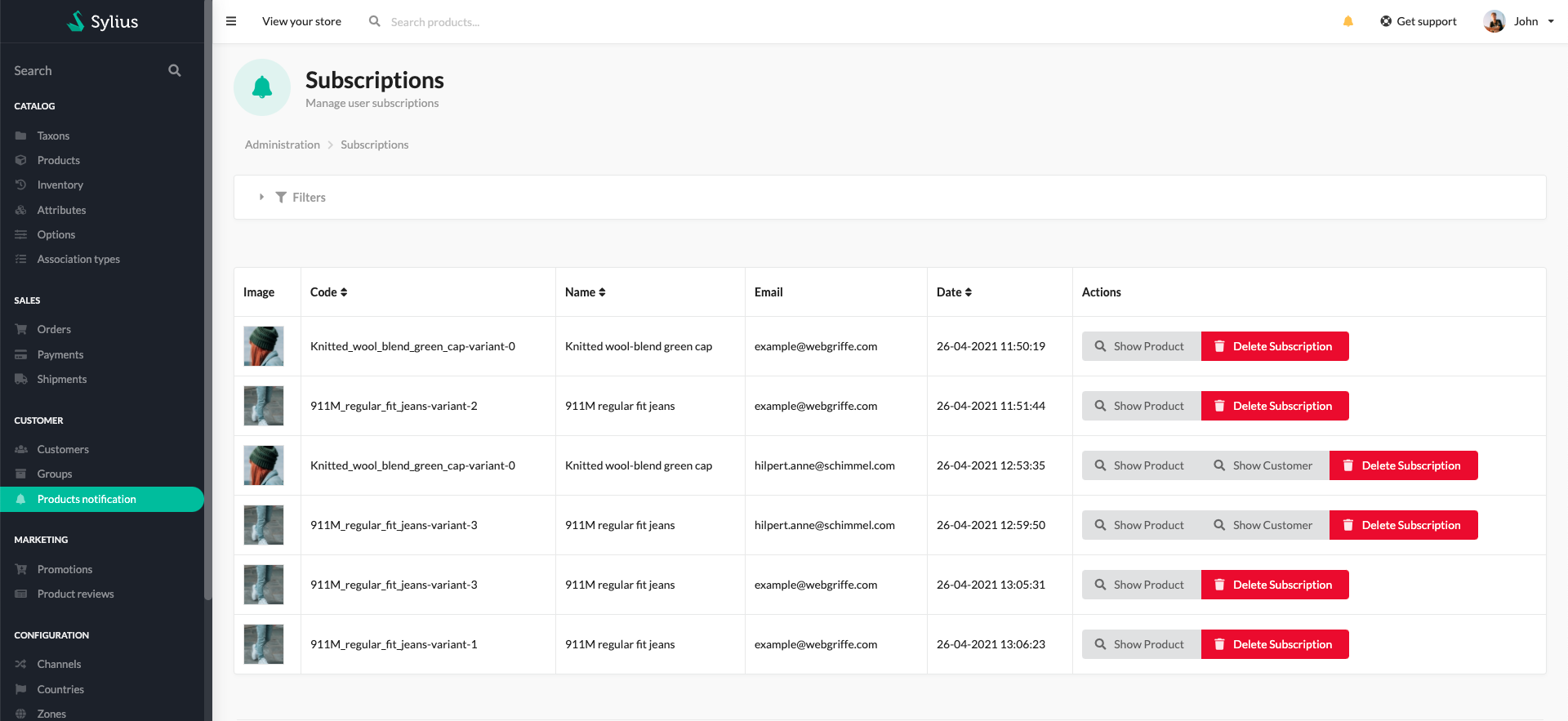arobases-sylius-public / sylius-back-in-stock-notification-plugin
产品重新上架时及时通知客户和访客
Requires
- php: ^7.3
- doctrine/dbal: ^2.13
- doctrine/migrations: ^3.1
- doctrine/orm: ^2.7
- psr/log: ^1.1
- sylius/mailer-bundle: ^1.5
- sylius/resource-bundle: ^1.6
- sylius/sylius: ^1.8.0
- symfony/config: ^4.4 || ^5.2
- symfony/console: ^4.4 || ^5.2
- symfony/dependency-injection: ^4.4 || ^5.2
- symfony/form: ^4.4 || ^5.2
- symfony/framework-bundle: ^4.4 || ^5.2
- symfony/http-foundation: ^4.4 || ^5.2
- symfony/http-kernel: ^4.4 || ^5.2
- symfony/translation: ^4.4
- symfony/translation-contracts: ^1.1.9
- symfony/validator: ^4.4 || ^5.2
- webmozart/assert: ^1.9
Requires (Dev)
- behat/behat: ^3.6.1
- behat/mink-selenium2-driver: ^1.4
- dmore/behat-chrome-extension: ^1.3
- dmore/chrome-mink-driver: ^2.7
- friends-of-behat/mink: ^1.8
- friends-of-behat/mink-browserkit-driver: ^1.4
- friends-of-behat/mink-extension: ^2.4
- friends-of-behat/page-object-extension: ^0.3
- friends-of-behat/suite-settings-extension: ^1.0
- friends-of-behat/symfony-extension: ^2.1
- friends-of-behat/variadic-extension: ^1.3
- lakion/mink-debug-extension: ^1.2.3
- phpspec/phpspec: ^6.1
- phpstan/extension-installer: ^1.0
- phpstan/phpstan: 0.12.64
- phpstan/phpstan-doctrine: 0.12.14
- phpstan/phpstan-strict-rules: ^0.12.0
- phpstan/phpstan-webmozart-assert: 0.12.4
- phpunit/phpunit: ^8.5
- sensiolabs/security-checker: ^6.0
- sylius-labs/coding-standard: ^4.0
- symfony/browser-kit: ^4.4
- symfony/debug-bundle: ^4.4|^5.0
- symfony/dotenv: ^4.4|^5.0
- symfony/intl: ^4.4|^5.0
- symfony/web-profiler-bundle: ^4.4|^5.0
- symfony/web-server-bundle: ^4.4|^5.0
- vimeo/psalm: 3.11.4
This package is auto-updated.
Last update: 2023-01-23 09:09:13 UTC
README
库存恢复通知插件
当产品恢复库存时,允许通过电子邮件接收通知的插件
功能
订阅以接收产品恢复库存的通知
在账户的相应部分查看您的订阅
在相应的管理部分查看客户的订阅
要求
- PHP
^7.3 - Sylius
^1.8
安装
-
运行
composer require webgriffe/sylius-back-in-stock-notification-plugin。 -
将插件添加到
config/bundles.php文件Webgriffe\SyliusBackInStockNotificationPlugin\WebgriffeSyliusBackInStockNotificationPlugin::class => ['all' => true],
-
在
config/routes/webgriffe_sylius_back_in_stock_notification_plugin.yaml文件中创建文件以导入插件路由webgriffe_sylius_back_in_stock_notification_plugin: resource: "@WebgriffeSyliusBackInStockNotificationPlugin/Resources/config/routing.yaml"
-
在您的
config/packages/webgriffe_sylius_back_in_stock_notification_plugin.yaml文件中导入所需的配置imports: - { resource: "@WebgriffeSyliusBackInStockNotificationPlugin/Resources/config/app/config.yaml" }
-
通过更新数据库架构和安装资产完成安装
bin/console doctrine:migrations:diff bin/console doctrine:migrations:migrate bin/console assets:install bin/console sylius:theme:assets:install
配置
本模块使用 Symfony 命令发送电子邮件。不幸的是,命令行上下文不了解您的虚拟主机或域名。为了解决这个问题,您需要配置“请求上下文”,这是一种说法,即您需要配置您的环境,以便它知道在生成 URL 时应使用什么 URL。有关更多信息,请参阅 Symfony 文档。
- 通过在
config/services.yml文件中添加以下内容进行编辑
parameters: router.request_context.host: example.org router.request_context.scheme: https
- 如前所述,本模块提供检查产品库存的命令。您必须将命令
bin/console webgriffe:back-in-stock-notification:alert设置在 crontab 中,每天执行一次即可
0 12 * * * <absolute-php-path> <absolute-path-to-sylius-dir>/bin/console webgriffe:back-in-stock-notification:alert
可选配置
如果您想使用我们定义的 Behat 步骤,您必须将我们的 Behat 类包含在您的 autoloader-dev 中。为此,请将以下行添加到您的 composer.json
"autoload-dev": { "psr-4": { "Tests\\Webgriffe\\SyliusBackInStockNotificationPlugin\\": "vendor/webgriffe/sylius-back-in-stock-notification-plugin/tests/" } },
贡献
要为此插件做出贡献,请克隆此存储库,为您的功能或错误修复创建分支,进行更改,然后确保所有测试通过。
```bash
(cd tests/Application && yarn install)
(cd tests/Application && yarn build)
(cd tests/Application && APP_ENV=test bin/console assets:install public)
(cd tests/Application && APP_ENV=test bin/console doctrine:database:create)
(cd tests/Application && APP_ENV=test bin/console doctrine:schema:create)
```
要设置插件的数据库,请记住在 tests/Application/.env 和 tests/Application/.env.test 中配置您的数据库凭据。
运行插件测试
- PHPUnit
vendor/bin/phpunit
-
PHPSpec
vendor/bin/phpspec run
-
Behat(非JS场景)
vendor/bin/behat --strict --tags="~@javascript" -
Behat(JS场景)
-
启动无头Chrome
google-chrome-stable --enable-automation --disable-background-networking --no-default-browser-check --no-first-run --disable-popup-blocking --disable-default-apps --allow-insecure-localhost --disable-translate --disable-extensions --no-sandbox --enable-features=Metal --headless --remote-debugging-port=9222 --window-size=2880,1800 --proxy-server='direct://' --proxy-bypass-list='*' http://127.0.0.1
-
安装SSL证书(仅需一次)并在
127.0.0.1:8080上运行测试应用的web服务器symfony server:ca:install APP_ENV=test symfony server:start --port=8080 --dir=tests/Application/public --daemon
-
运行Behat
```bash vendor/bin/behat --strict --tags="@javascript" ```-
静态分析
-
Psalm
vendor/bin/psalm
-
PHPStan
vendor/bin/phpstan analyse -c phpstan.neon -l max src/
-
-
编码标准
vendor/bin/ecs check src
使用您的插件打开Sylius
-
使用
test环境(cd tests/Application && APP_ENV=test bin/console sylius:fixtures:load) (cd tests/Application && APP_ENV=test bin/console server:run -d public)
-
使用
dev环境(cd tests/Application && APP_ENV=dev bin/console sylius:fixtures:load) (cd tests/Application && APP_ENV=dev bin/console server:run -d public)
许可协议
此插件受MIT许可协议的约束。完整的许可协议请见LICENSE文件。
致谢
由 Webgriffe® 开发。