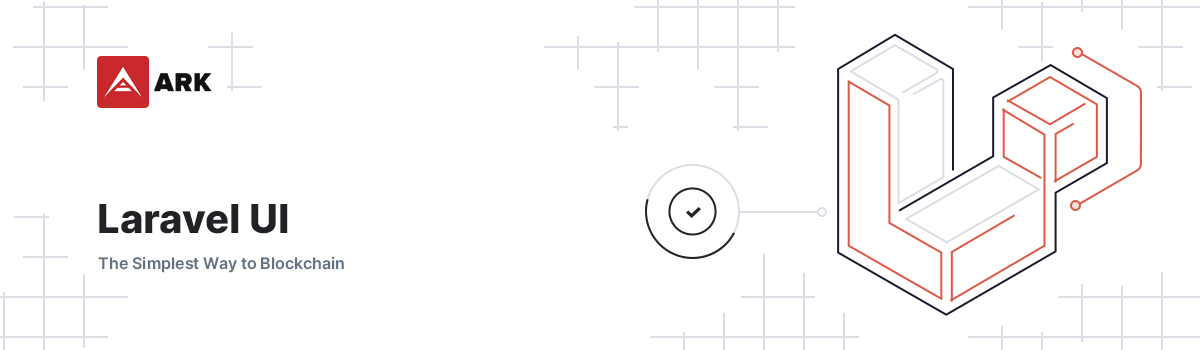Laravel的用户界面框架。由TailwindCSS提供支持。
Requires
- php: ^8.0
- google/recaptcha: ^1.2
- illuminate/bus: ^8.0
- illuminate/contracts: ^8.0
- illuminate/http: ^8.0
- illuminate/mail: ^8.0
- illuminate/support: ^8.0
- illuminate/view: ^8.0
- livewire/livewire: ^2.0
- pragmarx/google2fa-laravel: ^1.3
- ruafozy/mersenne-twister: ^1.3
- spatie/laravel-flash: ^1.7
- spatie/laravel-package-tools: ^1.9
- spatie/laravel-schemaless-attributes: ^1.8
- spatie/regex: ^2.0
Requires (Dev)
- friendsofphp/php-cs-fixer: ^2.16
- graham-campbell/analyzer: ^3.0
- mockery/mockery: ^1.3.1
- nunomaduro/larastan: ^0.6.4
- nunomaduro/laravel-mojito: ^0.2.6
- orchestra/testbench: ^6.21
- pestphp/pest: ^1.0
- pestphp/pest-plugin-faker: ^1.0
- pestphp/pest-plugin-laravel: ^1.0
- pestphp/pest-plugin-livewire: ^1.0
- pestphp/pest-plugin-parallel: ^0.3.1
- phpunit/phpunit: ^9.5
- spatie/pest-plugin-snapshots: ^1.1
- dev-master
- 5.0.0
- 4.0.4
- 4.0.3
- 4.0.2
- 4.0.1
- 4.0.0
- 3.60.0
- 3.59.2
- 3.59.1
- 3.59.0
- 3.58.0
- 3.57.1
- 3.57.0
- 3.56.2
- 3.56.1
- 3.56.0
- 3.55.6
- 3.55.5
- 3.55.4
- 3.55.3
- 3.55.2
- 3.55.1
- 3.55.0
- 3.54.3
- 3.54.2
- 3.54.1
- 3.54.0
- 3.53.2
- 3.53.1
- 3.53.0
- 3.52.2
- 3.52.1
- 3.52.0
- 3.51.1
- 3.51.0
- 3.50.0
- 3.49.7
- 3.49.6
- 3.49.5
- 3.49.4
- 3.49.3
- 3.49.2
- 3.49.1
- 3.49.0
- 3.48.3
- 3.48.2
- 3.48.1
- 3.48.0
- 3.47.4
- 3.47.3
- 3.47.2
- 3.47.1
- 3.47.0
- 3.46.3
- 3.46.2
- 3.46.1
- 3.46.0
- 3.45.0
- 3.44.1
- 3.44.0
- 3.43.0
- 3.42.4
- 3.42.3
- 3.42.2
- 3.42.1
- 3.42.0
- 3.41.0
- 3.40.0
- 3.39.4
- 3.39.3
- 3.39.2
- 3.39.1
- 3.39.0
- 3.38.0
- 3.37.3
- 3.37.2
- 3.37.1
- 3.37.0
- 3.36.0
- 3.35.4
- 3.35.3
- 3.35.2
- 3.35.1
- 3.35.0
- 3.34.2
- 3.34.1
- 3.34.0
- 3.33.0
- 3.32.0
- 3.31.1
- 3.31.0
- 3.30.5
- 3.30.4
- 3.30.3
- 3.30.2
- 3.30.1
- 3.30.0
- 3.29.1
- 3.29.0
- 3.28.4
- 3.28.3
- 3.28.2
- 3.28.1
- 3.28.0
- 3.27.1
- 3.27.0
- 3.26.0
- 3.25.1
- 3.25.0
- 3.24.5
- 3.24.4
- 3.24.3
- 3.24.2
- 3.24.1
- 3.24.0
- 3.23.0
- 3.22.0
- 3.21.0
- 3.20.0
- 3.19.3
- 3.19.2
- 3.19.1
- 3.19.0
- 3.18.0
- 3.17.7
- 3.17.6
- 3.17.5
- 3.17.4
- 3.17.3
- 3.17.2
- 3.17.1
- 3.17.0
- 3.16.1
- 3.16.0
- 3.15.0
- 3.14.8
- 3.14.7
- 3.14.6
- 3.14.5
- 3.14.4
- 3.14.3
- 3.14.2
- 3.14.1
- 3.14.0
- 3.13.16
- 3.13.15
- 3.13.14
- 3.13.13
- 3.13.12
- 3.13.11
- 3.13.10
- 3.13.9
- 3.13.8
- 3.13.7
- 3.13.6
- 3.13.5
- 3.13.4
- 3.13.3
- 3.13.2
- 3.13.1
- 3.13.0
- 3.12.0
- 3.11.2
- 3.11.1
- 3.11.0
- 3.10.2
- 3.10.1
- 3.10.0
- 3.9.7
- 3.9.6
- 3.9.5
- 3.9.4
- 3.9.3
- 3.9.2
- 3.9.1
- 3.9.0
- 3.8.0
- 3.7.9
- 3.7.8
- 3.7.7
- 3.7.6
- 3.7.5
- 3.7.4
- 3.7.3
- 3.7.2
- 3.7.1
- 3.7.0
- 3.6.4
- 3.6.3
- 3.6.2
- 3.6.1
- 3.6.0
- 3.5.0
- 3.4.0
- 3.3.1
- 3.3.0
- 3.2.0
- 3.1.18
- 3.1.17
- 3.1.16
- 3.1.15
- 3.1.14
- 3.1.13
- 3.1.12
- 3.1.11
- 3.1.10
- 3.1.9
- 3.1.8
- 3.1.7
- 3.1.6
- 3.1.5
- 3.1.4
- 3.1.3
- 3.1.2
- 3.1.1
- 3.1.0
- 3.0.3
- 3.0.2
- 3.0.1
- 3.0.0
- 2.40.0
- 2.39.1
- 2.39.0
- 2.38.0
- 2.37.0
- 2.36.0
- 2.35.0
- 2.34.2
- 2.34.1
- 2.34.0
- 2.33.0
- 2.32.0
- 2.31.0
- 2.30.1
- 2.30.0
- 2.29.0
- 2.28.2
- 2.28.1
- 2.28.0
- 2.27.0
- 2.26.0
- 2.25.3
- 2.25.2
- 2.25.1
- 2.25.0
- 2.24.6
- 2.24.5
- 2.24.4
- 2.24.3
- 2.24.2
- 2.24.1
- 2.24.0
- 2.23.0
- 2.22.1
- 2.22.0
- 2.21.0
- 2.20.4
- 2.20.3
- 2.20.2
- 2.20.1
- 2.20.0
- 2.19.2
- 2.19.1
- 2.19.0
- 2.18.17
- 2.18.16
- 2.18.15
- 2.18.14
- 2.18.13
- 2.18.12
- 2.18.11
- 2.18.10
- 2.18.9
- 2.18.8
- 2.18.7
- 2.18.6
- 2.18.5
- 2.18.4
- 2.18.3
- 2.18.2
- 2.18.1
- 2.18.0
- 2.17.0
- 2.16.4
- 2.16.3
- 2.16.2
- 2.16.1
- 2.16.0
- 2.15.2
- 2.15.1
- 2.15.0
- 2.14.4
- 2.14.3
- 2.14.2
- 2.14.1
- 2.14.0
- 2.13.0
- 2.12.4
- 2.12.3
- 2.12.2
- 2.12.1
- 2.12.0
- 2.11.11
- 2.11.10
- 2.11.9
- 2.11.8
- 2.11.7
- 2.11.6
- 2.11.5
- 2.11.4
- 2.11.3
- 2.11.2
- 2.11.1
- 2.11.0
- 2.10.1
- 2.10.0
- 2.9.3
- 2.9.2
- 2.9.1
- 2.9.0
- 2.8.2
- 2.8.1
- 2.8.0
- 2.7.3
- 2.7.2
- 2.7.1
- 2.7.0
- 2.6.6
- 2.6.5
- 2.6.4
- 2.6.3
- 2.6.2
- 2.6.1
- 2.6.0
- 2.5.9
- 2.5.8
- 2.5.7
- 2.5.6
- 2.5.5
- 2.5.4
- 2.5.3
- 2.5.2
- 2.5.1
- 2.5.0
- 2.4.5
- 2.4.4
- 2.4.3
- 2.4.2
- 2.4.1
- 2.4.0
- 2.3.0
- 2.2.11
- 2.2.10
- 2.2.9
- 2.2.8
- 2.2.7
- 2.2.6
- 2.2.5
- 2.2.4
- 2.2.3
- 2.2.2
- 2.2.1
- 2.2.0
- 2.1.21
- 2.1.20
- 2.1.19
- 2.1.18
- 2.1.17
- 2.1.16
- 2.1.15
- 2.1.14
- 2.1.13
- 2.1.12
- 2.1.11
- 2.1.10
- 2.1.9
- 2.1.8
- 2.1.7
- 2.1.6
- 2.1.5
- 2.1.4
- 2.1.3
- 2.1.2
- 2.1.1
- 2.1.0
- 2.0.5
- 2.0.4
- 2.0.3
- 2.0.2
- 2.0.1
- 2.0.0
- 1.6.20
- 1.6.19
- 1.6.18
- 1.6.17
- 1.6.15
- 1.6.14
- 1.6.13
- 1.6.12
- 1.6.11
- 1.6.10
- 1.6.9
- 1.6.8
- 1.6.7
- 1.6.6
- 1.6.5
- 1.6.4
- 1.6.3
- 1.6.2
- 1.6.1
- 1.5.7
- 1.5.6
- 1.5.5
- 1.5.4
- 1.5.3
- 1.5.2
- 1.5.1
- 1.5.0
- 1.4.1
- 1.4.0
- 1.3.34
- 1.3.33
- 1.3.32
- 1.3.31
- 1.3.30
- 1.3.29
- 1.3.28
- 1.3.27
- 1.3.26
- 1.3.25
- 1.3.24
- 1.3.23
- 1.3.22
- 1.3.21
- 1.3.20
- 1.3.19
- 1.3.18
- 1.3.17
- 1.3.16
- 1.3.15
- 1.3.14
- 1.3.13
- 1.3.12
- 1.3.11
- 1.3.10
- 1.3.9
- 1.3.8
- 1.3.7
- 1.3.6
- 1.3.5
- 1.3.4
- 1.3.3
- 1.3.2
- 1.3.1
- 1.3.0
- 1.2.16
- 1.2.15
- 1.2.14
- 1.2.13
- 1.2.12
- 1.2.11
- 1.2.10
- 1.2.9
- 1.2.8
- 1.2.7
- 1.2.6
- 1.2.5
- 1.2.4
- 1.2.3
- 1.2.2
- 1.2.1
- 1.2.0
- 1.1.11
- 1.1.10
- 1.1.9
- 1.1.8
- 1.1.7
- 1.1.6
- 1.1.5
- 1.1.4
- 1.1.3
- 1.1.2
- 1.1.1
- 1.1.0
- 1.0.103
- 1.0.102
- 1.0.101
- 1.0.100
- 1.0.99
- 1.0.98
- 1.0.97
- 1.0.96
- 1.0.95
- 1.0.94
- 1.0.93
- 1.0.92
- 1.0.91
- 1.0.90
- 1.0.89
- 1.0.88
- 1.0.87
- 1.0.86
- 1.0.85
- 1.0.84
- 1.0.83
- 1.0.82
- 1.0.81
- 1.0.80
- 1.0.79
- 1.0.78
- 1.0.77
- 1.0.76
- 1.0.75
- 1.0.74
- 1.0.73
- 1.0.72
- 1.0.71
- 1.0.70
- 1.0.69
- 1.0.68
- 1.0.67
- 1.0.66
- 1.0.65
- 1.0.64
- 1.0.63
- 1.0.62
- 1.0.61
- 1.0.60
- 1.0.59
- 1.0.58
- 1.0.57
- 1.0.56
- 1.0.55
- 1.0.54
- 1.0.53
- 1.0.52
- 1.0.51
- 1.0.50
- 1.0.49
- 1.0.48
- 1.0.47
- 1.0.46
- 1.0.45
- 1.0.44
- 1.0.43
- 1.0.42
- 1.0.41
- 1.0.40
- 1.0.39
- 1.0.38
- 1.0.37
- 1.0.36
- 1.0.35
- 1.0.34
- 1.0.33
- 1.0.32
- 1.0.31
- 1.0.30
- 1.0.28
- 1.0.27
- 1.0.26
- 1.0.25
- 1.0.24
- 1.0.23
- 1.0.22
- 1.0.21
- 1.0.20
- 1.0.19
- 1.0.18
- 1.0.17
- 1.0.16
- 1.0.15
- 1.0.14
- 1.0.13
- 1.0.12
- 1.0.11
- 1.0.9
- 1.0.8
- 1.0.7
- 1.0.6
- 1.0.5
- 1.0.4
- 1.0.3
- 1.0.2
- 1.0.1
- 1.0.0
- dev-merger
- dev-refactor/trap-focus-modal
- dev-fix/remove-svg-ids
- dev-refactor/tile-element-tab
- dev-refactor/class-directive-part-4
- dev-feat/make-use-of-blade-class-directive
- dev-refactor/honey-contact-form
- dev-feat/external-link-dismiss-cookies
This package is auto-updated.
Last update: 2021-10-30 20:20:27 UTC
README
Laravel的用户界面框架。由TailwindCSS提供支持。
先决条件
由于此包依赖于一些第三方包,您需要在项目中安装和配置以下内容
安装
- 使用composer要求:
composer require arkecosystem/ui - 使用
php artisan vendor:publish --provider="ARKEcosystem\UserInterface\UserInterfaceServiceProvider" --tag="css" --tag="fonts" --force发布所有资产/视图。如果您需要自定义分页,请运行php artisan vendor:publish --provider="ARKEcosystem\UserInterface\UserInterfaceServiceProvider" --tag="pagination" - 在您的
app.css文件中导入供应商CSS资产 - 在您的自定义tailwind配置中导入供应商
tailwind.config.js文件,并根据需要在此之上进行更改 - 使用
<x-ark-component>在项目中使用组件 - 将以下片段添加到您的
webpack.mix.js文件中,以便能够使用@ui别名
mix.webpackConfig({ resolve: { alias: { '@ui': path.resolve(__dirname, 'vendor/arkecosystem/ui/resources/assets/') } } }) ...
小贴士:您可以将以下内容添加到composer.json中的post-autoload-dump属性,而不是手动运行步骤3
"post-autoload-dump": [ "Illuminate\\Foundation\\ComposerScripts::postAutoloadDump", "@php artisan package:discover --ansi", "@php artisan vendor:publish --provider=\"ARKEcosystem\\UserInterface\\UserInterfaceServiceProvider\" --tag=\"css\" --tag=\"fonts\"" ],
小贴士:您可以通过使用它们的标签来发布单个资产,例如--tag="css",--tag="images"等
小贴士2:为了懒加载图标,您需要使用它们的标签来发布它们,例如--tag="icons"
导航栏/头像组件
导航栏使用我们自己的PHP实现picasso来生成默认头像(与桌面钱包保持一致)。您需要在项目中按照以下方式设置此功能
- 将
$identifier值传递给导航栏组件,用作图像生成的种子
剪贴板
- 将剪贴板添加到Laravel Mix配置中
.copy('vendor/arkecosystem/ui/resources/assets/js/clipboard.js', 'public/js/clipboard.js')
- 将剪贴板添加到任何需要它的页面
@push('scripts') <script src="{{ mix('js/clipboard.js')}}"></script> @endpush
- 安装
tippy.js
yarn add tippy.js
- 将以下片段添加到您的
resources/app.js
window.initClipboard = () => { tippy('.clipboard', { trigger: 'click', content: (reference) => reference.getAttribute('tooltip-content'), onShow(instance) { setTimeout(() => { instance.hide(); }, 3000); }, }); }
模态框
- 安装
body-scroll-lock
yarn add body-scroll-lock
- 在您的
resources/js/app.js文件中导入模态脚本
import Modal from "@ui/js/modal"; window.Modal = Modal;
所见即所得Markdown编辑器
- 安装npm依赖项
yarn add @toast-ui/editor@^2.5.2 codemirror@^5.62.0
- 请确保在模板的
<head>标签内部导入markdown脚本。
@push('scripts')
<x-ark-pages-includes-markdown-scripts />
@endpush
现在,将到window对象的赋值是在markdown脚本中完成的,因此不需要手动导入和分配此脚本!
- 使用markdown插件配置webpack.mix
// Import the following script in the `webpack.mix.js` file require('./vendor/arkecosystem/ui/laravel-mix/markdownPlugin.js'); // If the Tailwind Config file in your project is `tailwind.config.js` // you dont need to pass any argument mix.markdown('tailwind.app.config.js')
- 将markdown组件添加到您的表单中
<x-ark-markdown name="about" />
- 您可以更改高度和工具栏预设
<x-ark-markdown name="about" height="300px" toolbar="full" />
- 您可以选择限制要插入的字符
<x-ark-markdown name="about" chars-limit="1000" />
所有插件接受 full,仅文本相关按钮接受 basic。
- 如果您使用图像上传插件,您的页面需要将 csrf_token 放入元数据中。
<meta name="csrf-token" content="{{ csrf_token() }}">
标签输入
- 添加 taggle 依赖
yarn add taggle并确保将脚本复制到公共目录
// webpack.mix.js file mix.copy('node_modules/taggle/dist/taggle.min.js', 'public/js/taggle.js')
- 将 Tags 脚本添加到主 js 文件
import Tags from "@ui/js/tags"; window.Tags = Tags;
- 确保导入 taggle 脚本
@push('scripts')
<script src="{{ mix('js/taggle.js')}}"></script>
@endpush
- 像其他组件一样使用该组件。它接受
tags和allowed-tags属性。
<x-ark-tags :tags="['tag1', 'tag2']" name="tags" :allowed-tags="['taga', 'tagb']" />
用户标签输入
- 添加 tributejs 依赖
yarn add tributejs并确保将脚本复制到公共目录
// webpack.mix.js file mix.copy('node_modules/tributejs/dist/tribute.min.js', 'public/js/tribute.js')
- 将用户标签脚本导入主 js 文件并将样式导入您的 css 文件
import "@ui/js/user-tagger.js";
@import "../../vendor/arkecosystem/ui/resources/assets/css/_user_tagger.css";
- 确保在组件将使用的地方导入 tributejs 脚本
@push('scripts')
<script src="{{ mix('js/tribute.js')}}"></script>
@endpush
- 像使用 textarea 输入一样使用该组件
<x-ark-user-tagger name="body" :placeholder="trans('forms.review.create_message_length')" rows="5" wire:model="body" maxlength="1000" required hide-label >{{ $body }}</x-ark-user-tagger>
- 此组件会向
/api/users/autocomplete端点发送 GET 请求,查询为q,该查询应用于搜索用户,并以下列格式返回
注意:您可以使用 endpoint 属性更改 URL。
[
{
"name":"Foo Bar",
"username":"foo.bar",
"avatar":"SVG AVATAR OR URL"
},
{
"name":"Other user",
"username":"user_name",
"avatar":"SVG AVATAR OR URL"
},
...
]
- 组件接受一个
usersInContext属性,该属性期望一个用户名数组。这些用户名将在搜索查询请求中以context发送,并可用于在响应中首先显示这些用户。用于首先显示对话中的用户非常有用。
诱饵
- 安装依赖
composer require lukeraymonddowning/honey
- 设置诱饵
php artisan honey:install
- 数据库迁移
php artisan migrate
Livewire 模态框
要使用 Livewire 模态框,请在组件类中使用 ARKEcosystem\UserInterface\Http\Livewire\Concerns\HasModal 特性。该特性添加了 closeModal 和 openModal 方法,这些方法切换 modalShown 属性,您应使用此属性来显示或隐藏模态框。
重要:如果您需要使用不同的变量来关闭模态框,或者由于某种原因无法使用特性,请确保发出 modalClosed 事件,因为这是在前端正确处理模态框所必需的!如果您未发出此事件,则模态框消失后浏览器窗口将不可滚动。
Alpine 模态框
重要:为了正确工作,模态框期望在 header 元素内部使用一个 nav 元素用于头部组件。如果您使用 UI 库中的导航栏(参见 navbar.blade.php),这些元素已经使用,但对于自定义导航栏,您可能需要进行调整。
您可以通过几种方式结合 Alpine 使用新的模态框
对于仅 JS 的模态框,您需要使用 <x-ark-js-modal /> 组件。您需要使用名称(使用 name 属性)初始化模态框,可以通过调用 Livewire.emit('openModal', 'name-of-my-modal') 来打开它。
<x-ark-js-modal name="name-of-my-modal'"> @slot('description') My Description @endslot </x-ark-js-modal> <button onclick="Livewire.emit('openModal', 'name-of-my-modal')">Open modal</button>
或者,如果您将模态框包裹在另一个 Alpine 组件中,您可以使用 Modal.alpine() 方法来初始化模态框(不要忘记在 x-init 上调用 init 方法)。
Modal.alpine() 方法接受一个对象作为第一个参数。该对象将与原始模态框数据合并。
在该组件内部,您可以使用 show() 方法显示模态框。
<div x-data="Modal.alpine({}, 'optionalNameOfTheModal')" x-init="init" > <button type="button" @click="show">Show modal</button> <x-ark-js-modal class="w-full max-w-2xl text-left" title-class="header-2" :init="false" > @slot('description') My Description @endslot </x-ark-modal> </div>
请注意,您也可以挂钩到模态框的生命周期方法。如果需要,您可以覆盖 onBeforeHide、onBeforeShow、onHidden 和 onShown 属性,使用自定义方法。
<div x-data="Modal.alpine({ onHidden: () => { alert('The modal was hidden') }, onBeforeShow: () => { alert('The modal is about to be shown') } }" x-init="init" > <button type="button" @click="show">Show modal</button> <x-ark-js-modal class="w-full max-w-2xl text-left" title-class="header-2" :init="false" > @slot('description') My Description @endslot </x-ark-js-modal> </div>
import Modal from "@ui/js/modal"; window.Modal = Modal;
工具提示
- 安装
tippy.js
yarn add tippy.js
- 添加到 webpack mix
.js('vendor/arkecosystem/ui/resources/assets/js/tippy.js', 'public/js')
- 将 tippy 添加到需要它的任何页面
@push('scripts') <script src="{{ mix('js/tippy.js')}}" defer></script> @endpush
滑块
- 安装
swiper
yarn add -D swiper
- 将 swiper 添加到 Laravel Mix 配置
.copy('node_modules/swiper/swiper-bundle.min.js', 'public/js/swiper.js')
- 将 swiper 添加到需要它的任何页面
@push('scripts') <script src="{{ mix('js/swiper.js')}}"></script> @endpush
- 包含 swiper CSS
@import "../../node_modules/swiper/swiper-bundle.min.css";
- 将以下内容添加到
app.js文件
import Slider from "@ui/js/slider"; window.Slider = Slider
日期选择器
- 安装
pikaday
yarn add -D pikaday
- 包含 pikaday CSS
@import "../../node_modules/pikaday/css/pikaday.css"; @import '../../vendor/arkecosystem/ui/resources/assets/css/_pikaday.css';
通知指示器
- 将此添加到您的用户迁移表中
$table->timestamp('seen_notifications_at')->nullable();
- 在 LivewireServiceProvider 文件中注册组件
use Domain\Components\NotificationsIndicator; ... Livewire::component('notifications-indicator', NotificationsIndicator::class);
Prism 代码块
- 将 prism js 添加到 Laravel webpack mix
.js('vendor/arkecosystem/ui/resources/assets/js/prism.js', 'public/js')
- 将 prism 添加到需要它的任何页面
@push('scripts') <script src="{{ mix('js/prism.js')}}"></script> @endpush
- 包含 prism CSS
@import "../vendor/ark/_prism-theme.css";
- 安装
prism.js
yarn add -D prism-themes prismjs
- 将以下片段添加到
resources/prism.js
import "../vendor/ark/prism"; document.addEventListener("DOMContentLoaded", () => { document .querySelectorAll("pre") .forEach((pre) => useHighlight(pre, { omitLineNumbers: false })); });
图像集合可排序
- 安装
Livewire Sortable
yarn add -D livewire-sortable
- 将以下片段添加到您的
resources/app.js
import 'livewire-sortable' // Or. require('livewire-sortable')
- 将
imagesReordered方法添加到处理图像排序时的索引重新排序。
public function imagesReordered(array $ids): void { Media::setNewOrder($ids); }
- 然后,您可以使用具有可排序功能的
upload-image-collection组件。
<x-ark-upload-image-collection id="media" :images="$this->imageCollection" sortable />
标签
将以下内容添加到 app.js 文件
import "@ui/js/tabs.js";
<x-ark-tabbed> <x-slot name="tabs"> <x-ark-tab name="tab-1" /> <x-ark-tab name="tab-2" /> <x-ark-tab name="tab-3" /> </x-slot> <x-ark-tab-panel name="tab-1">...</x-ark-tab-panel> <x-ark-tab-panel name="tab-2">...</x-ark-tab-panel> <x-ark-tab-panel name="tab-3">...</x-ark-tab-panel> </x-ark-tabbed>
有关可用参数,请参阅 EXAMPLE.md
错误页面
您还可以使用默认错误页面为您的 Laravel 项目
-
运行
php artisan vendor:publish --provider="ARKEcosystem\UserInterface\UserInterfaceServiceProvider" --tag="error-pages" -
将以下片段添加到
menus.php语言文件
'error' => [ '401' => '401 Unauthorized', '404' => '403 Forbidden', '404' => '404 Not Found', '419' => '419 Unauthorized', '429' => '429 Too Many Requests', '500' => '500 Internal Server Error', '503' => '503 Unavailable', ]
- 请手动访问应引发错误的 URL 以测试页面是否正常工作
可用组件
<x-ark-accordion><x-ark-accordion-group><x-ark-alert><x-ark-breadcrumbs><x-ark-checkbox><x-ark-clipboard><x-ark-dropdown><x-ark-expandable><x-ark-input><x-ark-navbar><x-ark-radio><x-ark-secondary-menu><x-ark-select><x-ark-sidebar-link><x-ark-tags><x-ark-textarea><x-ark-toggle><x-ark-upload-image-single><x-ark-upload-image-collection><x-ark-font-loader><x-ark-tabs>
有关更深入的用法示例,请参阅 示例文件
Livewire 分页滚动
- 将以下内容添加到
app.js文件
import "@ui/js/page-scroll";
- 在 Livewire 组件上使用
HasPagination特性
use ARKEcosystem\UserInterface\Http\Livewire\Concerns\HasPagination; class Articles { use HasPagination; }
- 在组件模板底部添加事件触发器
<div> ... <x-ark-pagination :results="$articles" class="mt-8" /> <script> window.addEventListener('livewire:load', () => window.livewire.on('pageChanged', () => scrollToQuery('#article-list'))); </script> </div>
分页
- 发布分页资源
php artisan vendor:publish --provider="ARKEcosystem\UserInterface\UserInterfaceServiceProvider" --tag="pagination"
- 将以下内容添加到
app.js文件
import Pagination from "@ui/js/pagination"; window.Pagination = Pagination
- 全部设置完成,现在您可以使用分页组件了
<x-ark-pagination :results="$results" />
页脚
将以下代码片段添加到您的 urls.php 语言文件中
'discord' => 'https://discord.ark.io/', 'facebook' => 'https://facebook.ark.io/', 'github' => 'https://github.com/ArkEcosystem', 'linkedin' => 'https://www.linkedin.com/company/ark-ecosystem', 'reddit' => 'https://reddit.ark.io/', 'twitter' => 'https://twitter.ark.io/', 'youtube' => 'https://youtube.ark.io/',
可用样式
建议使用通用组件的样式,以便在整个项目中保持它们的一致性
- 按钮
- 表格
- 标签
进行中
- 更多样式,并正确配置以定义样式发布的位置
Blade 支持
头像
在 config/app.php 下的 aliases 中添加以下条目
'Avatar' => ARKEcosystem\UserInterface\Support\Avatar::class,
日期格式
在 config/app.php 下的 aliases 中添加以下条目
'DateFormat' => ARKEcosystem\UserInterface\Support\DateFormat::class,
Blade 的格式读取时间方法(通常用于博客日期/时间输出)
在 config/app.php 下的 providers 中添加以下条目
ARKEcosystem\UserInterface\Providers\FormatReadTimeServiceProvider::class,
SVG 懒加载图标
在 config/app.php 下的 providers 中添加以下条目
ARKEcosystem\UserInterface\Providers\SvgLazyServiceProvider::class,
这将启动 svgLazy 指令,并允许您从 arkecosystem/ui 包中加载图标。例如
@svgLazy('checkmark', 'w-5 h-5')
这将插入以下 HTML
<svg lazy="/icons/checkmark.svg" class="w-5 h-5" />
提示:您需要 lazy.js 才能使用此功能
开发
如果组件需要更改或您想创建额外的组件,您可以按照以下方式操作
供应商文件夹
建议使用此方法进行较小的更改测试。您可以通过运行 php artisan vendor:publish --tag=views 来发布视图,它们将显示在 views/vendor/ark 文件夹中。从那里您可以根据需要编辑它们,并且您的项目将使用这些修改后的文件。确保在修改后将其提交到此存储库,以保持项目中文件的一致性。
组件文件夹
当您创建一个 views/components 文件夹时,您可以在其中创建新的 blade 文件,它们将自动通过 <x-your-component> 在您的项目中可用。这样,您可以创建新组件、测试它们,然后在完成时将它们复制到 arkecosystem/ui 仓库。
之后,您可以将新组件添加到本地包中,并在您的项目中对其进行测试。
图标
如果您需要添加、替换或删除一个图标
- 将新图标移动到
/resources/assets/icons中或从中删除 - 运行
yarn run generate-icon-preview - 打开
icons.html并检查图标是否存在
Tailwind 配置
组件依赖于几个 Tailwind 配置的添加(例如颜色和附加阴影),因此期望使用此存储库中的 Tailwind 配置作为基础(您可以根据需要导入和扩展它)。