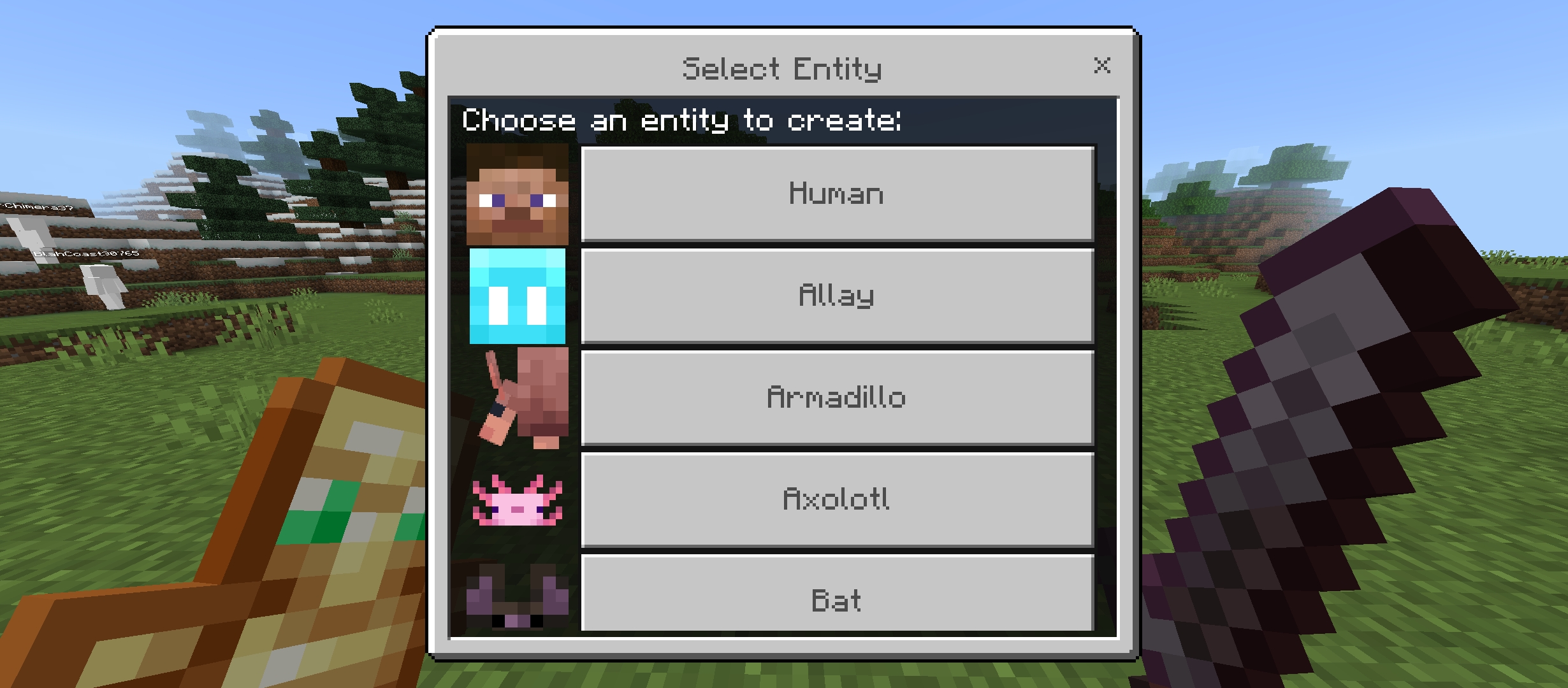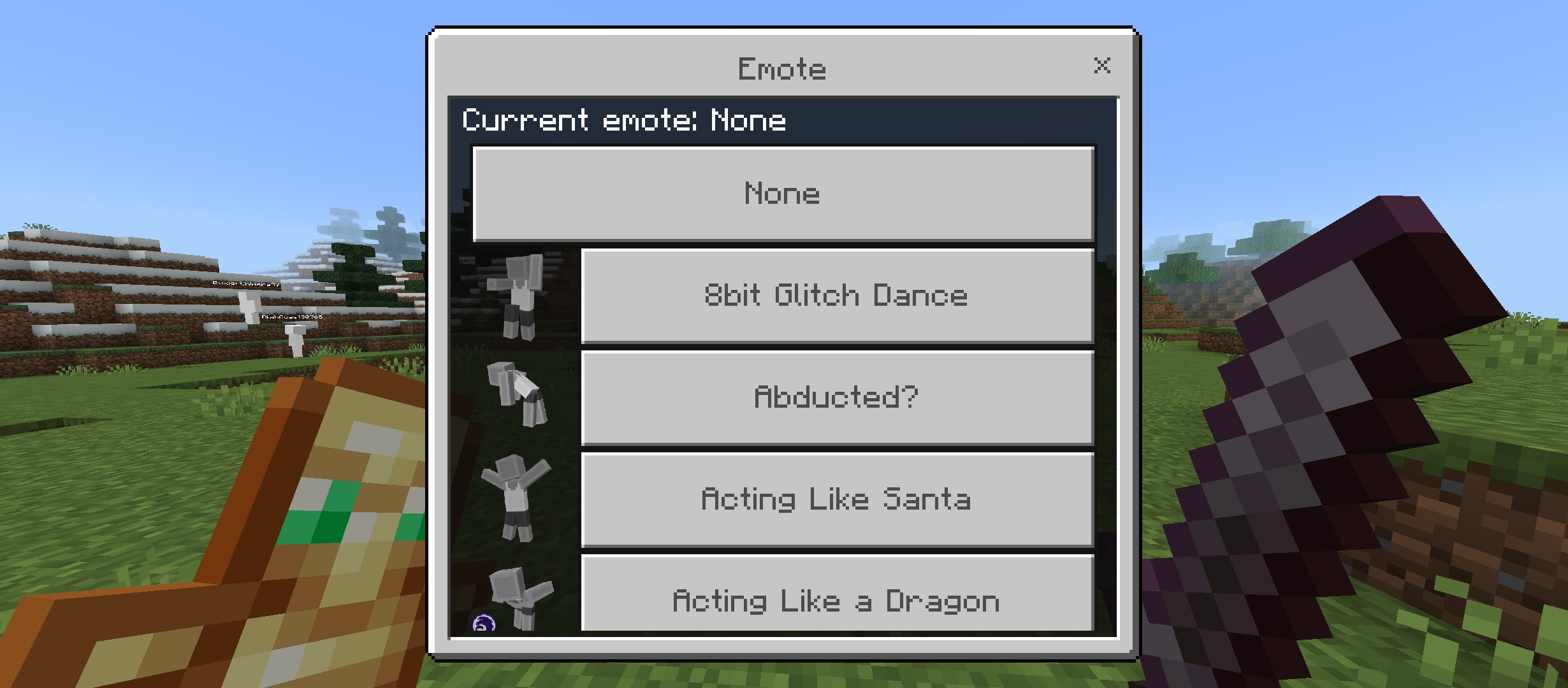aiptu / smaccer
A PocketMine-MP插件NPC
v1.0.4
2024-09-23 04:24 UTC
Requires
- frago9876543210/forms: dev-master
- ifera-mc/update-notifier: dev-master
- jasonw4331/libpmquery: dev-master
- paroxity/commando: ^3.2
- pocketmine/pocketmine-mp: ^5.16
This package is auto-updated.
Last update: 2024-09-26 19:52:55 UTC
README
Smaccer是一个强大且易于使用的PocketMine-MP插件,专为管理Minecraft世界中的NPC(非玩家角色)而设计。无论您是想创建交互式角色、组织NPC,还是自动化任务,Smaccer都提供了所有必要的工具,让您的世界栩栩如生。
特性
- 创建NPC:轻松创建新的NPC以填充您的世界。
- 编辑NPC:修改现有NPC的外观、行为或属性。
- 删除NPC:使用简单命令从您的世界中移除不需要的NPC。
- 移动NPC:轻松将NPC移动到不同的位置或玩家。
- 列出NPC:查看您世界中所有NPC的完整列表。
- 传送:快速传送到NPC或将其他玩家移动到NPC。
- 可定制配置:无需重启服务器即可定制插件设置以满足您的需求。
- 管理权限:精确调整权限以控制谁可以与NPC交互和管理NPC。
- 服务器查询:检查远程服务器的状态,包括玩家数量和服务器运行时间。
- 世界查询:监控多个世界中的玩家数量和世界状态。
- 可定制消息:通过配置文件定义和自定义服务器和世界查询的显示消息。
- 异步任务:异步执行服务器查询以避免阻塞主服务器线程。
命令
/smaccer about:显示有关插件的信息。/smaccer create:创建新的NPC实体。/smaccer delete:删除NPC实体。/smaccer edit:编辑NPC实体。/smaccer id:检索NPC实体的ID。/smaccer list:列出世界中的所有NPC实体。/smaccer move:将NPC实体移动到指定的玩家或位置。/smaccer reload:重新加载插件配置或表情。/smaccer teleport:将玩家传送到NPC实体或反之亦然。
权限
使用您选择的权限管理插件,将这些权限授予特定玩家组或个人。
配置
Smaccer提供可定制的配置,以根据您的偏好定制NPC设置。以下是一个配置文件示例
# Smaccer Configuration # Do not change this (Only for internal use)! config-version: 1.2 # Enable or disable the auto update checker notifier. update_notifier: true # World Query Message Formats # Customize how world information is displayed in the nametag. # When all specified worlds are loaded. # Placeholders: # - {world_names}: Comma-separated list of loaded world names. # - {count}: Total player count across loaded worlds. world_message_format: "§aWorlds: §b{world_names} §a| Players: §e{count}" # When some or all specified worlds are not loaded. # Placeholders: # - {world_names}: Comma-separated list of loaded world names. # - {not_loaded_worlds}: Comma-separated list of worlds not loaded. # - {count}: Total player count across loaded worlds. world_not_loaded_format: "§cWorlds: §b{world_names} §c| Not Loaded: §7{not_loaded_worlds} §c| Players: §e{count}" # Server Query Message Formats # Customize how server information is displayed in the nametag. # When the server is online. # Placeholders: # - {online}: Current number of players online. # - {max_online}: Maximum number of players allowed online. server_online_format: "§aServer: §b{online}§a/§b{max_online} §aonline" # When the server is offline. server_offline_format: "§cServer: Offline" # Default settings for NPCs. npc-default-settings: # Cooldown settings for NPC commands. # - enabled: Whether command cooldown is enabled or not. # - value: Cooldown duration in seconds. commandCooldown: enabled: true value: 3 # Rotation settings for NPC behavior. # - enabled: Whether rotation is enabled or not. # - maxDistance: Maximum distance for NPC rotation. rotation: enabled: true maxDistance: 8 # Nametag visibility settings for NPCs. # - enabled: Whether nametag visibility is enabled or not. nametagVisible: enabled: true # Default entity visibility settings. # - value: Integer representing visibility level. # 0: Visible to everyone. # 1: Visible only to the creator. # 2: Invisible to everyone. entityVisibility: value: 0 # Slap settings for NPCs. # - enabled: Whether slap-back action is enabled or not. # Note: Set to true if slap action is intended for human NPCs. slapBack: enabled: true # Cooldown settings for NPC emotes. # - enabled: Whether emote cooldown is enabled or not. # - value: Cooldown duration in seconds. # Note: Emotes are non-interactive gestures or expressions performed by NPCs. emoteCooldown: enabled: true value: 5 # Cooldown settings for NPC action emotes. # - enabled: Whether action emote cooldown is enabled or not. # - value: Cooldown duration in seconds. # Note: Action emotes are interactive gestures or expressions that trigger specific actions when performed by NPCs. actionEmoteCooldown: enabled: true value: 5 # Gravity settings for NPCs. # - enabled: Whether gravity is enabled or not. gravity: enabled: true
图像
即将推出的功能
- 目前没有计划。您可以贡献或建议新功能。
致谢
- Bedrock-Emotes by TwistedAsylumMC 为提供表情。
- CPlot by ColinHDev 为实现承诺。