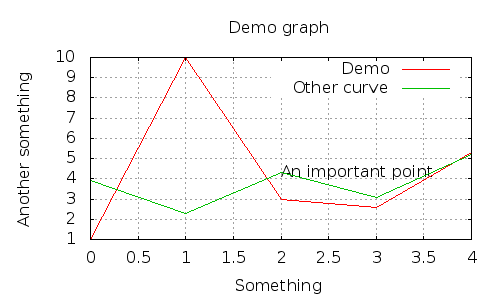abbadon1334 / gnuplot
GnuPlot 库 - 由 gregwar/gnuplot 分支而来
0.1.5
2015-03-12 09:29 UTC
Requires
- php: >=5.3.0
This package is auto-updated.
Last update: 2024-09-04 03:39:33 UTC
README
一个用于使用 GnuPlot 的 PHP 库
这是 demo/write.php 的输出
要求
您需要有一个已安装 gnuplot 的服务器,并且安全模式已禁用(以便能够运行 proc_open())
用法
在 demo/ 目录中有一些示例。
您可以这样创建一个图表并填充它
<?php use Gregwar\GnuPlot\GnuPlot; $plot = new GnuPlot; // Setting the main graph title $plot->setGraphTitle('Demo graph'); // Adding three points to the first curve $plot ->setTitle(0, 'The first curve') ->push(0, 4) ->push(1, 5) ->push(2, 6) ; // Adding three points on the other curve and drawing it as a line of connected points, colored in red and smoothed // (with index 1) $plot ->setTitle(1, 'The first curve') ->setLineType(1, 'rgb #ff0000') ->setLineMode(1, 'lp') ->setLineSmooth(1, GnuPlot::SMOOTH_CSPLINE) ->push(0, 8, 1) ->push(1, 9, 1) ->push(2, 10, 1) ; // Drawing the area between the two curves in blue $plot ->setLineMode(2, GnuPlot::LINEMODE_FILLEDCURVES) ->setLineType(2, 'rgb #0000ff') ->setTitle(2, 'Area') ->push(0, [4, 8], 2) ->push(1, [5, 9], 2) ->push(2, [6,10], 2) ;
然后您可以将其保存到文件中,例如查看 write.php
<?php // Write the graph to out.png $plot->writePng('out.png');
或者直接在浏览器中渲染它,例如尝试 out.php
<?php header('Content-type: image/png'); echo $plot->get();
或者在屏幕上显示它(与 CLI 脚本一起使用很有用),例如运行 demo.php 脚本
<?php $plot->display();
或者显示它,并实时重新填充它(与 CLI 脚本一起使用),例如运行 realTime.php
<?php $plot->refresh();
API
push($x, $y, $index=0),向第 $index 个曲线添加一个点(如果 linemode 是GnuPlot::LINEMODE_FILLEDCURVES,则 $y 可以是数组)display(),在屏幕上渲染图表(假设您正在使用 CLI 与 X 服务器一起使用)refresh(),与display()相同,但在第一次调用后重新绘制图表get(),获取图像的 PNG 数据writePng($filename),将数据写入输出 PNG 文件writePDF($filename),将数据写入输出 PDF 文件writeEPS($filename),将数据写入输出 EPS 文件setTitle($index, $title),设置第 $index 个曲线的标题setLineWidth($index, $width),设置第 $index 个曲线的宽度setLineMode($index, $mode),设置第 $index 个曲线的线模式(设置为GnuPlot::LINEMODE_FILLEDCURVES以填充两条线之间的区域)setLinePoint($index, $point),设置第 $index 个曲线的线点setLineType($index, $type),设置第 $index 个曲线的线类型setLineColor($index, $color),设置第 $index 个曲线的颜色setLineSmooth($index, $smooth),设置第 $index 个曲线的平滑类型。可用的平滑类型为SMOOTH_NONE,SMOOTH_BEZIER,SMOOTH_CSPLINE,在GnuPlot类上定义为常量。setGraphTitle($title),设置图表的主要标题setXTimeFormat($format),将 X 轴设置为时间轴并指定数据格式setTimeFormatString($format),指定 X 轴时间表示格式setXLabel($text),设置 X 轴的标签setYLabel($text),设置 Y 轴的标签setYFormat($format),设置 Y 轴格式setXRange($min, $max),设置 X 的最小值和最大值setYRange($min, $max),设置 Y 的最小值和最大值setXTics($tics),设置 X 标记setYTics($tics),设置 Y 标记setMXTics($tics),设置微 X 标记setMYTics($tics),设置微 Y 标记setMinorGrid($status),启用/禁用微标记的网格setGridPlacement($layer),设置网格的位置,可以是GnuPlot::GRID_DEFAULT,GnuPlot::GRID_FRONT或GnuPlot::GRID_BACKsetWidth($width),设置图表的宽度setHeight($height),设置图表的高度setCanvasWidth($width),设置画布的宽度(如果没有设置,则使用宽度值)setCanvasHeight($height),设置画布的高度(如果没有设置,则使用高度值)setOrigin($x, $y),设置图表的起点setSleepTime($sleepTime),设置保存文件后的睡眠时间addLabel($x, $y, $text),在指定点添加标签flush(),完全清除内部状态并将对象重置为其初始状态
许可证
Gregwar\GnuPlot 使用 MIT 许可证