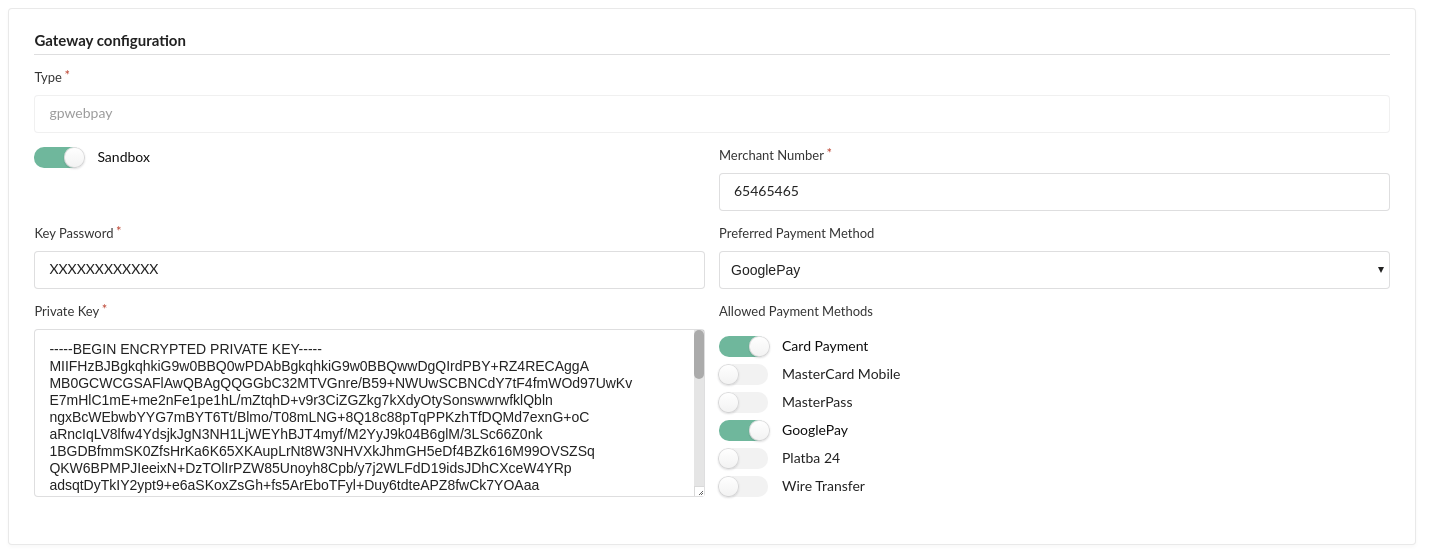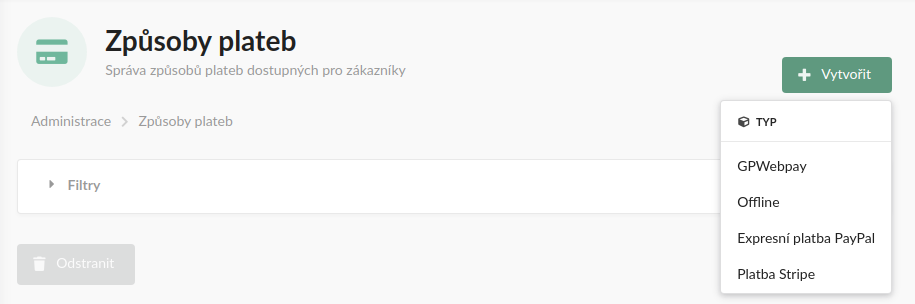3brs / sylius-gpwebpay-payment-gateway-plugin
Sylius 的 GPWebpay 插件
v2.0.0
2024-07-24 08:52 UTC
Requires
- php: ^8.1
- ext-openssl: *
- league/flysystem-bundle: ^2.4
- payum/iso4217: ^1.0
- sylius/sylius: ^1.11|^1.12
Requires (Dev)
- ext-intl: *
- ext-pdo: *
- ext-pdo_sqlite: *
- ext-sqlite3: *
- ext-xml: *
- behat/behat: ^3.9.0
- dmore/chrome-mink-driver: ^2.7
- friends-of-behat/mink: ^1.10
- friends-of-behat/mink-browserkit-driver: ^1.4
- friends-of-behat/mink-debug-extension: ^2.1
- friends-of-behat/mink-extension: ^2.4
- friends-of-behat/page-object-extension: ^0.3
- friends-of-behat/suite-settings-extension: ^1.0
- friends-of-behat/symfony-extension: ^2.1
- friends-of-behat/variadic-extension: ^1.3
- phpspec/phpspec: ^7.5
- phpstan/phpstan: ^1.8.1
- phpstan/phpstan-doctrine: 1.3.37
- phpstan/phpstan-strict-rules: ^1.3.0
- phpstan/phpstan-symfony: ^1.3
- phpstan/phpstan-webmozart-assert: ^1.2.0
- phpunit/phpunit: ^9.5
- polishsymfonycommunity/symfony-mocker-container: ^1.0
- rector/rector: ^0.19.2
- sylius-labs/coding-standard: ^4.2
- symfony/browser-kit: ^5.4 || ^6.0
- symfony/debug-bundle: ^5.4 || ^6.0
- symfony/dotenv: ^5.4 || ^6.0
- symfony/flex: ^2.2.2
- symfony/framework-bundle: ^5.4 || ^6.0
- symfony/http-foundation: ^5.4 || ^6.0
- symfony/http-kernel: ^5.4 || ^6.0
- symfony/intl: ^5.4 || ^6.0
- symfony/web-profiler-bundle: ^5.4 || ^6.0
- vimeo/psalm: 5.14.0
Conflicts
- babdev/pagerfanta-bundle: <3.6.1
- doctrine/collections: <1.7.0
- doctrine/dbal: <2.13.3
- doctrine/doctrine-bundle: <2.4.2
- friendsofsymfony/rest-bundle: <3.1.0
- jms/serializer-bundle: <4.2.0
- knplabs/knp-menu: <3.3.0
- lexik/jwt-authentication-bundle: <2.12
- masterminds/html5: <2.7.5
- polishsymfonycommunity/symfony-mocker-container: <1.0.6
- sylius/resource-bundle: <1.10.0
- symfony/css-selector: <4.4.24
- symfony/framework-bundle: >=6.1.0 <6.1.4|6.2.8
- symfony/mime: <5.4.0
- symfony/web-link: <5.3.0
- symplify/easy-coding-standard: <10.2.0
- twig/twig: <2.14.7
- webmozart/assert: <1.11.0
- willdurand/negotiation: <3.0
This package is auto-updated.
Last update: 2024-09-26 08:21:10 UTC
README
GP webpay 支付网关插件
特性
安装
-
运行
$ composer require 3brs/sylius-gpwebpay-payment-gateway-plugin. -
将插件类添加到您的
config/bundles.phpreturn [ ... ThreeBRS\SyliusGPWebpayPaymentGatewayPlugin\ThreeBRSSyliusGPWebpayPaymentGatewayPlugin::class => ['all' => true], ];
使用
- 在 Sylius 管理面板中创建 GP webpay 支付类型
配置 -> 支付方式
开发
使用
- 在
/src中开发您的插件 - 查看
bin/获取有用的命令
测试
在您的更改后,您必须确保测试仍然通过。
docker compose run -u application app composer install docker compose run -u application app bin/console doctrine:database:create --env=test docker compose run -u application app bin/console doctrine:schema:update --complete --force --env=test docker compose run -u node frontend yarn --cwd tests/Application install docker compose run -u node frontend yarn --cwd tests/Application build docker compose run -u application -e XDEBUG_MODE=off app bin/behat docker compose run -u application app bin/phpstan.sh docker compose run -u application app bin/ecs.sh
使用您的插件打开 Sylius
- 安装 symfony CLI 命令: https://symfony.com.cn/download
- 提示:对于 Docker(使用 Ubuntu),使用 Debian/Ubuntu — 基于 APT 的 Linux 安装步骤作为
root用户,无需sudo命令- 您可能需要先安装
curlapt-get update && apt-get install curl --yes
- 您可能需要先安装
- 提示:对于 Docker(使用 Ubuntu),使用 Debian/Ubuntu — 基于 APT 的 Linux 安装步骤作为
- 运行 app sylius-g-p-webpay-payment-gateway-plugin
docker compose run -u application app bash (cd tests/Application && APP_ENV=dev bin/console doctrine:database:create) (cd tests/Application && APP_ENV=dev bin/console doctrine:schema:update --complete --force) (cd tests/Application && APP_ENV=dev bin/console sylius:fixtures:load) curl -sS https://get.symfony.com/cli/installer | bash export PATH="$HOME/.symfony5/bin:$PATH" (cd tests/Application && APP_ENV=dev symfony server:start --dir=public --port=8081)
打开 http://127.0.0.1:8081/admin/login,使用 sylius,sylius 登录
- 如果需要,将
APP_ENV更改为test
许可证
此库位于 MIT 许可证下。